Jira Service Management の作業項目ビューについて
When customers submit requests for help either through your portal or another support channel, their requests automatically become work items that can be tracked in your service space. Read more about work items and requests.
The work item view refers to what you see when you look at an individual work item in Jira Service Management. If you’re an admin, you can configure your work item view to show the fields most relevant to you. Read more about how to configure your work item view.
作業項目ビューについて
作業項目ビューでは主なアクションと情報がより体系的にグループ化されるため、これまでよりも簡単に作業項目の内容を確認および更新できます。
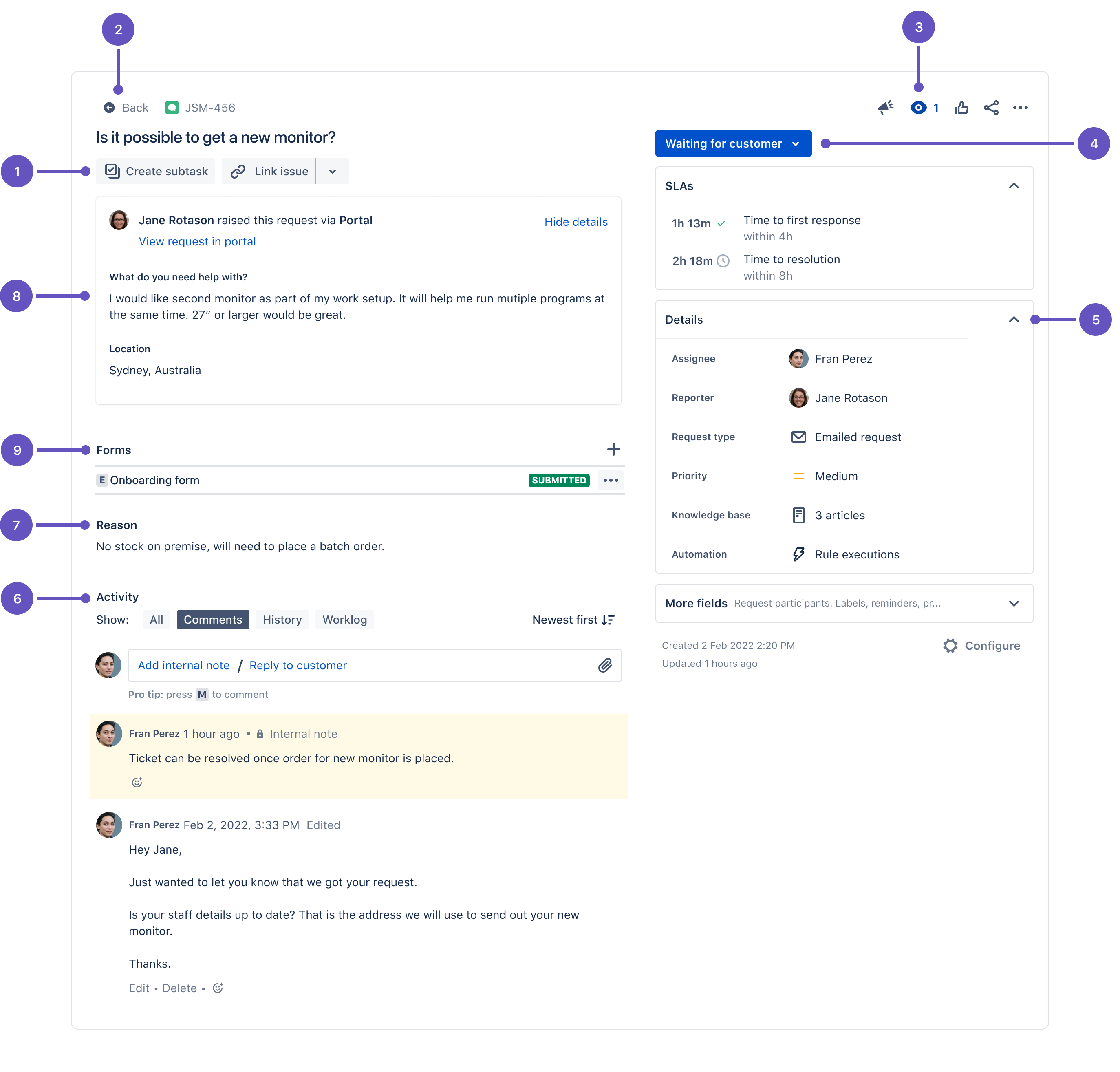
1. クイック追加ボタン
Create subtasks (company-managed spaces only), link work items, add web or Confluence links, or add content from Atlassian Marketplace apps.
2. キューに戻る
キュー リストに戻ります。
3. ウォッチとその他のアクション
作業項目をウォッチしたり、他のアクション (作業項目の移動、複製、削除など) を実行したりします。
4. 作業項目のステータス
Select the status, then choose a transition or status to move the work item to. Read more about workflows.
5. コンテキスト フィールド
These can include SLAs, request participants, and other information to help describe the work item. Read more about request participants.
Under context fields, select Show more fields (or More fields in team-managed spaces) to reveal empty fields that aren't always shown on the work item view.
6. コメント バー
コメントを追加するには、[内部メモを追加] を選択してチームのみが表示できるコメントを投稿するか、[カスタマーに返信] を選択してリクエストの登録者を含めます。[添付ファイル] を選択して、添付ファイルを追加します。
The editor converts things like links, code, and markdown on-the-fly, so you can paste in your content and let the editor do the work. Read more about markdown.
一般的なマークダウン フォーマット オプションには次のものがあります。
## これは H2 スタイルです (H2 から H5 までをサポートしています)
太字は **太字** です。
斜体 は *斜体* です。
``` コード ブロック
[this is link text](www.atlassian.com) for this is link text
*箇条書きリスト (😉 のようになります)
1. 番号付きリスト
7. Description fields (company-managed spaces only)
説明フィールドは、チームが作業項目の追加情報を入力できる複数行のフィールドです。
8. 顧客リクエスト情報
リクエストを登録したユーザーが入力した情報を 1 か所ですべて確認できます。ユーザーがポータルからリクエストを登録した場合は、[リクエストをポータルで表示] を選択してポータルで閲覧します。このパネルを折りたたむには、[詳細を非表示] を選択します。
9. フォーム
Forms are open by default, and can be collapsed with this behaviour remembered when a work item is viewed again. Reopen, edit, or resubmit submitted forms, or attach new forms to the work item. Read more about forms.
この内容はお役に立ちましたか?