Edit a customer's name
Which user management experience do you have?
To check, go to your organization at admin.atlassian.com and select Directory. If the Users and Groups lists are found here, then you are using the centralized user management. Learn more about the centralized user management
We’ll note these changes in the support documentation below.
Centralized | Original |
As an organization admin, Users is found under Directory tab. 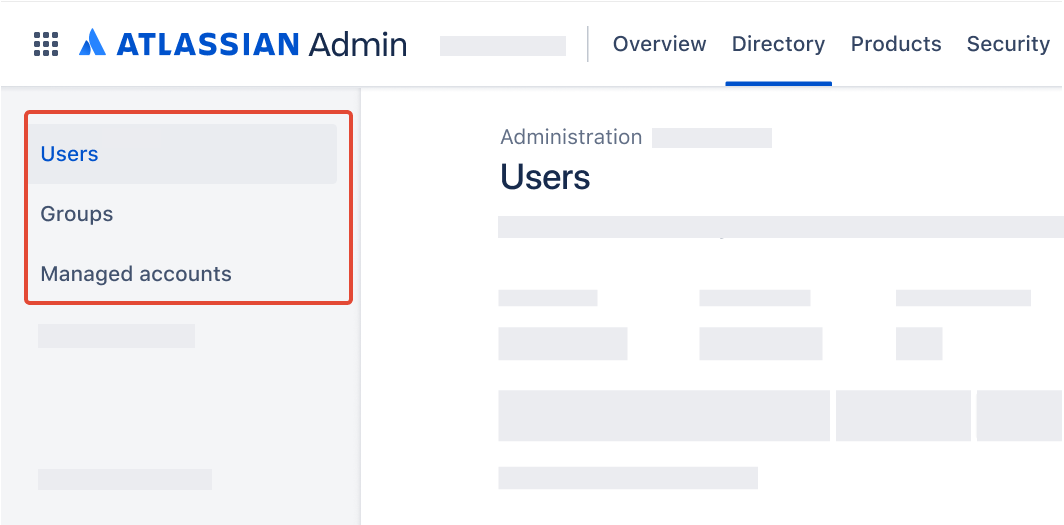 | As a site administrator or organization admin, Users is found under Product site. 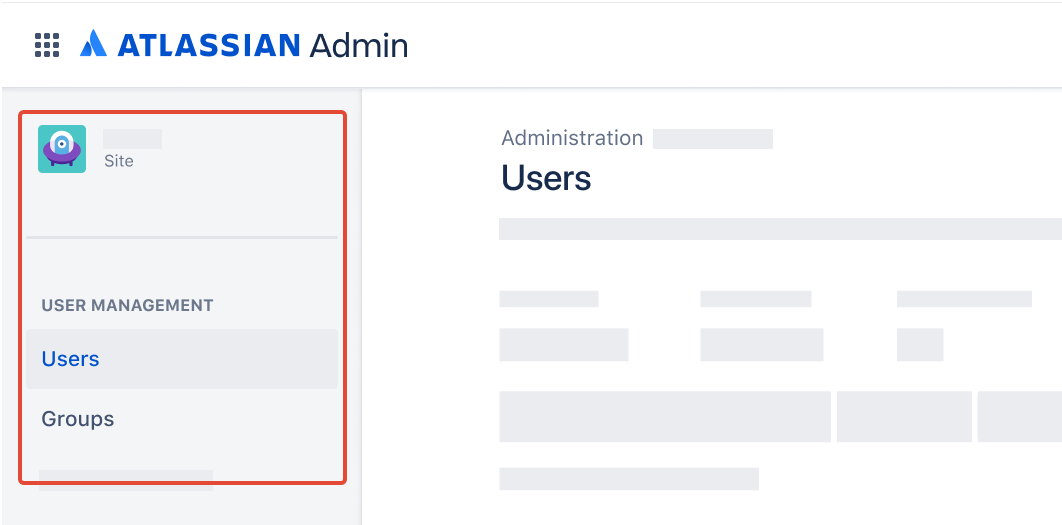 |
Site admins can edit a customer’s full name for all your service projects on your Jira site. Learn more about managing accounts for portal-only customers
This procedure is different depending on your user management experience.
Change a customer’s full name for original user management:
Go to Settings () > User management.
From the sidebar, select Jira Service Management.
From the portal customers page, find the customer you wish to update and select Edit full name.
Make your changes and select Update.
The requested customer’s name is updated on your Jira site.
Change a customer’s full name for centralized user management:
Go to Settings () > User management.
Select Products from the top navigation bar.
Select the Site name from the Sites and Products on the left hand side.
From the sidebar under Jira Service Management, select Portal-only customers.
Find the customer you wish to update and select Edit full name.
Make your changes and select Update.
The requested customer’s name is updated on your Jira site.
Was this helpful?