Get started with Jira Service Management for admins
Your first stop for learning how to get started with Jira Service Management.
Project roles enable project administrators to associate users with a particular function and set up similar permissions or restrictions for them.
When you sign up for any Jira product, the administrator role is automatically created, along with project roles specific to each product.
After this, Jira administrators can define and manage these project roles. Project administrators can assign different people in their service projects to these defined project roles. Learn more about managing project roles.
In real life, people play different roles in your service project. Your team may have an IT manager who reports on your team’s progress, or you may work with consultants or contractors.
In Jira Service Management, project roles allow you to fine-tune how people access and interact with your service project. Different roles may need a limited amount of access to the content of your team’s work. Or, you might want to limit what they are able to do in your service project. For example, you may want to allow only your team’s IT manager to create the queues that your agents work on. Or, you might want to prevent a consultant from changing a request’s status.
Project administrators are licensed users who set up the service project and manage users.
Project administrators for your service project can:
access all features in Jira Service Management
manage users and roles in service projects
set up portals, request types, queues, reports and SLAs
perform all tasks that agents can
Agents are licensed users who work on customer requests and add customers to the service project who can
view the portal, queues, reports and SLA metrics within a service project
view, add, edit and delete customer-facing and internal comments on issues
add customers to a service project
view, create and manage content in the knowledge base
manage customers and organizations
Learn how to add an agent to your service project.
Collaborators are a specific type of licensed users in your Jira site whom agents in Jira Service Management work with. They usually belong to internal teams in your organization and they occasionally assist agents with customer requests by making internal comments. For example, developers who help support staff analyze a bug and add a comment that explains the cause and any workaround available.
To be a collaborator, the user should be added to the Service Desk Team role in your service project.
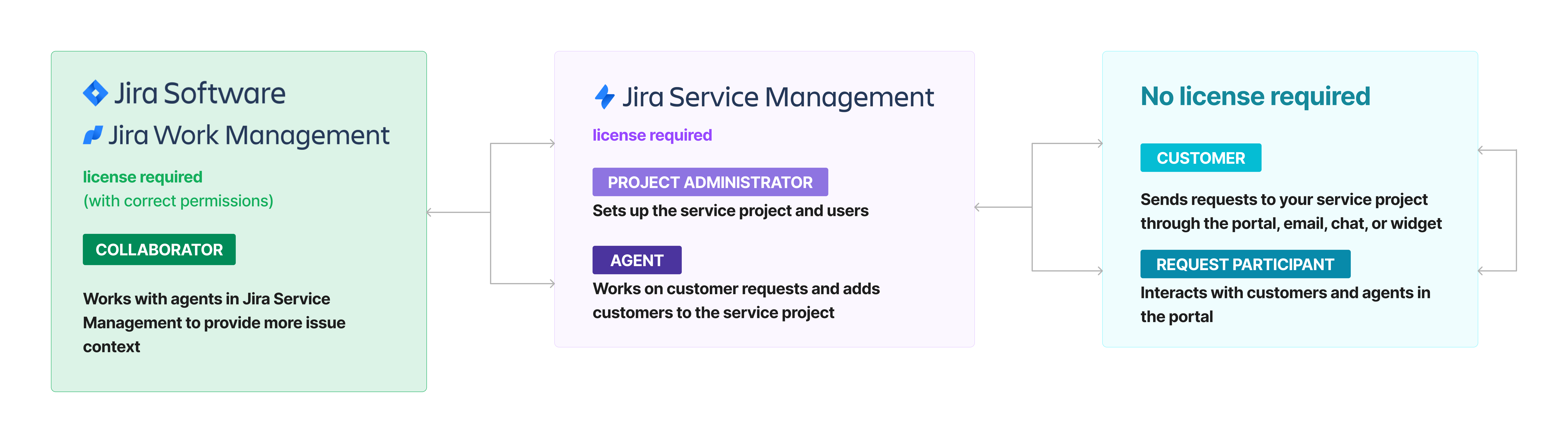
Collaborators can:
view issues, comments and attachments
add attachments and delete their own attachments
add internal comments to issues and delete their own comments
watch and vote for issues
view other watchers and voters
These are the only permissions a collaborator can have and if admins try to give the collaborator additional permissions, they won’t be supported due to their role limitations.
Learn more about the best practices when collaborating with teams in other Jira products.
Customers are unlicensed users who send requests to your service project through the portal, email, or widget. For example, employees who raise requests to an internal service desk will have access to the portal with no product access to the project are usually internal customers.
Customers are added to the People page on your project settings when their accounts are created. Customers can have their accounts created by sending email requests, signing up from your help center, or being invited by agents and admins.
Customers can:
raise requests through the portal, email, or widget
track their requests in the portal
comment on their requests
read knowledge base articles
approve other customers' requests
share requests with other customers (if allowed by customer permissions)
Learn more on service project customers.
Stakeholders are people who are not responders of an incident but can be updated about an incident’s progress to take precautions and actions. Agents can keep the stakeholders updated by adding them to incidents.
Stakeholders don’t need an agent license in Jira Service Management’s Premium and Enterprise plans. You can invite any number of stakeholders, without consuming agent licenses. On Free and Standard plans, only users with an agent license can be added as stakeholders of incidents.
While stakeholders have the same permissions as the customer role, this role can receive updates about an incident when they are added as a stakeholder of it.
Was this helpful?