Get started with Jira Service Management for admins
Your first stop for learning how to get started with Jira Service Management.
When customers submit requests for help through your portal or by sending an email, their requests automatically become issues that can be tracked in your service project. Learn more about issues and requests.
The issue view refers to what you see when you look at an individual issue in Jira Service Management. If you’re an admin, you can configure your issue view to show the fields most relevant to you. Learn how to configure your issue view.
The issue view groups key actions and information in a more logical way, making it easier for you to scan and update your issues. It usually appears as a 2-column layout on boards and as a single column in the backlog, but is responsive to the size of your window.
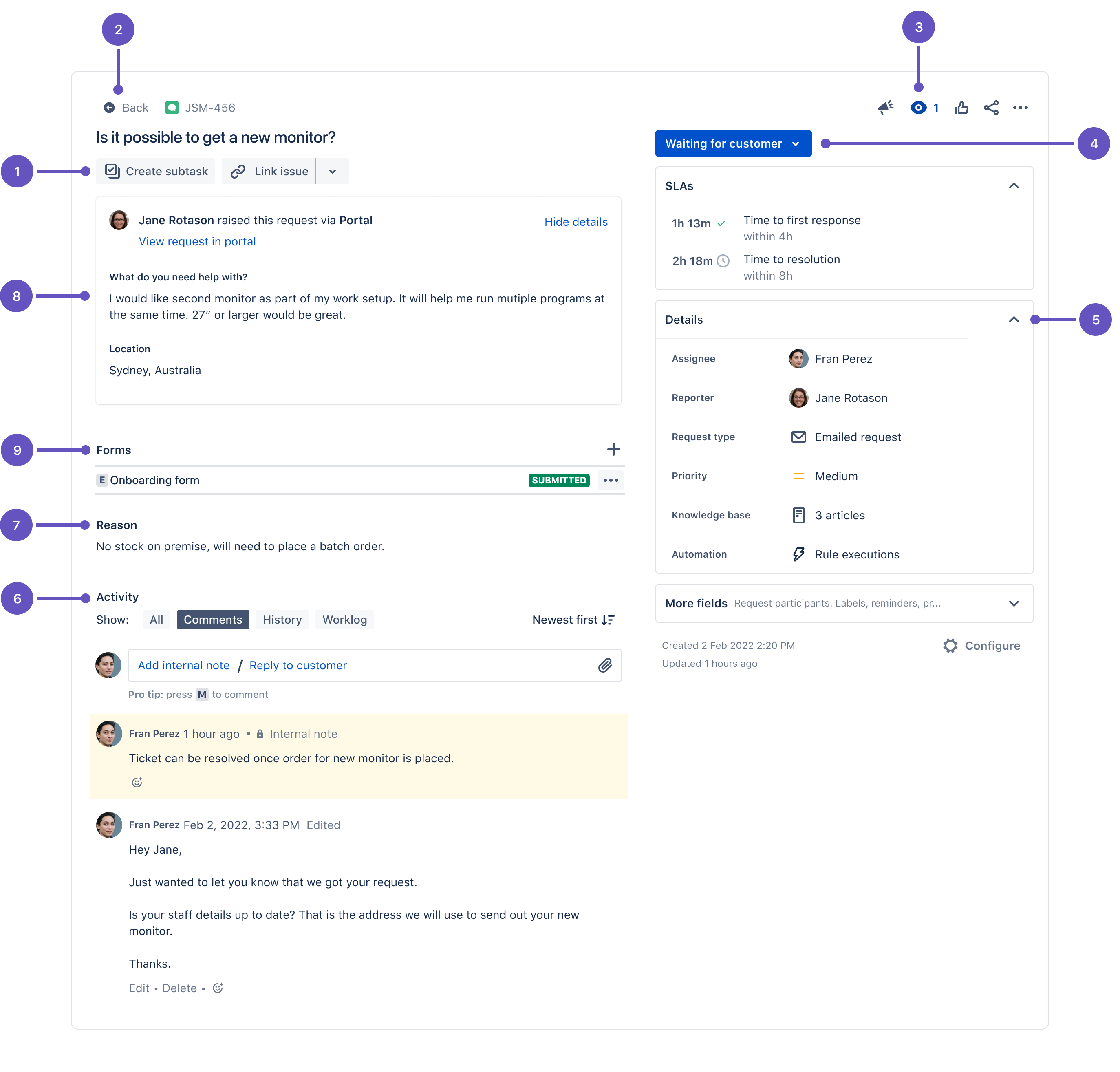
Create subtasks (company-managed projects only), link issues, add web or Confluence links, or add content from Atlassian Marketplace apps.
Go back to your queues with a single click.
Watch the issue, or perform other actions (for example, move, clone, or delete the issue).
Select the status, then choose a transition or status to move the issue to. Learn more about workflows.
These can include SLAs, request participants (add more people to the issue), and other information to help describe the issue. Learn more about request participants.
Under context fields, select Show more fields (or More fields in team-managed projects) to reveal empty fields that aren't always shown on the issue view.
To add a comment, select Add internal note to post a comment that only your team can see, or Reply to customer to include the person that raised the request. Select Attachments to add an attachment.
The editor converts things like links, code, and markdown on-the-fly, so you can paste in your content and let the editor do the work.
Common markdown formatting options include:
## This is H2 style (we support H2–H5)
**bold** for bold
*italic* for italic
``` for a code block
[this is link text](www.atlassian.com) for this is link text
* for bulleted lists (like this one 😉)
1. for numbered lists
Description fields are multi-line fields that your team can fill out to add more information to the issue.
See the information that was entered by the person who raised the request, all in one place. If they raised the request from the portal, select View request in portal to see it in the portal. Select Hide details to collapse this panel.
Forms are open by default, and can be collapsed with this behaviour remembered when an issue is viewed again. Reopen, edit, or resubmit submitted forms, or attach new forms to the issue. Learn more about forms.
Was this helpful?