What makes the set up of team-managed projects different?
Company-managed and team-managed projects are set up differently. Company-managed projects share configurations; team-managed projects are configured independently.
In company-managed projects, fields are placed on screens. Then, screens, work types, workflows, and statuses are mapped to schemes that are shared across all projects in your Jira instance.
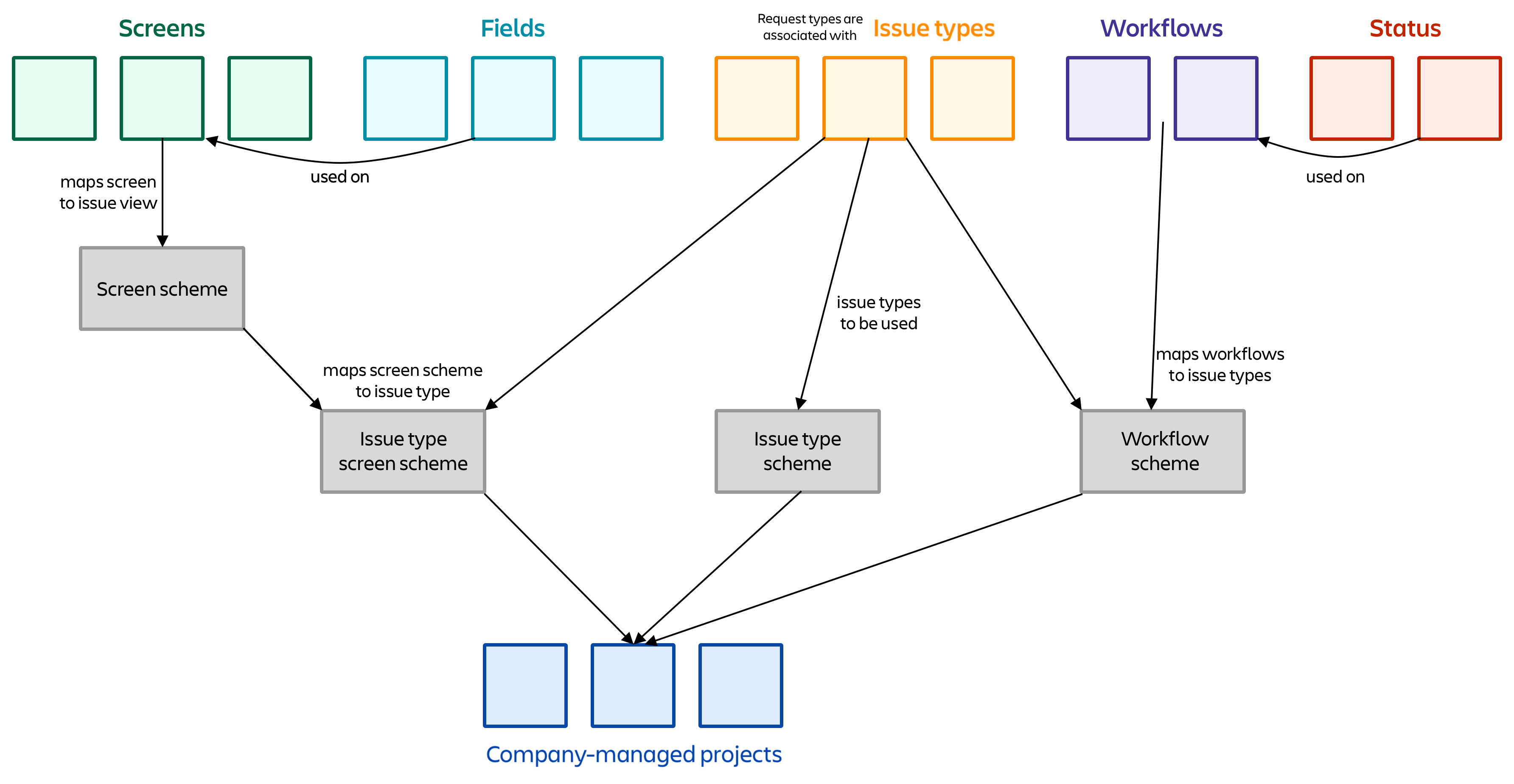
In team-managed projects, admins don’t have to configure schemes and screens. Each project has its own fields, request types, workflows, and statuses: all of which can be configured for that particular project. This means that each project configuration must be configured individually — they can’t currently be shared across projects.
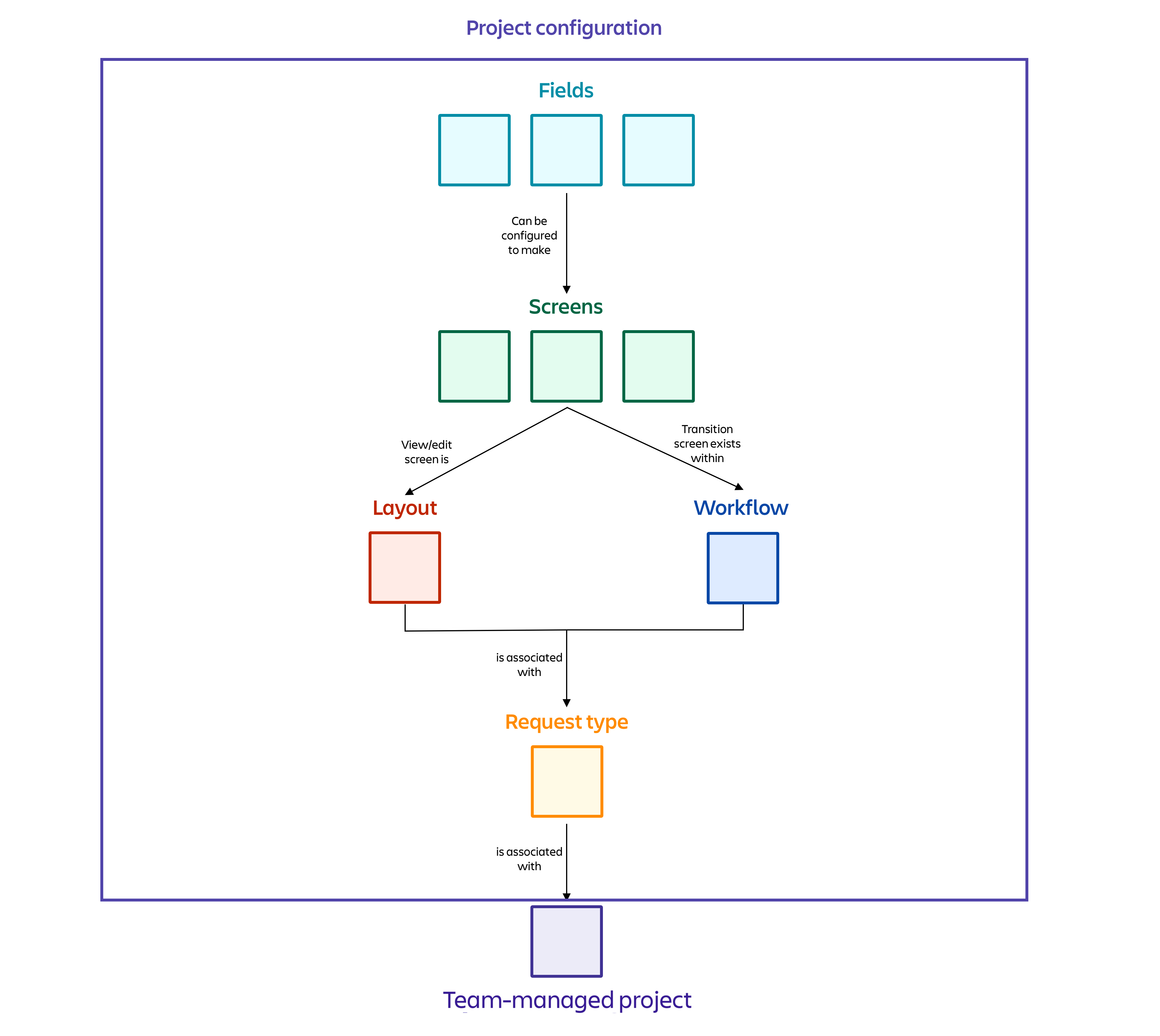
Was this helpful?