Jira Cloud をセットアップする
Jira Cloud をセットアップし、他の製品およびアプリと統合する方法をご確認ください。
このページでは、Jira Cloud Premium と Enterprise の一部としてのみ利用できる高度な計画機能について説明します。
計画では、スプリントの割り当てが欠けている課題や逸脱した依存関係など、エラーがあると思われる部分がハイライト表示されます。これらは警告と呼ばれます。
これらをすべて表示するには、計画の上部にある [警告] ボタンを選択します。そうすると、次のようなウィンドウが表示されます。
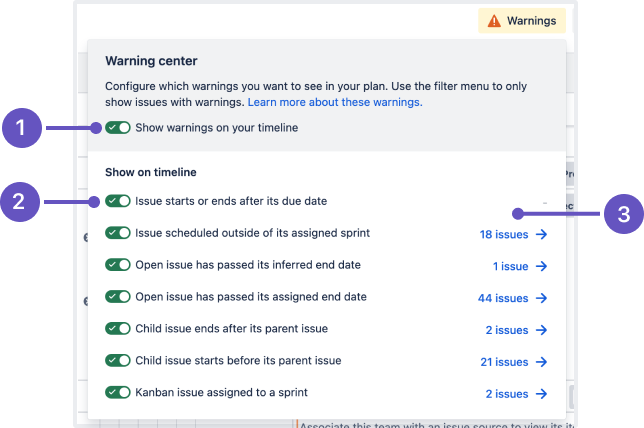
[タイムラインに警告を表示] トグルを使って、すべての警告をオンまたはオフにします。
個々の警告の横にあるトグルを使って、タイムラインで非表示にします。
警告の各タイプによって影響を受ける課題のリストを表示します。
この内容はお役に立ちましたか?