Jira Cloud をセットアップする
Jira Cloud をセットアップし、他の製品およびアプリと統合する方法をご確認ください。
このページでは、Jira Cloud Premium と Enterprise の一部としてのみ利用できる高度な計画機能について説明します。
進捗状況 (課題数) 機能は、課題のすぐ下にある課題のステータスに基づいて、課題の進捗状況を追跡します。この進捗状況を追跡する方法では、下位階層レベルは考慮されません。たとえば、「イニシアチブ」というレベル 2 の階層レベルが、「エピック」というレベル 1 の階層レベルの上にある場合、「イニシアチブ」の進捗状況バーには、その下にある「エピック」の進捗状況が表示されますが、「エピック」内にネストされている課題は表示されません。これは、見積もりを使用して追跡を進める方法とは異なります。
この列のバーには、次のステータスが右から左に表示されます。
作業前
進行中
完了
この作業の内訳には、プランの課題総数に対する各ステータス カテゴリの課題数が表示されます。この列では課題数のみを扱うため、各課題の見積もりは含まれません。
より詳細な内訳を表示するには、進捗バーにカーソルを合わせてポップアップ ウィンドウを表示します。
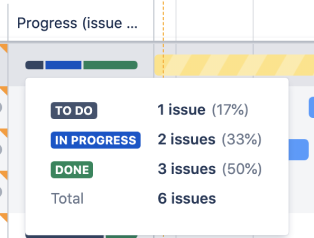
左側のナビゲーションの [要約] タブからも進捗状況を追跡できます。要約ページの詳細についてはこちらをご確認ください。
この内容はお役に立ちましたか?