Jira で Confluence ページを有効または無効にする
ページ機能では、チームが Confluence Cloud でドキュメントの最新情報を把握できます。Confluence でスペースをセットアップしてソフトウェア スペースまたはビジネス スペースに接続すると、チームが Confluence に移動する必要なく、プロジェクトのドキュメントに直接アクセスできるようになります。
Confluence スペースは Jira スペースのようなもので、チームが情報を保存するために使用されます。Jira スペースは作業項目を、Confluence スペースはページを保存します。
ページの有効化および無効化
このページはソフトウェア スペース対象です
ソフトウェアまたはビジネス スペースのどちらに参加しているかを確認するには、ヘッダーまたはサイドバーのスペース名の横にある [その他の操作] (•••) を選択します。開いたメニューの下部に、スペースの詳細が表示されます。
スペースの機能を有効または無効にできるのは、スペース管理者のみです。
ソフトウェア スペースに移動します。
サイドバーにあるスペース名の横で、その他のアクション(•••)を選択し、スペース設定を選択します。
[機能] を選択します。
トグルを選択して [ページ] を有効にします。
[ページ] という新しいメニュー項目が水平方向のメニューに追加されます。
ページを無効にするには、同じ手順に従い、トグルをもう一度選択して機能を無効にします。
次の方法でもページを簡単に有効化できます。
上部のナビゲーションで、[ナビゲーションに追加] (+) を選択します。
[ページ] を選択します。
ページを設定する
ステップ 1: Confluence にサインアップする
Confluence Cloud へのアクセス権をまだお持ちでない場合は、Jira スペースから無料トライアルにサインアップできます。
Jira スペースに移動します。
[ページ] (スペース メニュー内) を選択します。
白紙ページを最初から作成するか、ヘルプが必要な場合はテンプレートを 1 つ選択します。
選択したオプションに関わらず、Confluence に移動してトライアルをセットアップし、ページを作成します。
ステップ 2: Confluence スペースを作成する、または既存のスペースに接続する
チーム向けの新しい Confluence スペースを作成する
ページから Confluence にサインアップする際、Confluence スペースを選択して参加するか、新しい Confluence スペースを作成する必要があります。Jira 経由で新しい Confluence スペースを作成する場合は、次の手順に従う必要があります。
Jira スペースに移動します。
スペース ナビゲーションで [ページ] を選択します。
[Confluence に接続] を選択します。
[新しいスペースを作成] を選択して新しい Confluence スペースを作成すると、Jira に自動で接続されます。
Jira スペースにチームの既存の Confluence スペースを接続する
Jira のページから既存の Confluence スペースに接続するには、以下を行う必要があります。
Jira スペースに移動します。
スペース ナビゲーションで [ページ] を選択します。
[Confluence に接続] を選択します。
ドロップダウン メニューから Confluence スペースを選択します。
[接続] を選択すると、Confluence スペースが Jira スペースに接続されます。
Confluence と Jira の関係を表示、追加、削除するには、その Jira スペースに対してスペースの参照権限、作業項目の作成権限、作業項目の編集権限を持っている必要があります。
ページの作成
Jira スペースに移動します。
スペース ナビゲーションで [ページ] を選択します。
開始するには、いずれかのテンプレートを選択するか [空白ページ] を選択してページをゼロから作成します。選択したオプションにかかわらず、Confluence に移動してそこでページを作成します。
ページとテンプレートの移動
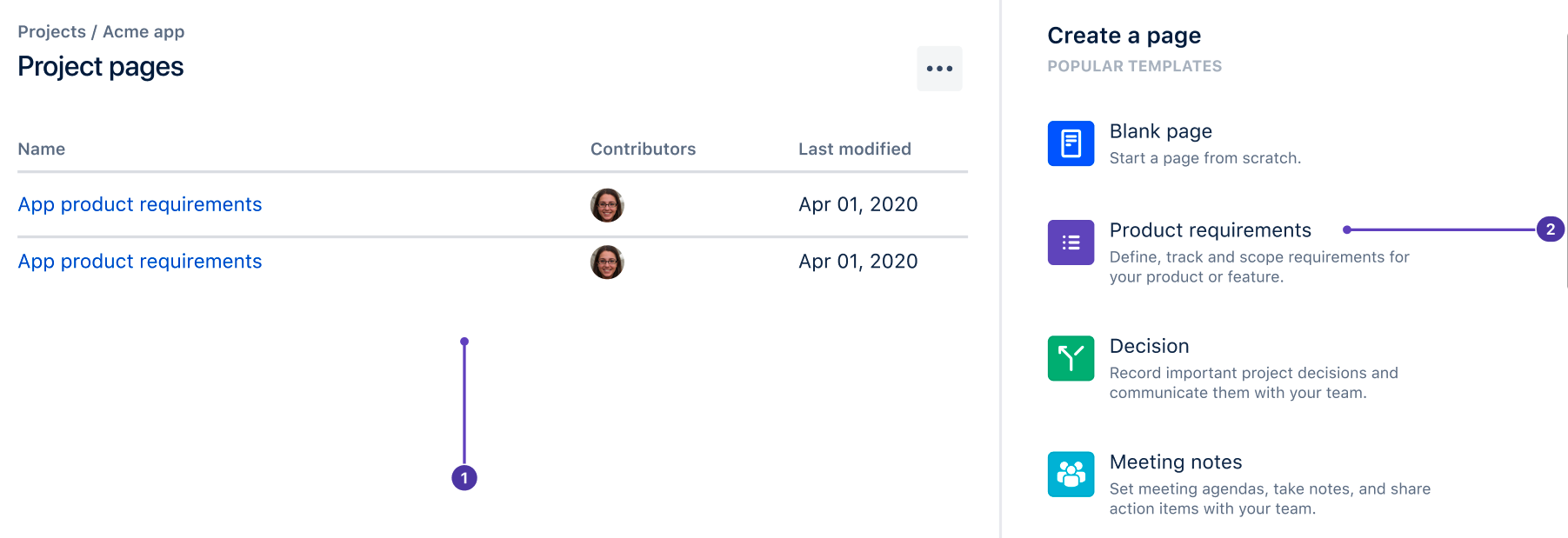
ページの一覧: チームの Confluence スペースで作成するページがここに一覧表示され、簡単にアクセスできます。
テンプレート: プロジェクトのドキュメント作成をサポートする、コンテンツの事前入力済みの新しい Confluence ページを作成します。
別の Confluence スペースまたはページに接続する
Jira スペースは、一度に 1 つの Confluence スペースまたはページにのみ接続できます。Confluence スペースまたはページを接続すると、そのすべての子ページが Jira に表示されます。Confluence でページが制限されている場合は、同じ権限設定が Jira で適用されます。
Jira スペースに接続する Confluence スペースを変更するには、次の手順に従います。
Jira スペースに移動します。
スペース ナビゲーションで [ページ] を選択します。
[別のスペースまたはページに接続] アイコン (右上に表示される 2 つの矢印) を選択します。
ドロップダウン メニューから既存の Confluence スペースまたはページを選択します。また、[新しいスペースを作成] を選択することで、新しいスペースを作成して接続できます。
[接続] を選択すると、選択した Confluence スペースまたはページが Jira スペースに接続されます。
ユーザーがページを介して Confluence にアクセスする方法を理解する
ページの設定が完了すると、Jira ユーザーのスペース ナビゲーションに [ページ] タブが表示されるようになります。ユーザーが [ページ] を選択しても接続された Confluence スペースへのアクセス権がない場合は、ページを使用するように求められます。
ユーザーが承認されたドメインにある場合は、「Confluence に加入」ボタンを選択してページの使用をすぐに開始できます。この方法で Confluence に加入したユーザーは、既定のアプリ アクセスを取得します。
ユーザーが承認されたドメインに属していない場合は、アクセスをリクエストする必要があります。サイト管理者によって承認されるまで、ページまたは Confluence を使用できません。
Confluence でページが制限されている場合は、同じ権限設定が Jira のページに適用されます。
ユーザーがアクセス権を取得する方法の指定についてご確認ください。
この内容はお役に立ちましたか?