計画上で特定の依存関係を表示する
このページでは、Jira Cloud Premium と Enterprise の一部としてのみ利用できる高度な計画機能について説明します。
特定の依存関係を表示するには、次の手順に従います。
計画のタイムライン バーを表示します。 タイムライン バーを表示または非表示にする方法をご確認ください。
依存関係を行として表示するように、プランを設定します。
対象の 2 つの作業項目を接続する線を選択します。
この行は 2 つの作業項目間の依存関係 (いくつの依存関係が 1 つの作業項目に添付されているかを示すバッジとは対照的に) を指しているため、このウィンドウに表示されるオプションは少なくなります。
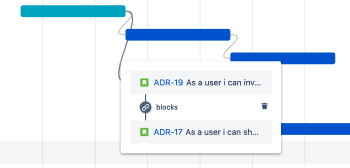
この内容はお役に立ちましたか?
さらにヘルプが必要ですか?
アトラシアン コミュニティをご利用ください。