Set up Jira Cloud
Learn how to set up Jira Cloud and integrate it with other products and applications.
This page refers to the advanced planning features that are only available as part of Jira Cloud Premium and Enterprise.
To show a specific dependency relationship:
Show the timeline bars on your plan. Find out how to show or hide your timeline bars.
Set your plan to display dependencies as Lines.
Select the line that connects the two issues in question.
Since the line refers to a dependent relationship between two issues (as opposed to the badges which show how many dependent relationships are attached to one issue), there are fewer options in this window.
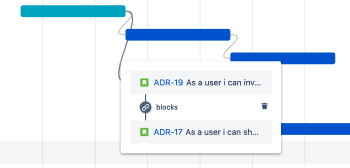
Find out how to view all of an issue’s dependencies on your timeline.
Was this helpful?