Set up Jira Cloud
Learn how to set up Jira Cloud and integrate it with other products and applications.
This page refers to the advanced planning features that are only available as part of Jira Cloud Premium and Enterprise.
Your plan highlights places where it thinks there are errors such as issues that are missing sprint assignments or off-track dependencies, and more. These are referred to as Warnings.
To view all them, select the Warnings button at the top of your plan. When you do, you’ll see a window that looks like this:
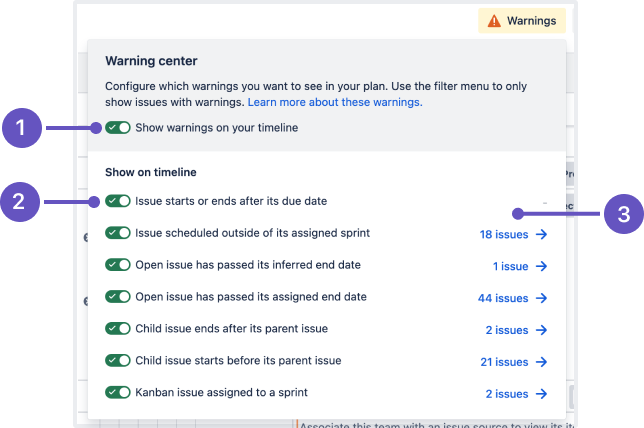
Turn all warnings on or off using the Show warnings on your timeline toggle.
Use the toggle next to the individual warnings to hide them on your timeline.
View a list of the issues affected by each warning type.
Was this helpful?