View and edit releases in your plan
This page refers to the advanced planning features that are only available as part of Jira Cloud Premium and Enterprise.
In the Releases view from the navigation on the left to view a list of set releases (or fix versions) that you've created in Jira in your plan, as shown below:
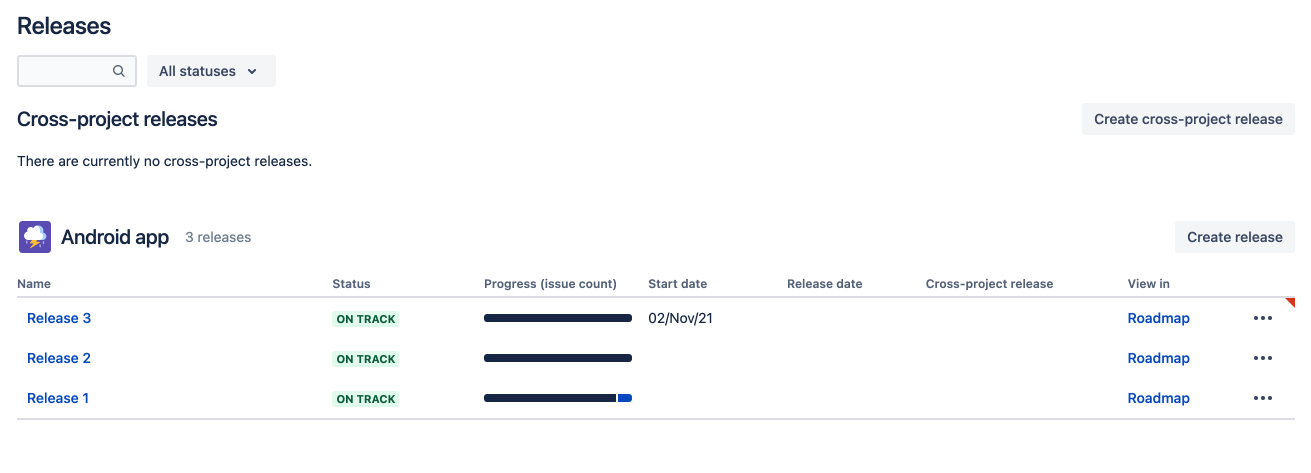
You can narrow down the number of releases shown on this screen by searching for a specific release using the bar, or filter releases based in off track, on track, released, and unreleased.
Issues that are part of excluded or archived releases won’t show on your plan. Read more about common reasons issues might be missing from your plan.
Edit a release
To make changes to a release in your plan:
Navigate to the Releases view and select > Edit on the release you’d like to edit.
Make the changes you want and then select Save changes to update the release details in your plan.
Your plan is a sandbox environment meaning that any changes you make won’t be committed back to your Jira issues until you choose to do so.
Was this helpful?