Set up Jira Cloud
Learn how to set up Jira Cloud and integrate it with other products and applications.
This page refers to the advanced planning features that are only available as part of Jira Cloud Premium and Enterprise.
The Progress (issue count) function tracks how an issue is progressing based the statuses of the issues directly beneath it. This method of tracking progress doesn’t take into account any lower hierarchy levels. For example, if you have a level 2 hierarchy level called Initiative that sits above a level 1 called Epic, the progress bar on the Initiative reflects the progress of the Epics beneath it but not any issues nested within those Epics. This is different from how your tracks progress using estimates.
The bar in this column shows the following statuses from right to left:
To do
In Progress
Done
This breakdown of work displays the number of issues in each status category against the total number of issues in the plan. The estimates for each issue are not included since this column only covers issue count.
To get a more detailed breakdown, hover on the progress bar to show a flyout window:
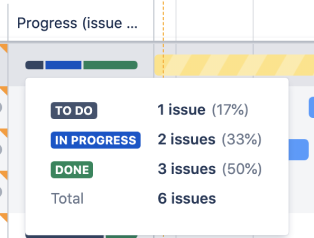
You can also track progress from the Summary tab on the left side navigation. Find out more about the Summary page.
Was this helpful?