Map a workflow with your team
Use this guide to map out your ideal workflow and help your team be their best.

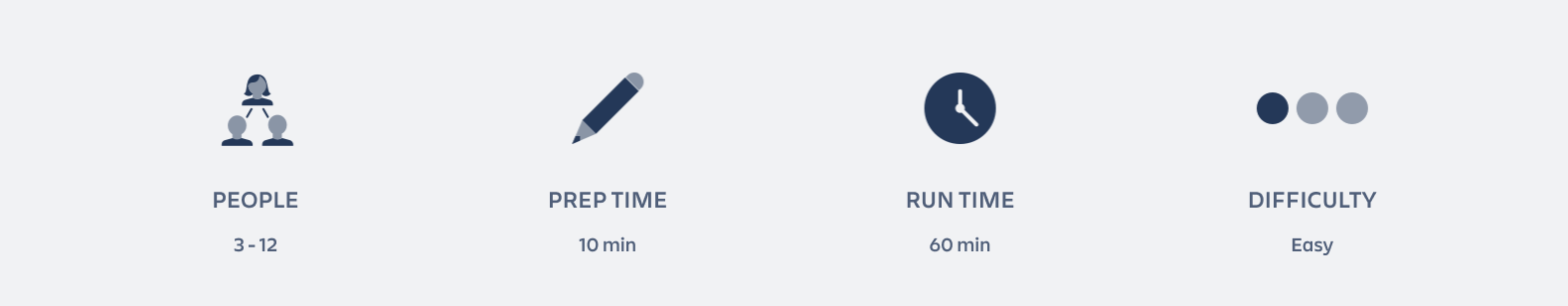
What you’ll need
Remote | In-person |
|---|---|
|
|
Why map a workflow with your team?
Many teams can use a basic workflow with three statuses: to do, in progress, and done. But as your team grows and matures, you may want to categorize your work in more granular ways.
You might need to do this because:
your team has more roles and you want easier ways to hand off tasks
your legal requirements require more review built into your workflow
your team wants more detailed reporting, to track progress and identify bottlenecks.
Understand statuses and transitions
You’ll need to understand two important concepts in workflows: statuses and transitions.
Statuses
Statuses are the noteworthy points in your team’s working process. They help people understand the state of a piece of work and can represent handoffs in a team’s process.
For example, you might have a new status when a task moves from development to quality testing.
When drafting your workflow, you draw statuses as boxes.
Example of a status
Transitions
Transitions are the pathways between statuses. They describe what’s happening when a task moves from one state to another.
For example, when a task is ready to move from development to quality testing, you might have a transition called ‘Ready for testing’ that moves the task into the ‘Quality testing’ status.
When drafting your workflow, you draw transitions as arrows.
Example of a transition between two statuses
Instructions for mapping a workflow with your team
1. Talk to your stakeholders
When designing a workflow, it’s a good idea to talk to people who know your current processes. For example, in a web development team, people you’d want to talk to include product owners, tech leads, web developers, quality assurance champions and web designers.
Things to cover with your stakeholders:
Let them know what you’re trying to do, and what’s in it for them. Creating an ideal workflow is all about helping your team get work done in the way that suits them best.
Ask how they’d like to be involved. Do they want to get into the details or just be a reviewer?
Find out how their processes work. What are the different ways they might receive and hand off a piece of work?
After talking to your stakeholders, you should have a good idea of your team’s working processes, including any pain points and potential areas for improvement.
2. Draft your ideal workflow
Now you’re ready to map your team’s ideal way of working.
Pro tip: Keep your workflows simple
If you want to move fast, keep your process lean. Adding a status for every part of your team’s process might seem like a great idea, but keep in mind that every status and transition adds complexity.
Get a whiteboard or your favorite online whiteboard tool. Anything that lets you draw boxes and arrows on a blank space is great.
For each of your workflows, draw boxes to represent statuses and draw arrows to represent transitions.
Example of a team’s workflow mapped on a whiteboard
3. Review your ideal workflow
Talk to your stakeholders again. Walk them through your draft workflow and get their feedback. Don’t worry about getting things perfect for now. If something needs to change, you can adjust it.
When your stakeholders are happy, open up your workflows to your team for review. They’ll be directly affected by your proposed workflows, so it’s great to get their opinion too.
Next, map your workflow in Jira
You’ve mapped your team’s work processes, drafted an ideal workflow, and reviewed it with your stakeholders and team. Well done! Now you’re ready to map your workflow in Jira.
You can also add workflow rules to automatically update fields as work items move through the workflow.
It’s a good idea to test your workflow and rules in a separate space before you start using them with your team.
Follow-up
Once the new workflow is in use, check in regularly as a team to see how it’s going. Run a Retrospective Play to reflect on what worked, what didn’t, and why.
More ways to power up your team
See a real-life example of mapping a team workflow.
View the Team Playbook for free team workshop resources.
Connect with an Atlassian Partner for training and help with customization.
Was this helpful?