Use Rovo to search for work items
Atlassian Intelligence isn’t available for Atlassian Government apps.
AI is available and automatically activated for all apps on Standard, Premium, and Enterprise plans. Organization admins can manage AI preferences in Atlassian Administration from Settings, then AI-enabled apps.
What is Rovo?
Rovo is a new virtual teammate to help you and your team work more effectively. Using artificial intelligence and machine learning, Rovo is integrated into our cloud-based products. Read more about Rovo features
The quality, accuracy, and reliability of information generated by Rovo may vary.
For more on how Rovo works, its limitations, and our commitment to privacy, visit the Atlassian Trust Center.
What can Rovo do in Jira?
Rovo in Jira can translate what you type into a Jira Query Language (JQL) code which quickly searches for the work items you’re looking for. You can tell Rovo to search for work items in simple language instead of coming up with complex JQL queries.
Where can I find this feature?
Rovo is located in the List view which is used to search for work items in Jira.
From your software or business space, go to Work items, then select Ask Rovo. If you don’t see Work items, ask your admin to turn the All Work feature on.
If you don’t see Ask Rovo next to the search bar, contact your admin to turn on the feature.
How do I use Rovo to search for work items?
Search: Type in what you’re looking for. For better search results, add keywords from work items, spaces, and boards.
Go: Select Go (
⏎). to have Rovo translate what you’re looking for into a JQL query.Exit: Select Close (
x) to exit Rovo and go back to Basic or JQL search.
Not sure where to start? Here are few things to search for:
Epics labeled <add label name>
What work items are missing an assignee?
Work items in space <add space name> created in the last 30 days
Unresolved work items by earliest due date
Use Rovo to search with JQL
When a query is too complex for Basic mode, Rovo will switch to JQL mode to provide more accurate results. To switch back to Basic, select More actions ⋯ > Switch to Basic.
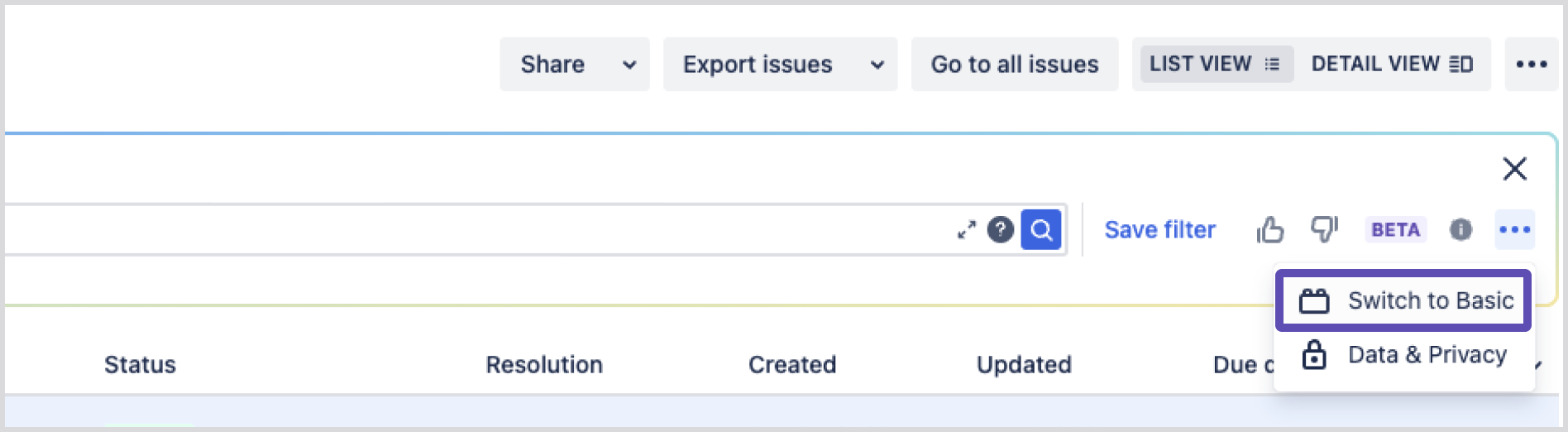
If the Switch to Basic option is disabled, clear your JQL query to enable it.
When does searching for work items with Rovo work best?
Rovo works best in the following scenarios:
You're querying for Jira work items using fields available in your Jira space.
The query has specific fields and values that can help narrow down your work item search.
The fields and values you're searching for exist in your Jira space.
Your query is in English.
The query is translatable to JQL. Since Rovo converts prompts to JQL code, inputs containing keywords that can be translated to JQL can provide better results.
What are the limitations of searching for work items with Rovo?
Rovo is less useful in the following scenarios:
You’re looking for current and accurate information about people, places, and facts.
You’re searching for Jira entities that are not work items, such as spaces, boards, or users.
You want to analyze the work items to create charts, summaries, or other representations of your data.
The search requires functions that are not currently available in JQL. Learn more about JQL
Your search query is in a language other than English.
For more on how Rovo works, its limitations, and our commitment to privacy, visit the Atlassian Trust Center.
Was this helpful?