アラート作成フロー
アラートの作成
アラート ソース
Opsgenie 内のアラートは、さまざまなソースを介して作成できます。
Incoming/Bi-Directional Integrations: Any external service or application that Opsgenie is integrated with can create alerts within Opsgenie. Opsgenie processes any received data from an external service according to the configuration of the integration that the provided API Key belongs to, and creates alerts if required to do so. Refer to the Integrations section or Integrations Page to see the list of external services that we already integrate with.
Emails: Integrate any service or software that has the capability of sending e-mails with Opsgenie. Forward these e-mails to Opsgenie after configuring an Email. Opsgenie processes any received emails according to the configuration of the email integration that the e-mail address belongs to.
Alert API: Create alerts via the Create Alert Requests of the Alert API, after configuring an API integration within Opsgenie. Any data within the request will be processed according to the configuration of API integration that the provided API Key belongs to.
Heartbeat Monitoring: Heartbeat Monitoring creates alerts within Opsgenie. If Opsgenie does not receive a Send Heartbeat Request within the defined time threshold, an alert will be created according to the configuration of the Heartbeat Integration.
着信コール: 着信コール統合を設定する際に Opsgenie が提供した番号に電話を転送します。Opsgenie がコールを受信すると、指定されたコール番号が属する着信統合によってアラートが作成されます。
Opsgenie Web Application: Create alerts via the Alerts->Create Alert page. By default, Opsgenie uses the Default API Integration while processing the data that was provided while creating an alert on the Web Application, but there is the option to select another API integration via the drop-down list (As shown in the screenshot below) to use in the process.
Opsgenie Android/iOS Mobile Applications: Create alerts via the mobile apps for iOS and Android on the alert list via the (+) sign in the bottom right corner in both applications.
オーナー チーム コンセプト
チームは、次の条件に従ってアラートの所有者チームとして割り当てられます。
チーム統合によってアラートが作成された場合 (1 つのチームに割り当てられた統合)、そのチームはアラートの所有者チームとして割り当てられます。
If the alert creation is triggered via an incident, the team of the each responder alert is assigned as the owner team of the alert.
グローバル統合によってアラートが作成されて 1 つのチームにのみルーティングされた場合、そのチームはアラートの所有者チームとして割り当てられます。
アラート作成フロー
上の図は、Alert Create Content (アラート作成コンテンツ) を受信した時点からアラートの作成までのアラート作成フローを明確に要約したものです。次に示すのは段階的な説明です。
Opsgenie はリクエスト ソースを関連する統合設定に一致させます。指定されたコンテンツが有効化された統合に一致しない場合、Opsgenie はリクエスト/データを無視します。一致した統合に無視ルールがあり、受信したコンテンツがその無視ルールの少なくとも 1 つの条件を満たす場合、Opsgenie はリクエスト/データを無視します。
一致した統合にアラート作成ルールがない、または受信したコンテンツが指定された条件の少なくとも 1 つを満たさない場合、Opsgenie はリクエスト/データを無視します。それ以外の場合、Opsgenie は最初に一致したアラート作成ルールに従ってアラート テンプレートを準備します。
If there is at least one Global Alert Policy whose conditions / time restrictions are satisfied by the prepared alert template, Opsgenie modifies the alert template according to the matched global alert policy/policies.
If the alert has an owner team and there is at least one Team Alert Policy, Opsgenie modifies the alert template according to the matched team alert policy/policies. However, if the alert is deduplicated, the original alert cannot be modified by the deduplicated alert through an alert policy, except for the alert’s priority.
& 7. Opsgenie checks whether there is an open alert that has the same alias with the prepared and modified alert template. If there is, the existing open alert is de-duplicated . If there is not, Opsgenie creates a new open alert according to the prepared and modified alert template and starts an Alert Notifications Flow.
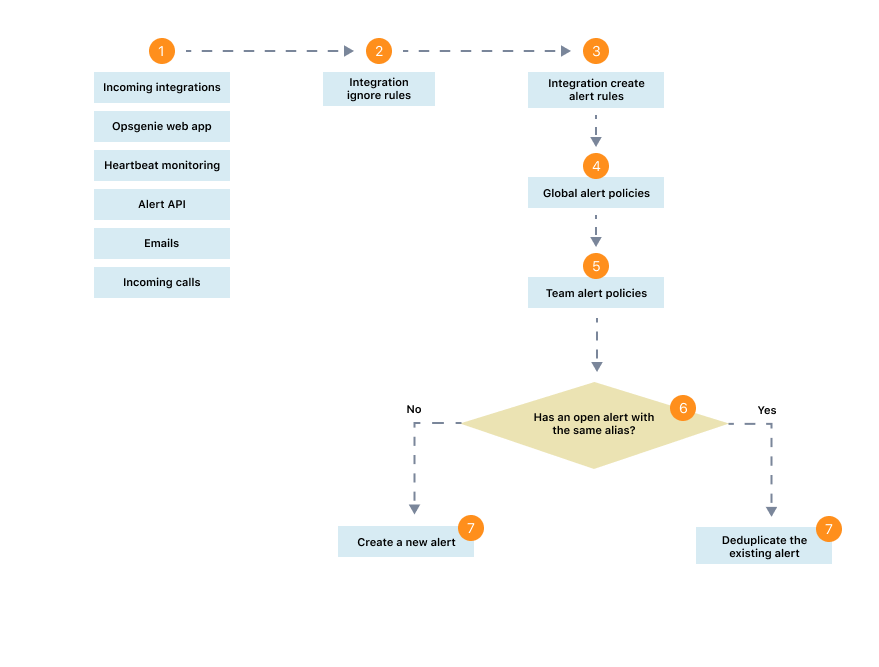
この内容はお役に立ちましたか?