Insert the expand macro
The Expand macro displays an expandable/collapsible section of text on your page.
When you export the page to PDF or HTML, the macro is expanded so that readers can see the content in the PDF or HTML export.
Using the Expand macro
When editing, select from the toolbar or use the slash command ( / ).
Find the Expand macro in the list and select it.
Update the title (by default, “Click here to expand…”) with the text you want to appear next to the expand/collapse icon.
Add the content you want inside of the expand.
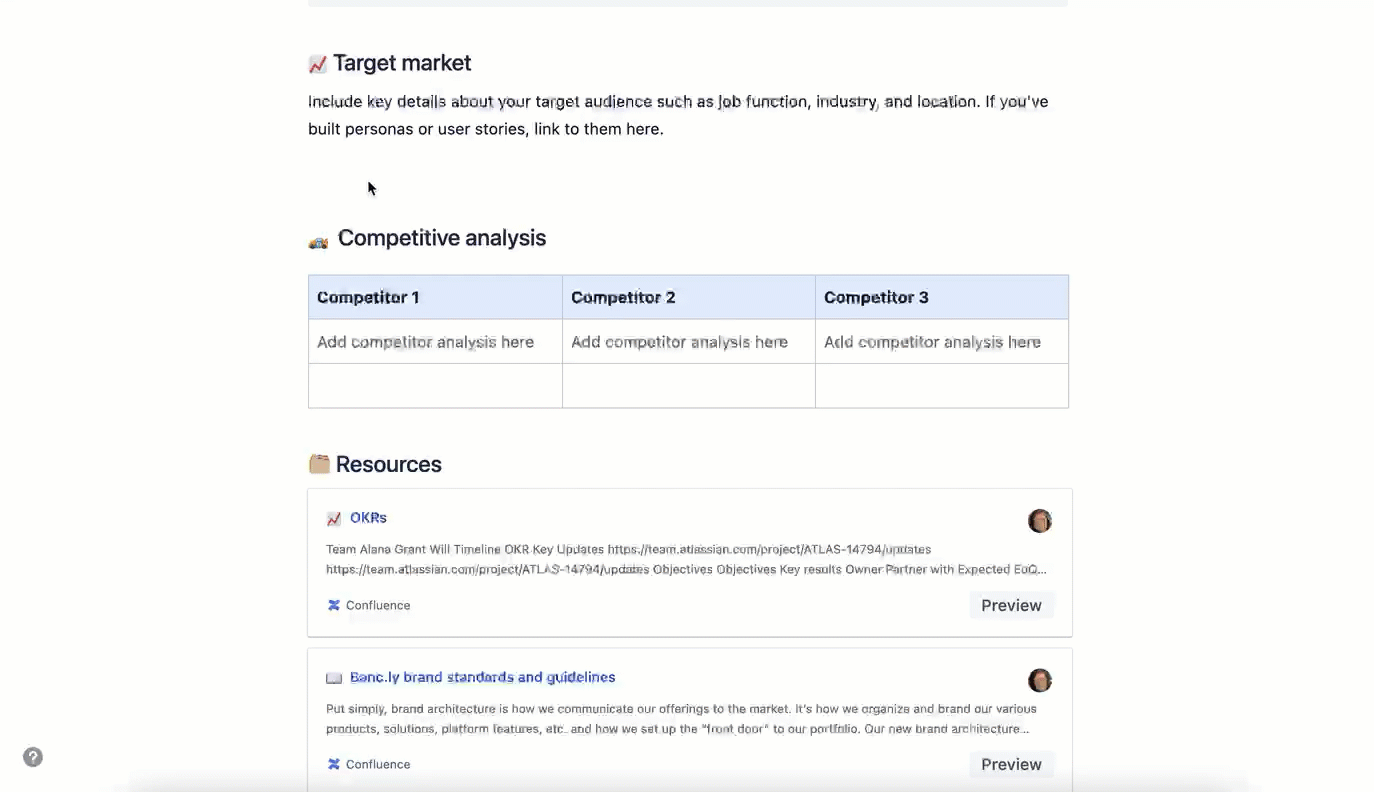
Was this helpful?
Still need help?
The Atlassian Community is here for you.