Create a new whiteboard
Whiteboards aren’t available in Atlassian Government environments.
There are three ways to create a whiteboard today in Confluence.
Option 1: Select the Create button in the top navigation, and select Whiteboard. This will create a whiteboard in the space you are currently in or will default to your personal space/whichever space you have edit permissions.
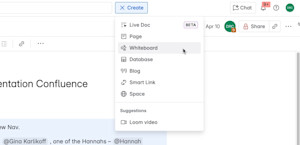
Option 2: Select the Create button in the top navigation, and select Create with Rovo. You write a prompt to tell Rovo what kind of whiteboard you want to create. Rovo creates a preview pane containing your AI-generated whiteboard content that you can edit, delete, or rewrite. When you’re happy with it, select Add to Confluence.
Option 3: Select the + button next to the Content section in the space sidebar, and select ‘Whiteboard’ to create a whiteboard in your space.
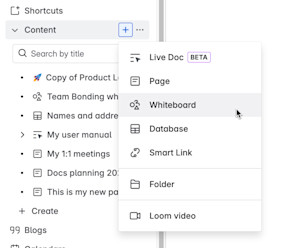
You can also create a whiteboard under a page/whiteboard using the + button that appears when hovering over the content’s title in the sidebar.
Get started with a template
When you land in a new whiteboard you will be prompted to select a template from our template picker.
Select from a number of best-practice templates from the Atlassian Team Playbook to help you get started.
Hover over a template in the template picker.
Select Use template.
To prevent this picker from showing on each whiteboard load, uncheck the box ‘Show when creating a whiteboard'.
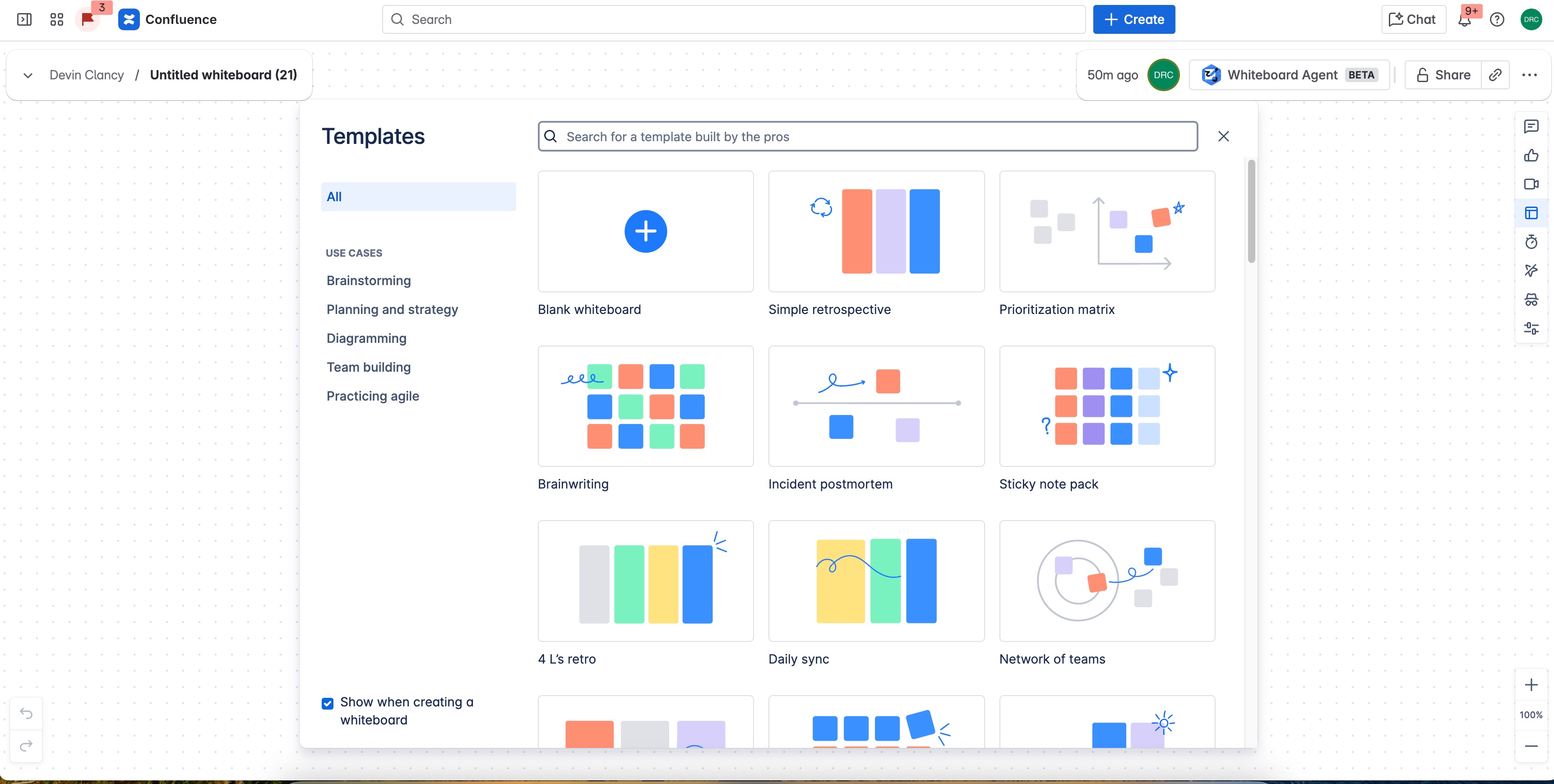
Archive or delete a whiteboard
To delete a whiteboard, select the () More actions menu next to the Share button, then select Archive and delete and then select the action you want to take. Depending on your permissions on the space or the whiteboard, you might only see the Archive option, which allows someone to restore the whiteboard later, or you might not see either Archive or Delete. Contact the whiteboard’s owner or the space owner to change your permissions.
You can also take the same actions from the content tree in the sidebar. Select the () More actions menu next to the whiteboard’s name to see available Archive and Delete options.
Was this helpful?