Summarize a whiteboard using Rovo
Save time and get the details you need to do your work faster by generating a summary of the content on an whiteboard using Rovo.
AI is available and automatically activated for all apps on Standard, Premium, and Enterprise plans. Organization admins can manage AI preferences from Settings > AI-enabled apps in Atlassian Administration.
AI isn’t available for Atlassian Government apps.
Summarize a whiteboard with Rovo
Go to the Confluence whiteboard you want to summarize.
Select Summarize from the bottom right (with the Rovo icon).
Rovowill generate a summary of the whiteboard’s contents.
At this time, summaries generated by Rovo don’t include content from images or links.
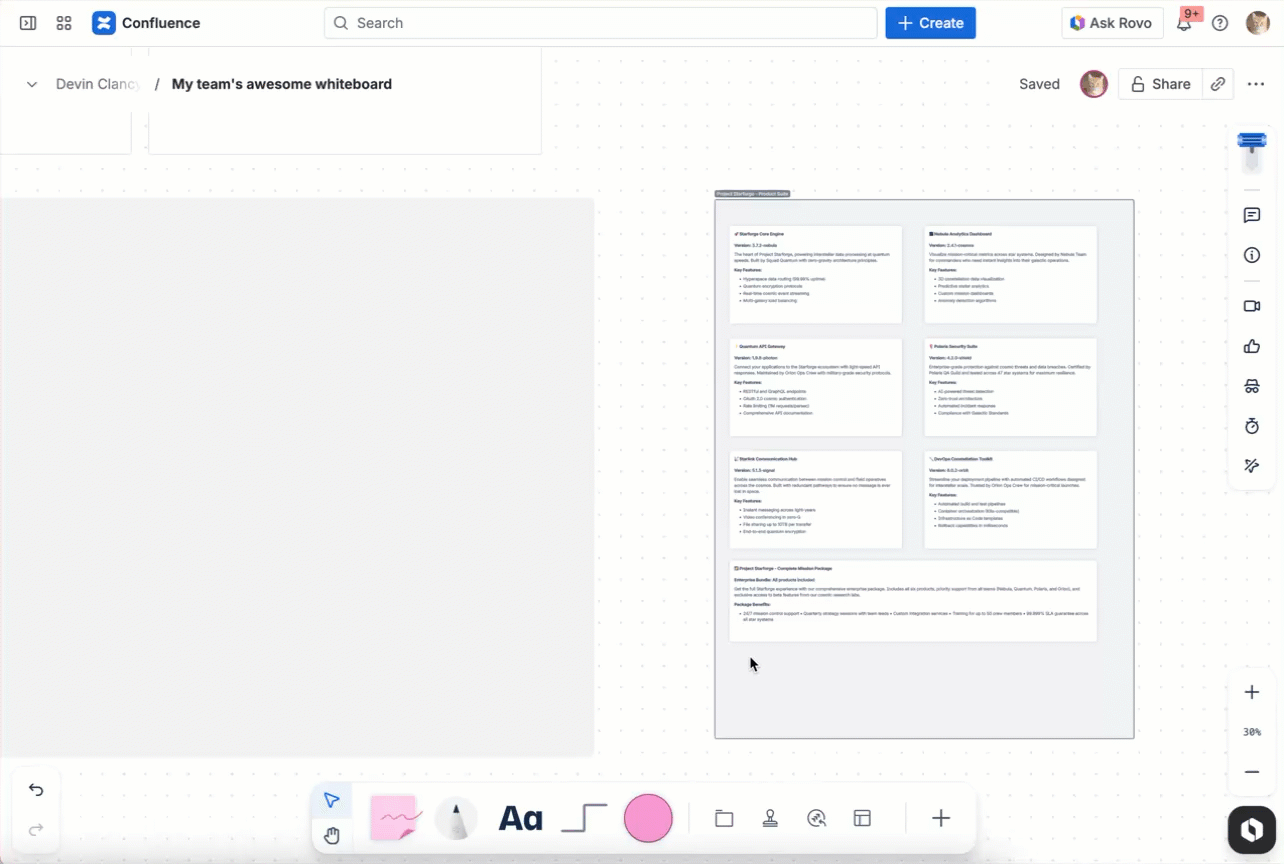
You can copy the summary into a whiteboard text box or ask Rovo to create a page or live doc.
Rovo will generate a summary if there’s enough content to summarize, and if the content does not align with our customer terms, Atlassian Intelligence may not generate a summary.
For more on how Rovo works, its limitations, and our commitment to privacy, visit the Atlassian Trust Center.
Was this helpful?