テンプレートを使用して手間を省く
ホワイトボードは、Atlassian Government 環境では利用できません。
テンプレートを使用して、便利なコンテンツがあらかじめ入力されたホワイトボードを作成しましょう。Atlassian Team Playbook には、ワークフローのスピードアップに役立つベスト プラクティス テンプレートが多数用意されています。
次のユースケースに対応したテンプレートがあります。
ブレーンストーミング
計画と戦略
図表作成
チームビルディング
アジャイルの実践
テンプレートにアクセスする 2 つの方法
1. 新しいホワイトボードを作成する際には、最初にテンプレート ピッカーからテンプレートを選択するよう求められます。使用したいテンプレートにカーソルを合わせ、[テンプレートを使用] を選択します。
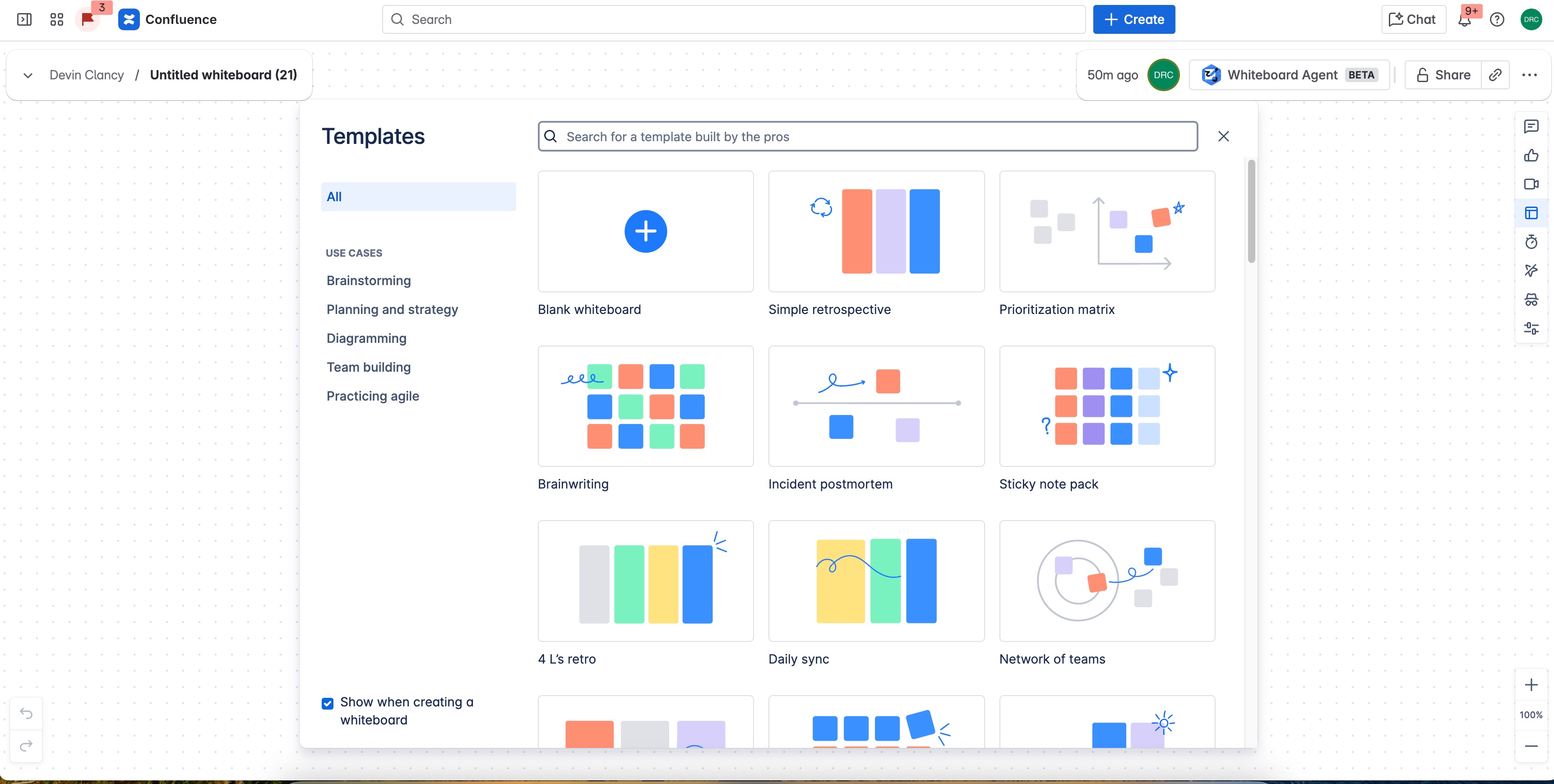
2. 既存のホワイトボードにテンプレートを追加するには、右側のツールバーのテンプレート アイコンを選択してテンプレート ピッカーを開きます。使用したいテンプレートにカーソルを合わせ、[テンプレートを使用] を選択します。
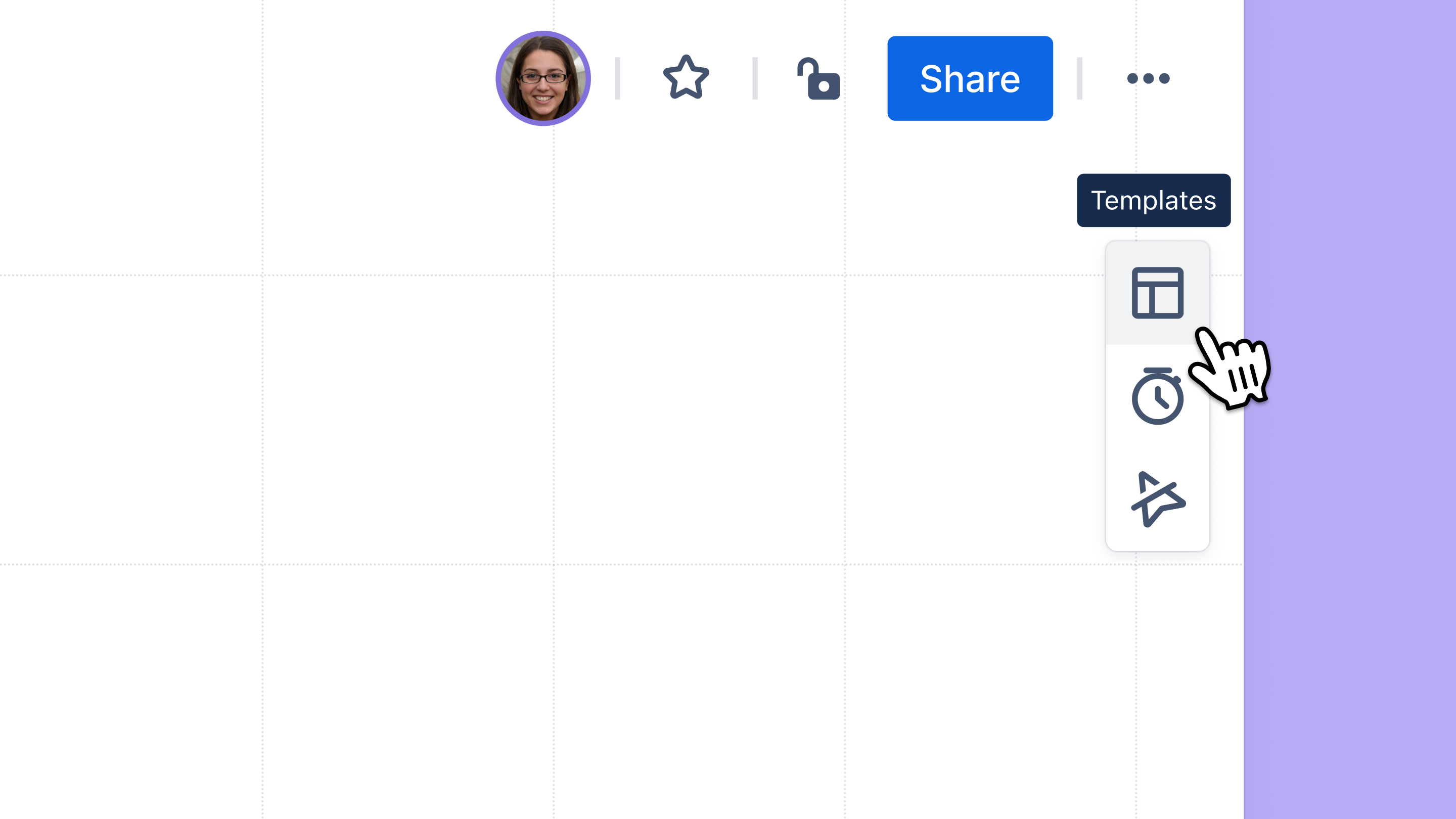
この内容はお役に立ちましたか?
さらにヘルプが必要ですか?
アトラシアン コミュニティをご利用ください。