Confluence Cloud を検討中ですか?
Confluence Cloudの概要とプランごとに利用可能な機能をご確認ください。
次の 2 つの方法で Confluence にホワイトボードを今すぐ作成できます。
オプション 1 — ナビゲーションの [作成] ボタンを選択し、[ホワイトボード] を選択します。これにより、現在いるスペースにホワイトボードが作成されます。既定ではパーソナル スペース/編集権限のあるスペースになります。
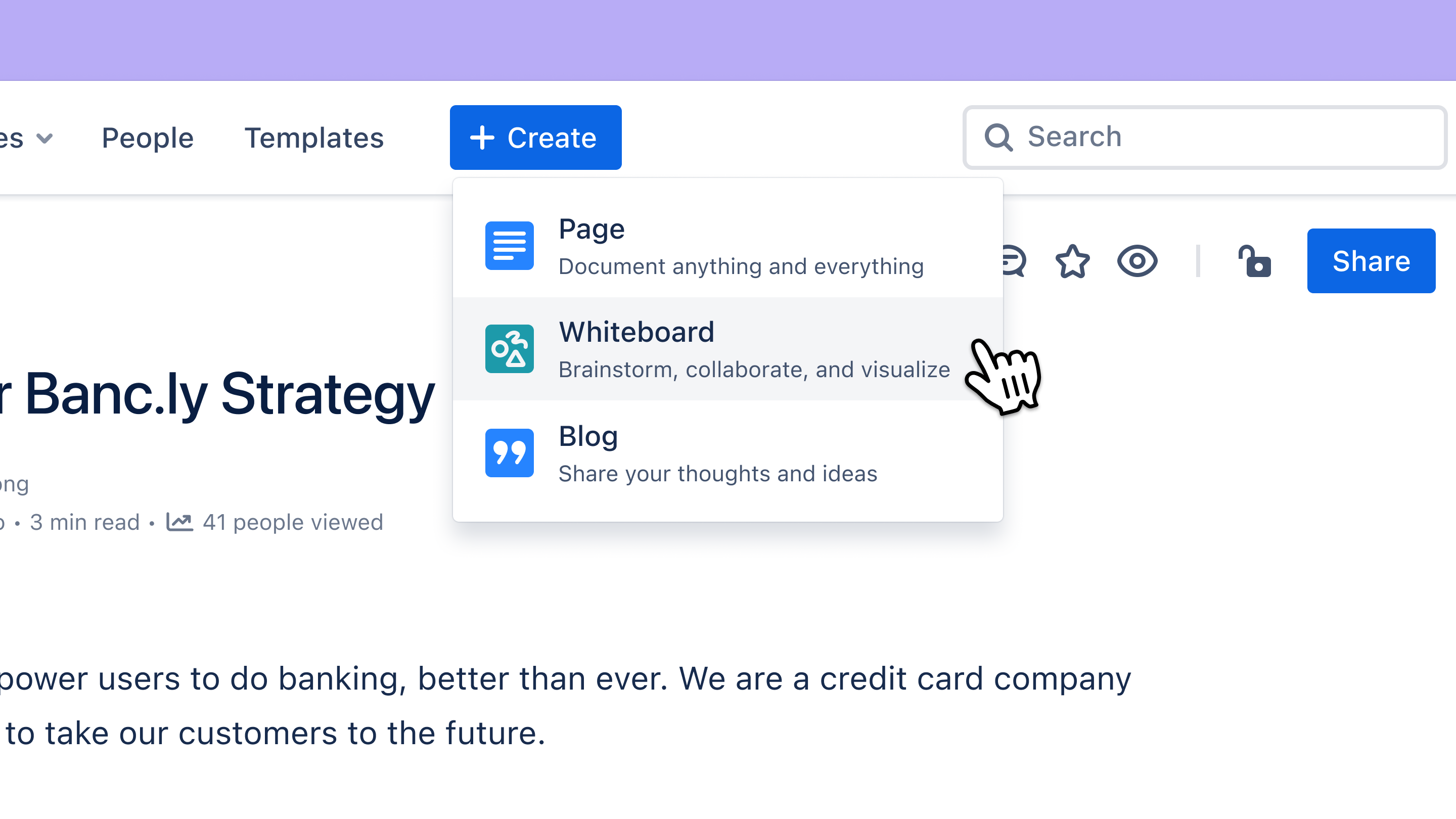
オプション 2 — スペース サイドバーで [コンテンツ] セクションの横にある [+] ボタンを選択し、[ホワイトボード] を選択してスペースにホワイトボードを作成します。
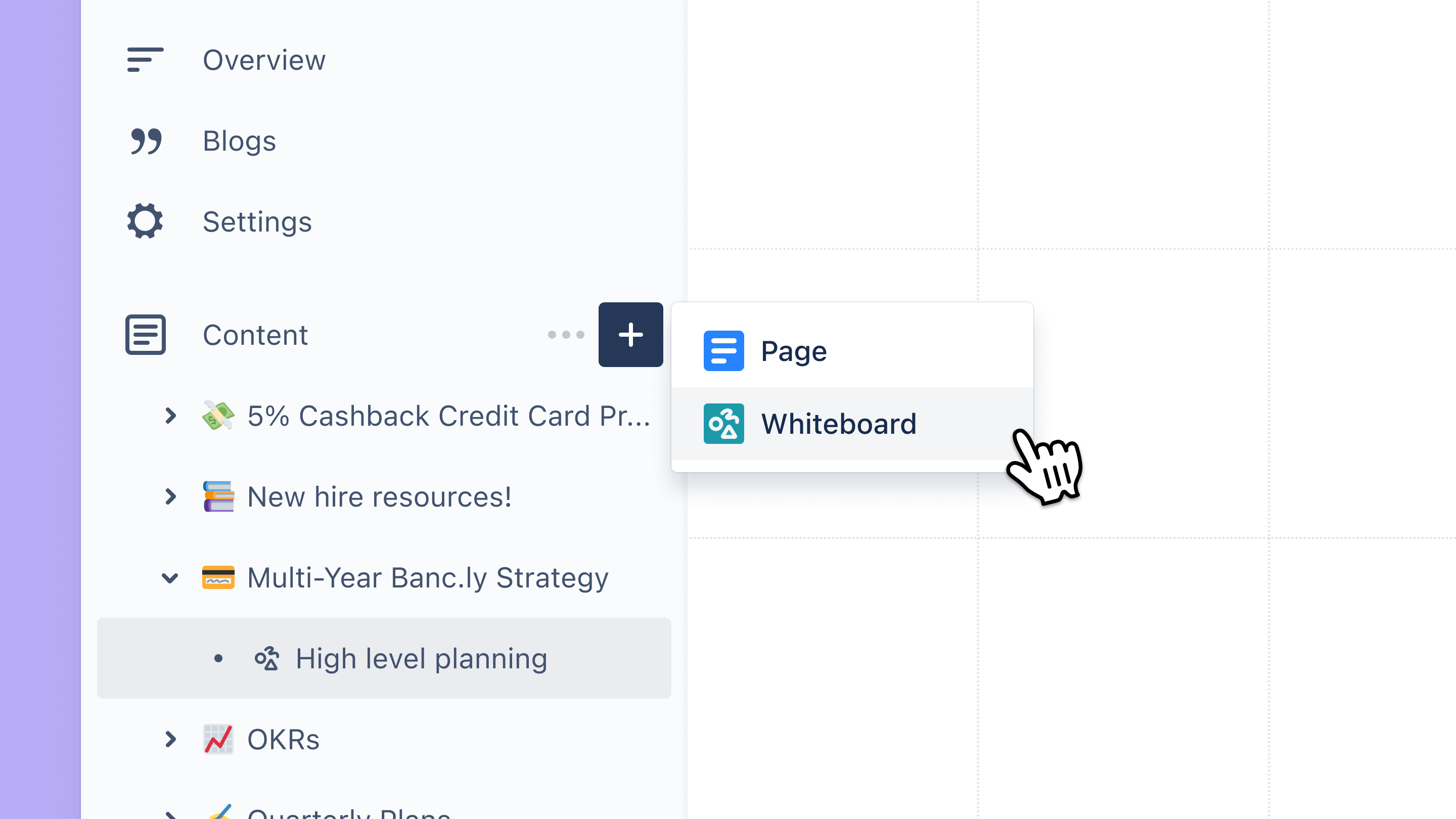
サイドバーのコンテンツのタイトルにカーソルを合わせると表示される [+] ボタンを使用して、ページ/ホワイトボードの下にホワイトボードを作成することもできます。
新しいホワイトボードが表示されると、テンプレート ピッカーからテンプレートを選択するよう求められます。
Atlassian Team Playbook にあるベストプラクティス テンプレートの中から、始めるのに役立つものを選んでください。
テンプレート ピッカーのテンプレートにカーソルを合わせます。
[テンプレートを使用] を選択します。
ホワイトボードが読み込まれるたびにこのピッカーが表示されないようにするには、[Show when creating a whiteboard (ホワイトボードの作成時に表示)] チェックボックスをオフにします。

この内容はお役に立ちましたか?