Getting Started
Using Trello with an Atlassian account
About Atlassian accounts
What is Atlassian?
Atlassian is a software organization that provides the tools to help every team unleash their full potential. These tools include Jira Core, Jira, Confluence, Bitbucket, Opsgenie, Statuspage, and since acquiring it in 2017, Trello.
What is an Atlassian account?
With an Atlassian account, you can use just one account to log in to any Atlassian products, such as Jira Core, Jira, Jira Service Management, Confluence, Bitbucket, Opsgenie, Statuspage, or Trello. You don't need to manage separate accounts for each of these products - just one account to rule them all!
How do I know if I'm using Trello with an Atlassian account?
All Trello accounts are linked to an Atlassian account. If you are logged into Trello, you can check this by going to your profile page at trello.com/me. If your Trello account is linked to an Atlassian account, you'll see a variation of this message:
This is an Atlassian account. Edit your personal information and visibility settings through your Atlassian profile.
Clicking on the link in the message will take you to your Atlassian profile, where you can make changes to your profile information and settings.
How do I log in to Trello with my Atlassian account?
Go to https://id.atlassian.com/login?application=trello and enter your email address. Our system will recognize that your account is linked to an Atlassian account. Enter in your login details or select a third-party log in method.
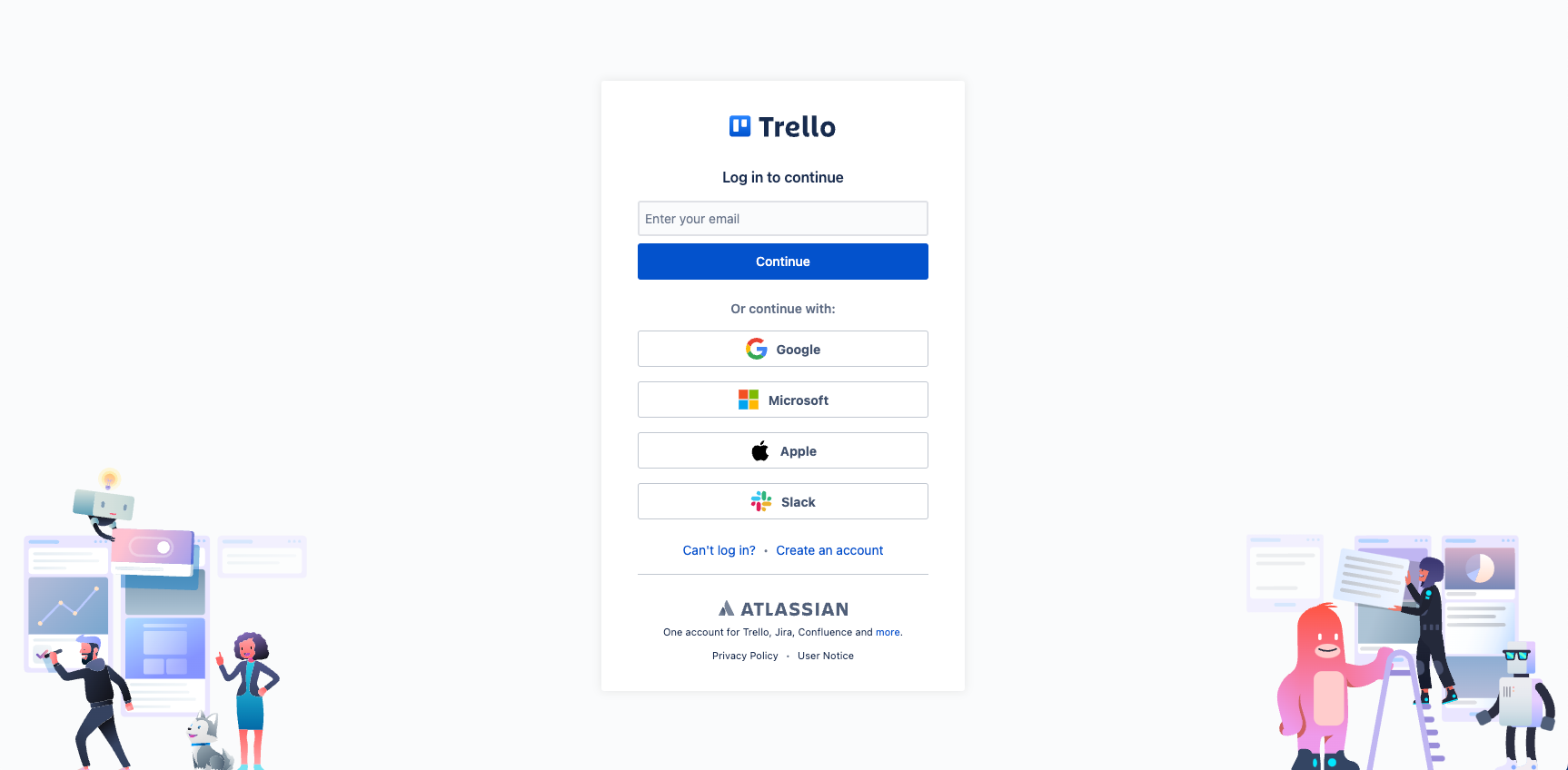
How can I reset my Atlassian account password?
To reset your Atlassian account password, go to https://id.atlassian.com/login/resetpassword. We'll send you a password reset email. Once you reset your password, you can log into Atlassian and Trello with your Atlassian account email and your new password.
Managed accounts
What does it mean to have a “managed” account?
When a user has a company email address on their Trello account, and the company verifies the domain, the Trello account will become managed by the admin of the Atlassian organization that verified the domain. Managed accounts can be deactivated or deleted by an organization admin at any time. For this reason, we strongly recommend that you confirm that the email address associated with your Trello account is the one you want to have associated with that account. To avoid losing access to your account, it should be an email address that you have access to, and if you're using Trello for personal use, it should be a personal email instead of a work email.
Was this helpful?