Create a collection of boards in a Premium Workspace
A collection is a label that Workspace members can apply to boards to group them together. Create a collection when you want to filter for a smaller group of boards within a Workspace.
To create a collection:
Select a Workspace from the Workspaces dropdown in the header
Select Create a collection from the Filter by menu in the Boards section
Enter the new collection’s name and select Save
You can also find a Workspace’s collections from your Trello home page. Select the Trello logo in the header, then choose Collections under any Premium Workspace in the sidebar.
Add a board to a collection
To add a board to a collection:
Select a Workspace from the Workspaces dropdown in the header
Select add () below any board in the Boards section
Select a collection
You’ll see a checkmark appears next to the collection name, and the collection name will appear below the board. Select Add (+) and select the collection name again to remove the board from the collection.
Filter boards by collection
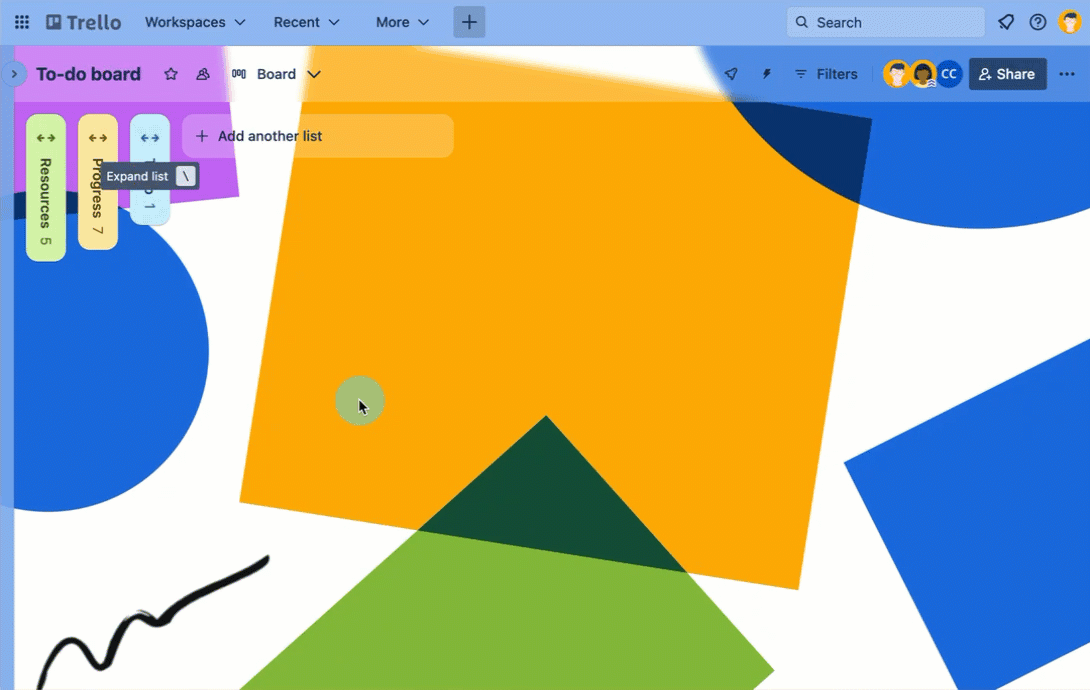
To view the boards from a collection:
Select a Workspace from the Workspaces dropdown in the header
Select the Filter by menu in the Boards section
Select a collection
You can also filter for boards in a collection by selecting the collection label below any board. To remove the filter, select Clear filter from the Filter by menu.
Edit or delete a collection
To edit the name of a collection, or delete it:
Select add () below an board in the Boards section
Select edit () next to the collection you'd like to edit or delete
Select Delete
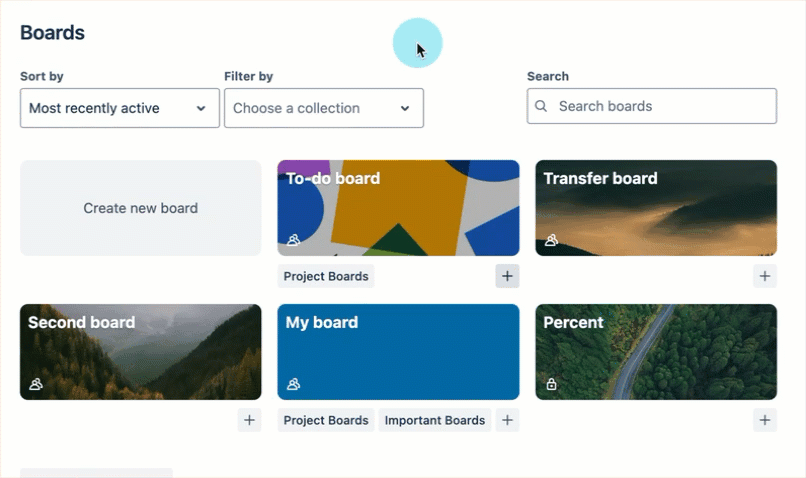
Was this helpful?