リダクションの仕組み
リダクションとは、機密データを選択的に削除するプロセスです。そのようなデータを識別し、リダクションを実行して、実線に置き換えることができます。たとえば、クレジット カード番号は機密データと見なされることがあります。

リダクション後の表示
機密データのリダクションが実行された場合は、機密データがあった場所に実線が表示されます。以下は、銀行口座番のリダクションが実行されたページの例です。
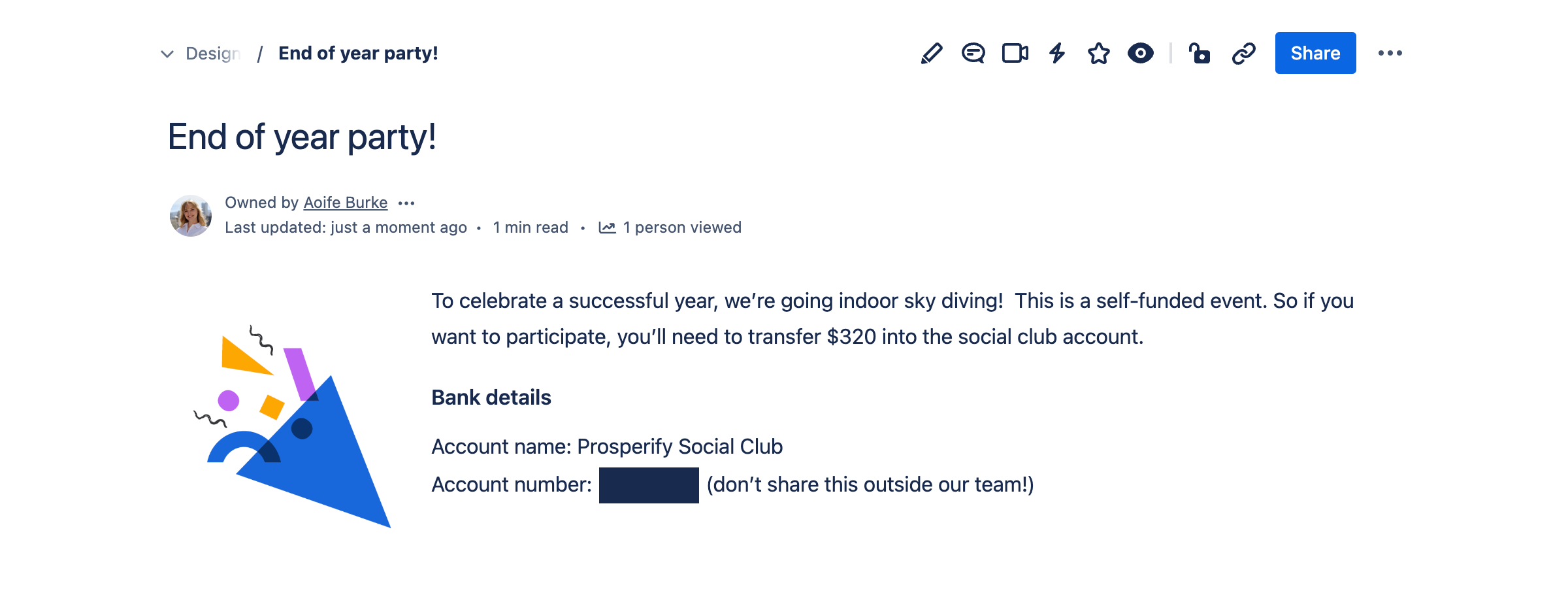
データのリダクションが実行されたことを示す必要がなければ、実線をコンテンツから削除することもできます。
過去のバージョンへの影響
機密データを含む過去のバージョンを削除することもできます。削除したバージョンは復元できません。Confluence ページのバージョンと履歴について
以下の例では、バージョン 3 と 4 に機密データがありました。リダクションによりこれらのバージョンが削除され、実線が加えられた新しいバージョン 3 が追加されています。コメントでは、コンテンツがリダクションされたことが示されています。[変更者] 列には、コンテンツのリダクションを実行した管理者が表示されています。
この内容はお役に立ちましたか?
さらにヘルプが必要ですか?
アトラシアン コミュニティをご利用ください。