ホワイトボードで投票する
ホワイトボードは、Atlassian Government 環境では利用できません。
ホワイトボードの投票機能を使い、共同での意思決定を簡素化しましょう。チームでのブレインストーミング、振り返りなどにご利用ください。ホワイトボードの誰もが投票セッションを開始、管理、および終了できます。
もっとも投票数の多いアイテムや個々の投票の詳細な結果を確認できます。
投票セッションを開始する
投票セッションを開始するには、次の手順に従います。
右側のツールバーで投票アイコンを選択します。
投票セッションの名前を入力します。
コラボレーターの投票を非表示にするには、[Enable anonymous voting (匿名投票を有効にする)] をオンに切り替えます。
「+」と「-」を使用して 1 ユーザーあたりに許可される投票数を選択するか、数字を選択して投票数を入力します。
[開始] を選択します。
![投票パネルで [開始] をクリックしてホワイトボードで投票セッションを開始する](http://images.ctfassets.net/zsv3d0ugroxu/7gRPQD2jWXNtYn5kqSkC1J/42ce83d1bc937acc1a0cd7280b6f8253/Voting.png)
注: 1 ユーザーあたり最大 99 回投票できます。
投票
ホワイトボードにあるすべての付箋に投票できます。投票するには、次の手順に従います。
要素にある「+」アイコンを選択して投票を追加します。同じ要素に複数回投票できます。
「-」アイコンを選択して、投票を削除します。
[完了] を選択して、ホワイトボード上の全員に投票が終了したことを知らせます。
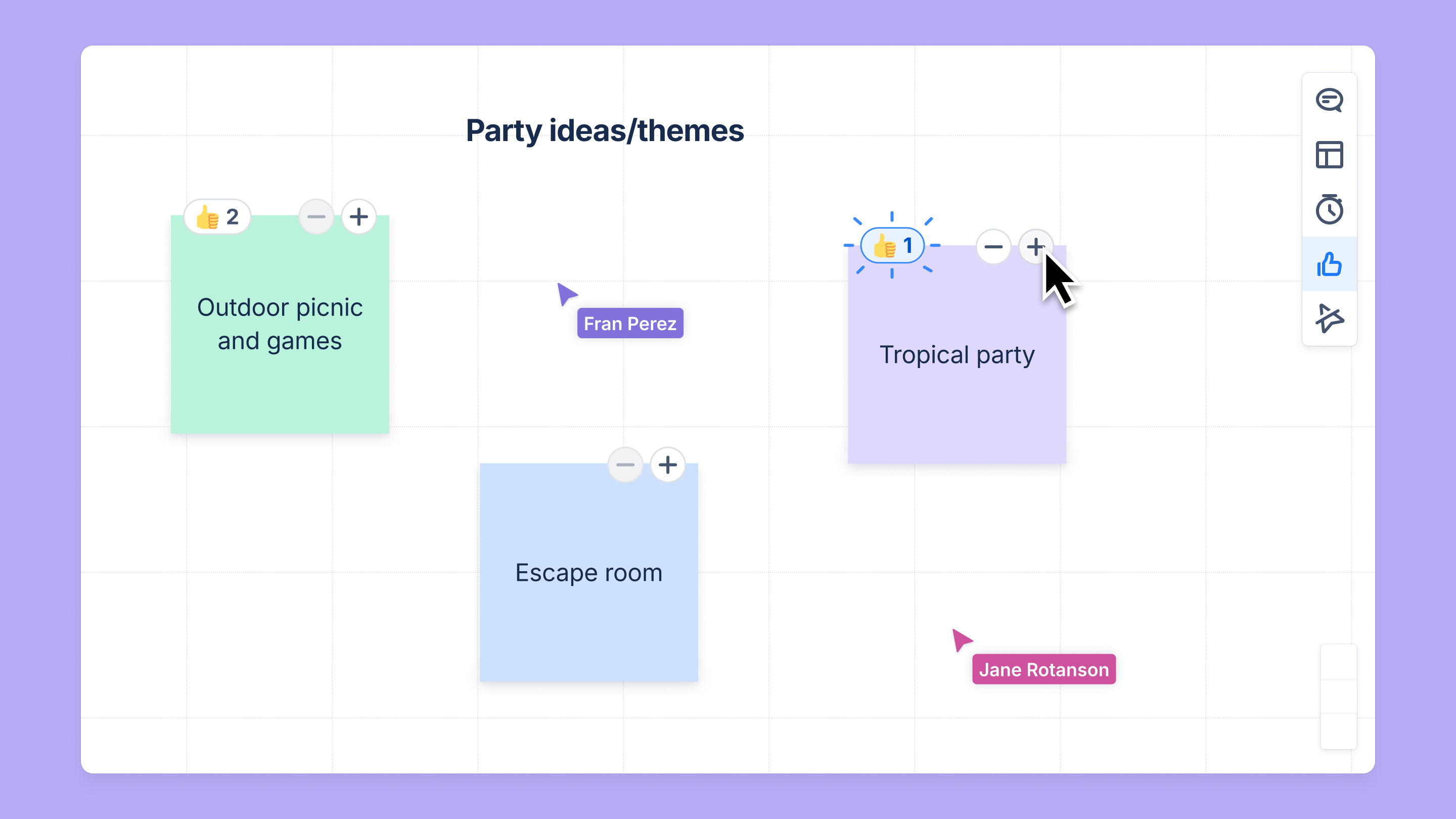
セッションを終了する
すべてのユーザーが投票セッションを終了できます。
投票セッションを終了して結果を表示するには、次の手順に従います。
投票モーダルで [全員分を終了] を選択します。
確認して [投票を終了] を選択します。
投票セッションは再開できません。
投票結果を表示する
投票セッションが終了すると、全員にそのセッションの結果が表示されます。
投票パネルの結果をクリックして、その要素に移動します。
「親指」アイコンにカーソルを合わせると、その要素に投票したユーザーが表示されます。
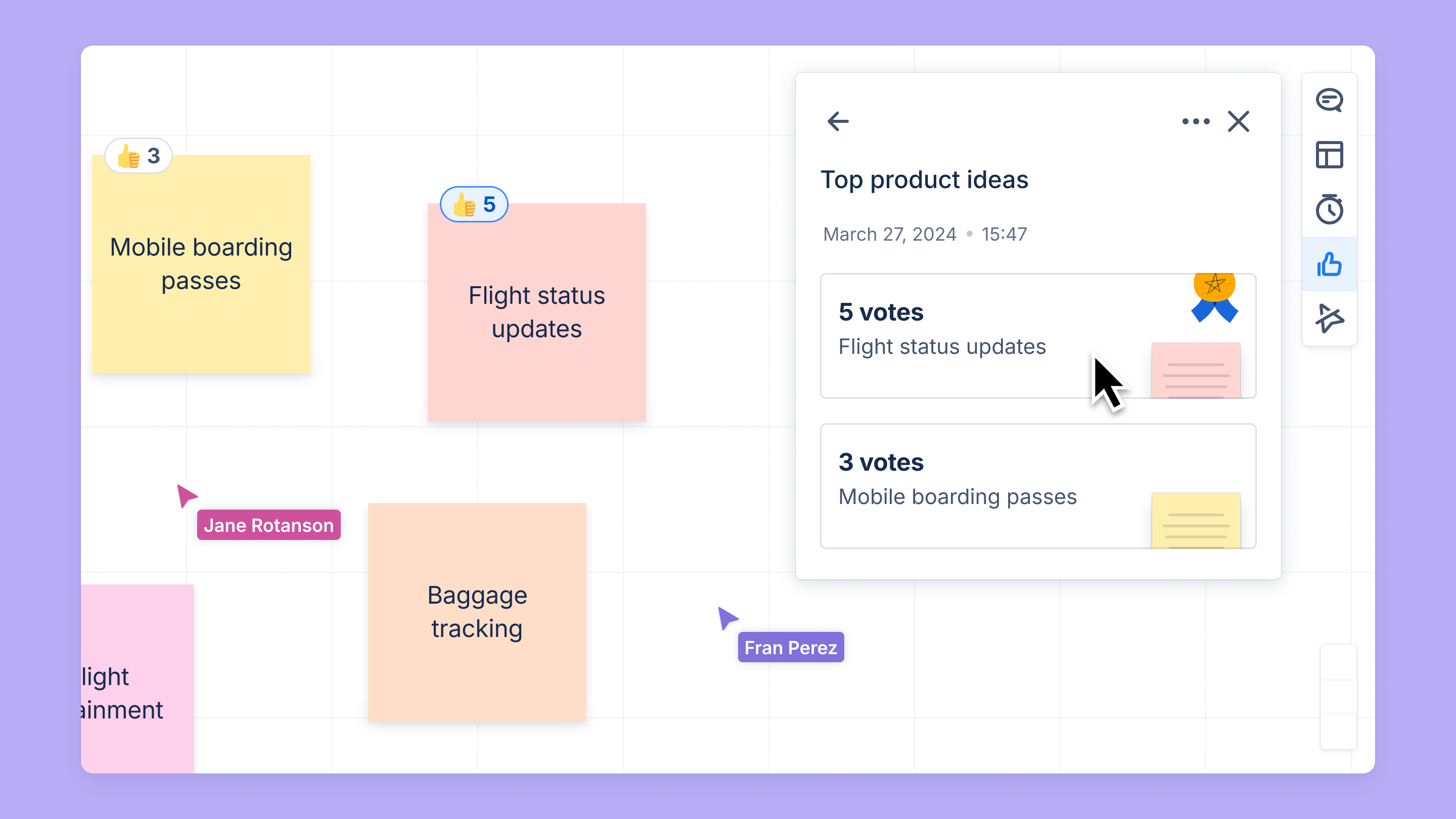
セッションで匿名投票が有効になっている場合は、要素への投票に名前が表示されません。
ホワイトボードに以前の投票セッションの結果を表示するには、次の手順に従います。
右側のツールバーで投票アイコンを選択します。
[結果] タブを選択します。
投票セッションを削除する
投票セッションを削除するには、次の手順に従います。
[結果] タブから削除するセッションを選択します。
パネルの右上にあるその他アイコンを選択します。
[削除] を選択します。
確認して [削除] を選択します。
結果は永久に削除されます。
この内容はお役に立ちましたか?