Share a link to a board, card, comment, or action
You can easily obtain and share a link to a board, card, comment, or action in Trello. If you are linking to a private item then the person you are sharing the link with must be a member of that board in order to open the link. Links to Workspace visible items can be opened by members of your Workspace but one will still have to be a member of the board to collaborate on the linked item. A link to a public item on a public board can be opened by anyone that has been given the link.
Inbox cards are personal to you. To share an Inbox card, its comments, or its actions, move the card to a board first.
Linking to boards
To obtain a link for your Trello board, open the board's menu, then click on “Print, export and Share”, and copy the link to your board.
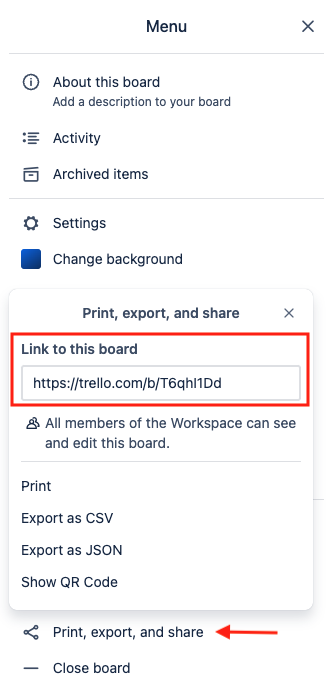
Link to a board from the board's menu.
Linking to cards
To obtain a link to a card on your board, open the card, at the top of a Card, click on the three dots to open the drop-down menu, click "Share" and copy the link to your card.
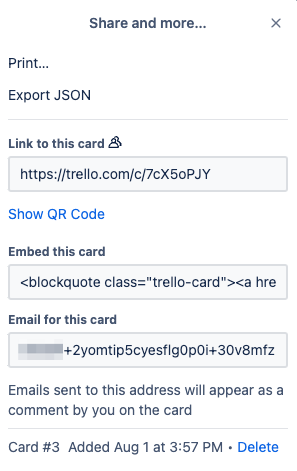
Link to a card from the card's back.
Linking to card comments
To get a link to a specific comment, hover over the comment on the card back and click on the link icon to copy the link to the comment.
 |
Linking to card actions
You can also get a link to other actions on a card, like for example a card attachment. To obtain a link to a specific action, hover over the comment on the card back and click on the link icon to copy the link to the action.
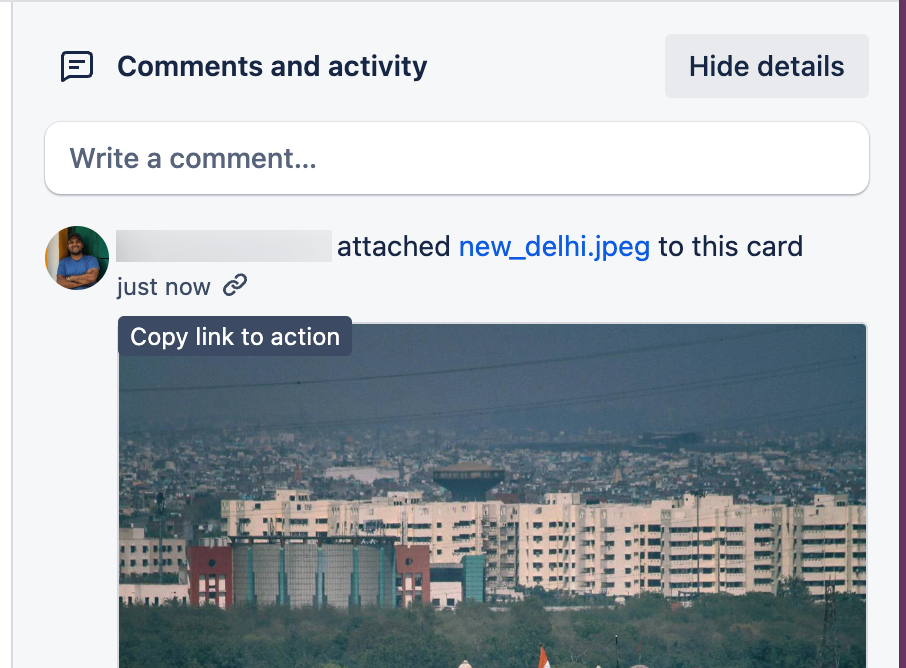
Was this helpful?