Use Trello Planner on mobile
The Planner feature in the Trello mobile app lets you view your calendar, schedule focus time, link cards to focus times & events, and mark your to-dos as complete whenever you are.
How to access Planner in the Mobile app
Planner can be accessed in the bottom navigation bar in the Trello mobile app.
If you’ve already connected a calendar to Planner from Trello on web, you’ll see a view of Planner when viewing this screen.
If you haven’t already connected a calendar, you’ll see a screen that allows you to do so.
Connect a calendar to your Planner
To connect a calendar to Planner from the Trello mobile app:
Select Connect a calendar account from the Planner screen.
Select the type of calendar you’d like to connect (Google, Outlook)
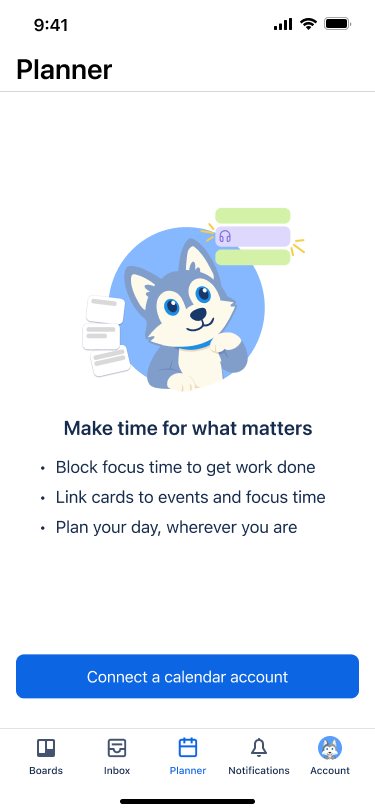
Enroll in a free Premium trial to try Planner
If you are not a paid Trello customer, and you haven’t previously enrolled in a free trial, you can start a free Premium trial which lets you try Planner on mobile and web without payment for 14 days. When your trial ends, you’ll need to visit Trello on web to purchase a paid plan to continue using Planner.
If you are not a paid Trello customer and you’ve previously enrolled in a free trial, you’ll need to purchase a paid plan to continue using Planner.
Was this helpful?