AI features in Jira Service Management
AI is available and automatically activated for all apps on Standard, Premium, and Enterprise plans. Organization admins can manage AI preferences from Apps > AI settings > AI-enabled apps in Atlassian Administration.
AI is not available in Atlassian Government organizations or Confluence Cloud sandbox environments.
AI features aren’t currently available in the Atlassian Government environment.
AI features in Jira Service Management can help you automate support interactions, streamline processes, and quickly summarize critical details, comments, and actions.
Automate customer support with a virtual agent
The virtual agent can use generative artificial intelligence to search across your linked knowledge base spaces, summarize that information to answer customer questions, and remember context for follow-up questions. It can also walk customers through controlled, turn-by-turn conversation flows that can gather information, route them to the right request types, and take actions. Read more about the virtual agent.
Suggest request types
Describe the kind of work your team typically does, and let AI suggest the right request types for your space. Find out how to use AI to create request types.
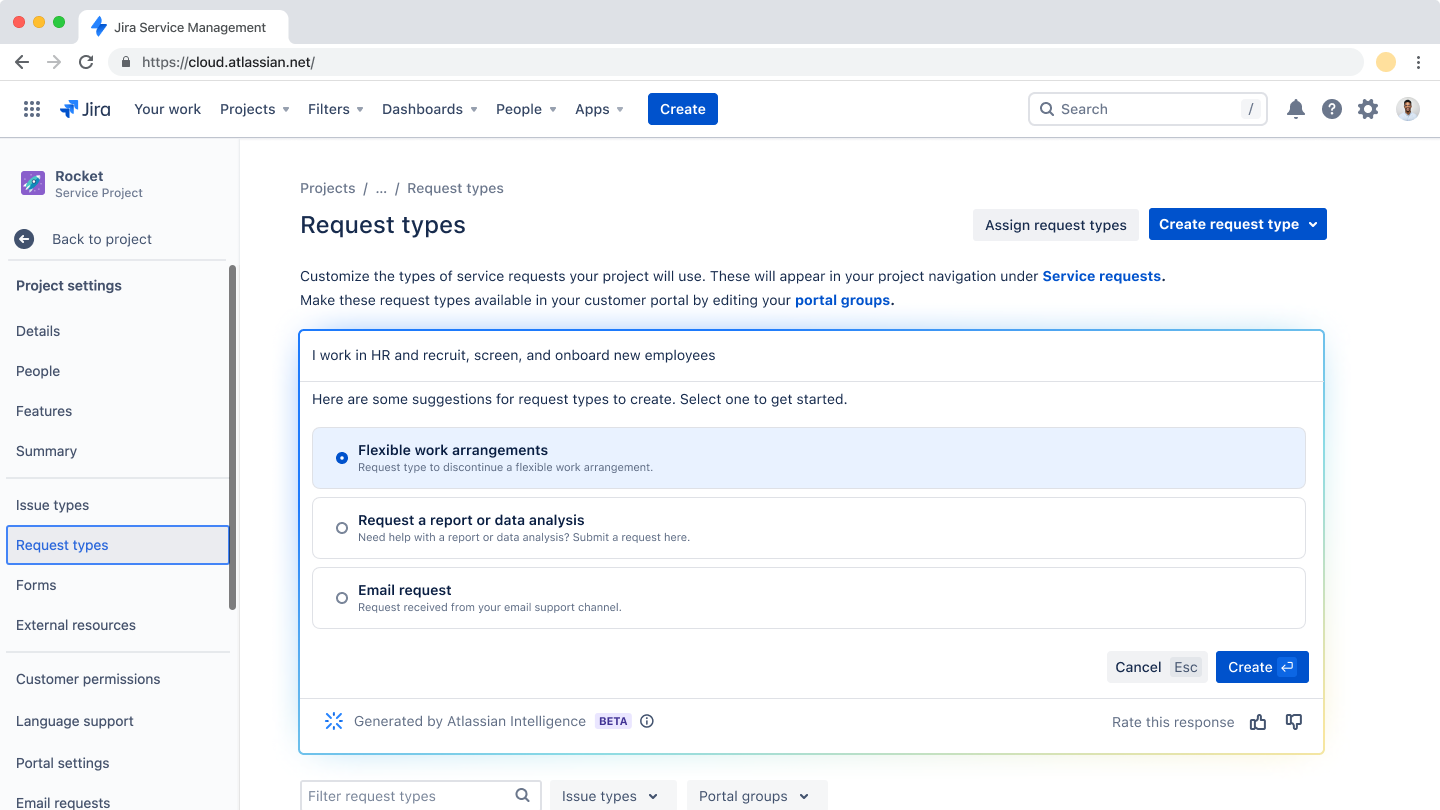
Triage work items
Save time when triaging work items in your queue by letting AI suggest new request types for multiple work items. Find out how to use AI to triage work items.
Suggest fields
See what fields you should add or create when building your request forms. These suggestions include a selection of existing fields you can add right away, plus suggestions for custom fields you can choose to create. Find out how to use AI to suggest fields.
Group related alerts
Group related alerts and get insightful suggestions to help your team manage alerts and resolve work items more effectively. Alert grouping lessens 'alert fatigue' for your on-call agents. Rather than dealing with each alert separately, they can view a collective summary of similar alerts through an alert group. Find out how to use AI to group alerts.
View related alert groups
This feature is designed to make it easier to find and use alert groups. As most on-call teams view individual alert pages through notifications on mobile devices, Slack, or other apps, this feature embeds alert group information and insights directly into the alert details page. This ensures all relevant alert information is readily available, streamlining the alert management process. Read more about related alert groups.
Create post-incident reviews
Use AI to create post-incident reviews (PIRs). It automatically generates the incident summary for you, so your on-call teams can save time. Find out how to use AI to create PIRs.
Create incidents from alerts
Use AI to generate a title, a description, and a priority for the incident you’re creating from alerts, to save time. Find out how to use AI to create incidents from alerts.
Find related resources
When incidents occur, on-call teams and incident managers must quickly diagnose and resolve issues to minimize downtime. AI streamlines this process, helping teams find the right resources faster and save valuable time. Read more about finding related resources.
Create incident timeline in Slack
The incident timeline in Slack, a vital AIOps feature, automatically logs key incident moments, aids in detailed post-resolution reviews, and provides a consistent record to keep the team aligned. Read more about creating incident timelines in Slack.
Summarize an incident in Slack
The incident summary feature leverages machine learning and generative AI to keep responders updated in Slack. It offers a concise overview of recent developments, allowing responders to quickly catch up without combing through lengthy chat histories. Read more about summarizing incident Slack.
Summarize work items
Quickly understand context without needing to read through long descriptions and numerous comment threads by using AI to summarize work items. Find out how to use AI to summarize a work item’s details.
Create automation rules
Use AI to generate rules by simply describing the rule you want to create. Find out how to use AI with Jira automation.
Generate and transform content
Draft new content – like work item descriptions and comments – with a simple prompt. Change tone, improve writing, and make technical information easier for other teams to understand.
Show customer sentiment
Show customer sentiment on work items to quickly understand how customers are feeling. This information helps agents to prioritize work items and deliver a better experience. Find out how to use customer sentiment analysis.
Search for work items
Find work items by searching with everyday language instead of complex JQL queries.
Generate content for knowledge base articles
Draft new content for your knowledge base articles with a text prompt. Change tone, improve writing, and make technical information easier for other teams to understand.
Suggestions for work items
Show suggestions on work items to help your team gather context quickly and act on suggested actions. Powered by AI, this feature is available for service requests and incidents only. Find out more about suggestions.
Was this helpful?