Learn about Atlassian organizations
New to administering Atlassian cloud products? Learn about Atlassian organizations and what it means to be an organization admin.
Get an overview of the products that your managed accounts have signed up to on their own, and administer outside of your organization, on the Discovered products screen. From there, you can also take actions to manage these shadow instances, or Shadow IT.
Who can do this? |
To view details of discovered products:
Go to admin.atlassian.com. Select your organization if you have more than one.
Select Security > Discovered products.
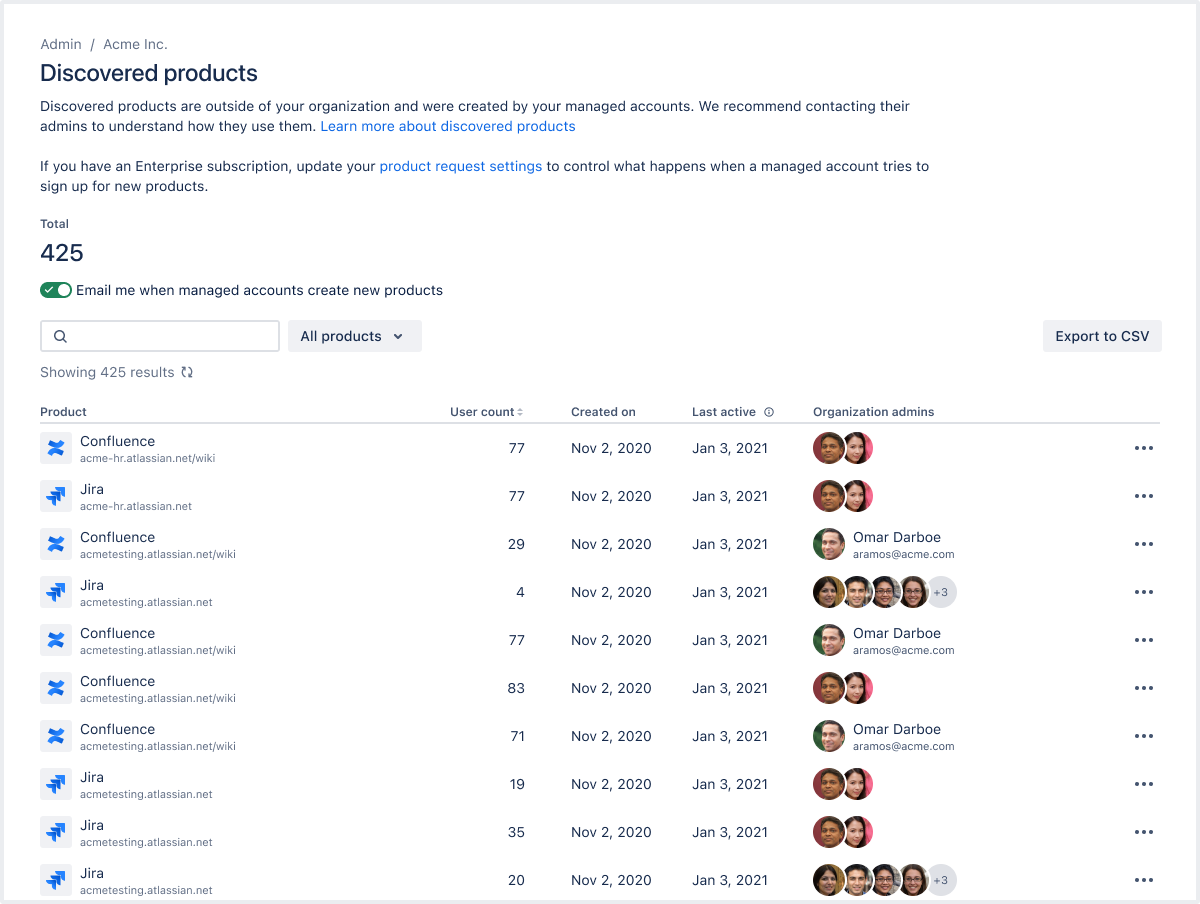
Products appear in this list when:
Your managed account starts a new Confluence or Jira product.
Your managed account started a new Confluence or Jira product before you verified your domain and claimed their account.
Products don’t appear in your Discovered products when your managed account signed up for the product with an email address that your organization doesn’t manage. In this situation, they changed their email address before you verified your domain and they become a managed account.
This table includes more details about the information you see for your Discovered products.
Column heading | Details |
|---|---|
Product | The product name and its URL. From the All products dropdown, you can filter by product. |
User count | The number of users with access or an invitation to the product. This number may include:
|
Created on | The date of creation for the product. |
Admins | Your managed accounts that are organization admins for the product’s organization. If your managed accounts are removed as organization admins, the product will remain as a Discovered product and you won’t see any contact information under Organization admins. You won’t be able to Join as admin and Contact admins for the product. |
Options you can select:
|
Was this helpful?