Learn about Atlassian organizations
New to administering Atlassian cloud products? Learn about Atlassian organizations and what it means to be an organization admin.
There are a number of reasons why you may want to update the URL used to access Atlassian products. To make it easier for your team to identify which product instance to use for particular tasks, as a result of a merger or acquisition, or you may want to fully brand your product with your company’s domain.
You can update the URL used to access a product in two ways:
Update the product URL subdomain.
Create a custom domain.
This is the simplest option. The subdomain is the part of the URL before atlassian.net.
For example, if Acme Corp was acquired by Springfield Limited, you could update the subdomain to reflect the new company name.
To update the product URL subdomain you must be an organization admin.
There are some limitations to be aware of:
You must have at least one Jira or Confluence product with a Standard, Premium, or Enterprise plan in that site.
You can’t update to a URL that is already in use or was used previously. Because we redirect the old URL, it won’t be available for another site. You’ll need to choose a new, unique URL.
You can’t update a product URL more than 3 times.
The update applies to all products in that site. You can’t update the URL for individual products within the same site.
In the example below, you can’t change the product URL for acme-partners because that site has been changed too many times. You can change the product URL for acme-support because it has not been changed previously.
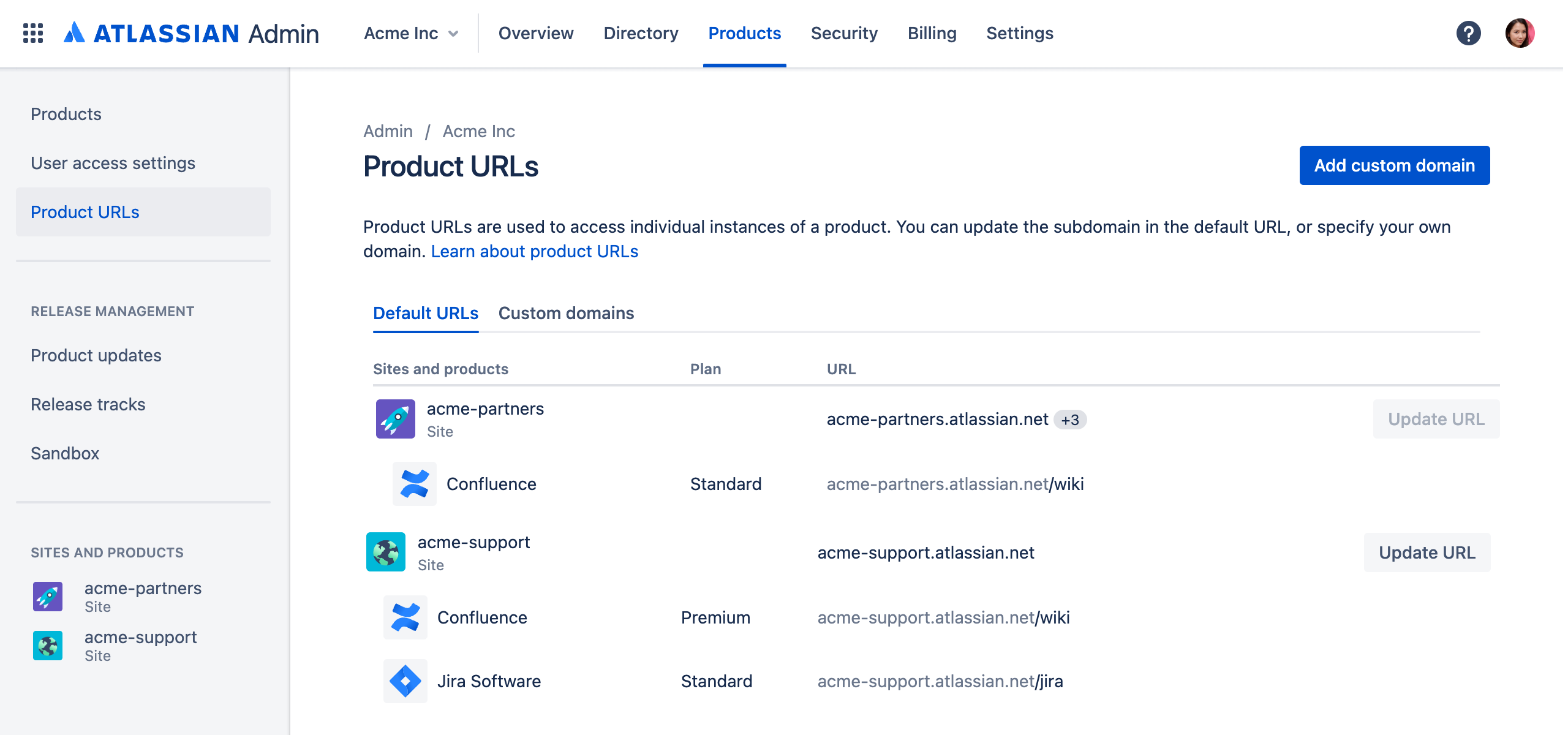
Learn how to update a product URL subdomain
Custom domains are available with a Jira Premium, Confluence Premium, or a Jira Service Management Standard plan.
If you want to fully brand your product, you can use a domain your company owns. For example, Acme Corp could access their products from the acme.com domain.
To add a custom domain you must:
be an organization admin
be able to add records to your DNS provider
have a paid plan for the product you want to change.
The Jira family of products (Jira, Jira Work Management, Jira Service Management, and Jira Product Discovery), Jira Service Management help center, and Confluence are generally available to add custom domains.
There are some limitations you need to be aware of:
You can only add a custom domain for Jira family of products, Jira Service Management help center, and Confluence
Apps and integrations that impact the product may be affected by the change
The fully qualified domain name must be unique. It can’t be already in use and must be public-facing
While you can use your own domain, the fully qualified domain name will need to conform to the following pattern <lv2_subdomain>.<lv1_subdomain>.<company_name.top_lv_domain>
While creating Applinks, use the default URLs of the tenant instead of the Custom Domain URL
Custom domains from one tenant will not be rendered as a smart link in another tenant
Cookies set at the root domain will be sent to Atlassian if the browser has them
The request header size only supports a limit of 7kb
Learn how to add a custom domain
When you request a custom domain we create an SSL certificate for that domain name, and for the redirect URL if you added one.
We require a unique SSL certificate for each fully qualified domain name.
We create the certificate using AWS services. The Certificate Authority (CA) is amazon.com.
You can’t bring your own certificate at this time.
You won’t be able to create or use the custom domain if we detect a valid certificate that was not issued by Atlassian. This includes certificates that use a wildcard or have been revoked. Learn how browsers handle revoked certificates
Adding a custom domain won’t affect the email address used by the product to send or receive emails. Whether you can change the email domain used by a product depends on the product:
Receive requests from a custom email account (Jira Service Management)
Send notifications from a custom domain email address (Jira Service Management)
Send product notifications from a custom email address (DMARC)
We’ve summarized the main differences in the table below, to help you decide.
Product URL | Custom domain |
|---|---|
acme.atlassian.net | customer.help.acme.com |
Compatible with all apps and integrations. | May not work with all apps or integrations yet. |
Can be updated by the Organization admin. | Can be requested by the Organization admin. |
Does not require you to make any manual DNS changes. | Requires you to add several records to your DNS to confirm ownership. |
You can only update the subdomain, you can’t change atlassian.net domain. | You can use your own domain, but your fully qualified domain name needs to conform to a specific pattern. |
Can only be updated a maximum of 3 times, and you can’t reuse previous URLs. | No limit to the number of changes, or to reusing previous fully qualified domain names. |
Generally available for Confluence, Jira, Jira Service Management in any organization. | Only available for Jira family of products, Jira Service Management help center and Confluence at this time. |
Quick to set up, and the new URL is available to use almost immediately. | Takes some time to set up, and for the DNS to propagate. |
Was this helpful?