Learn about Atlassian organizations
New to administering Atlassian cloud products? Learn about Atlassian organizations and what it means to be an organization admin.
If your organization is large or growing fast, you probably have multiple instances of Atlassian products. Let's unpack the benefits of multiple instances, and how you can structure your organization to get work done.
An instance is a self-contained copy of a specific product.
If you have a single instance of a product, everyone works together in the same place.
If you have multiple instances of a product, people may have access to one or many copies of the product. You might have instances for different purposes or departments.
In the example below, you can see an organization with one instance of each product and an organization with several Jira and Confluence instances.
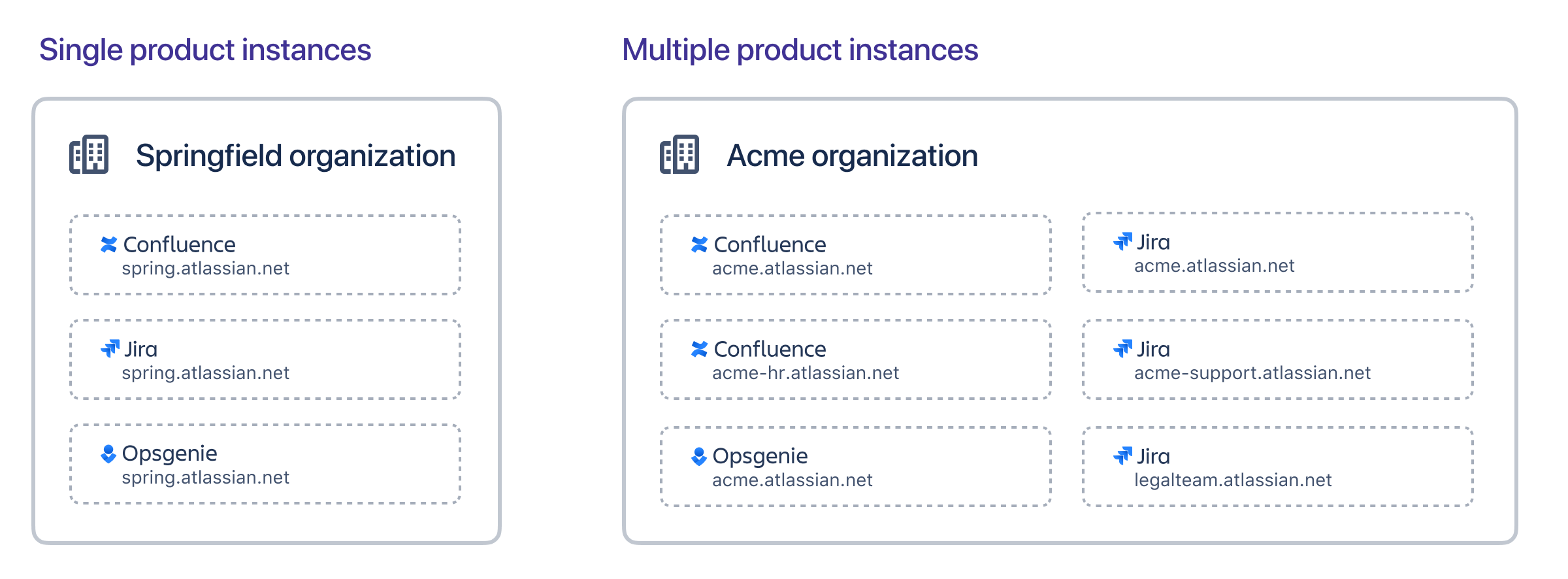
Free, Standard, and Premium plans entitle you to one product instance. You can have as many of these plans as you need. You’ll subscribe to each one separately.
An Enterprise plan allows you to have up to 150 product instances in the same plan. This can result in significant savings and can remove cost as a factor when deciding who can access an instance. Learn about Enterprise plans
The ways large organizations benefit from multiple instances are as varied as the organizations themselves. From achieving a balance between autonomy and control to handling mergers and acquisitions, multiple instances can help you create the right places for people to get work done.
Separate instances allow you to delegate product administration for some instances and maintain centralized control of others. For each instance you can:
Allow teams the autonomy to administer their own instance.
Reduce reliance on central IT teams for product-level admin tasks.
Tightly control the administration of sensitive, high-risk, or public instances.
Separate instances allow you to treat and secure some types of data differently. For each instance you can control:
Who can access and administer the product.
The level of audit logging.
The geographic location of data (if applicable).
Specific product-level settings and preferences.
Sometimes you acquire product instances as the result of a company merger, or you may discover that teams have created their own instances in separate organizations. Separate instances mean you can:
Minimize disruption and reorganization after a merger or acquisition.
Bring instances into your organization to manage them centrally, while allowing people the flexibility to keep working in their existing instances.
Marketplace apps can be mission-critical for many teams, but they can also have an impact on your monthly and yearly spend. In some circumstances, separate instances can help with this. For each instance you:
Subscribe to apps separately for each instance.
Control how many people can access that instance, which affects the size of your app bill.
We find that performing some instance planning and user-need forecasting can help you clarify the number of instances you need now and predict your future needs. Because it can be difficult to move content between instances, it’s best to plan how to structure your instances in advance.
Start by gathering the following information.
Purpose of the instance | Consider what work happens here and whether people who work in this instance depend on each other. Separate cohorts of people may benefit from separate instances. |
|---|---|
Number of users | The number of people that need access to this instance. This will determine the user tier for your plan and any app subscriptions. Learn how to find out who is included in your user count (this guide focuses on Enterprise plans but the way to export users is the same for all plans) |
Apps | The Marketplace apps people need to get work done. |
Estimated plan cost | The estimated monthly or yearly cost for your preferred plan. You can get an estimate from the Pricing page for each product on our website at www.atlassian.com. |
Estimated app cost | The estimated monthly or yearly cost for each app. You can get an estimate from the Pricing tab on the Marketplace listing for the app. Learn how to estimate app costs (this guide focuses on Enterprise plans but the way to get an estimate is the same for all plans) |
Security and governance | Consider the security posture of the instance, and any data location, auditing, access requirements, or cohorts of users that need to be kept separate. Do you need to control product-level administration, or can it be delegated? |
Dependencies | Consider whether the people who work in this instance depend on each other, or need to work with people who are not in this instance. Would creating this separate instance mean people need to go to multiple places to search for what they need, or limit in how they can move content around? |
Once you’ve compiled this information you can compare the characteristics of each instance and identify:
Where it makes sense to have people work together in the same instance.
Where it will be better to provide a separate instance.
Which type of plan makes the most sense for your needs.
Here’s an example showing multiple Jira instances with quite different characteristics, that together meet the admin autonomy, security, and data isolation needs of the organization.

In this example, Acme may benefit from switching to an Enterprise plan, so all these instances can be covered under the same plan.
There’s no magic formula. It’s about finding what will work best for your teams.
Was this helpful?