Can I merge my Atlassian organizations?
Atlassian Government organizations can’t be merged.
If your company has more than one Atlassian organization, you may want to consolidate them so your products, users, and bills are all managed from the same place.
This is done by transferring all product instances from one organization to another. After the transfer, the unwanted organization is deleted.
Whether you can complete this process depends on the setup of your current organizations. There are several scenarios where merging your organizations won’t be possible at this time.
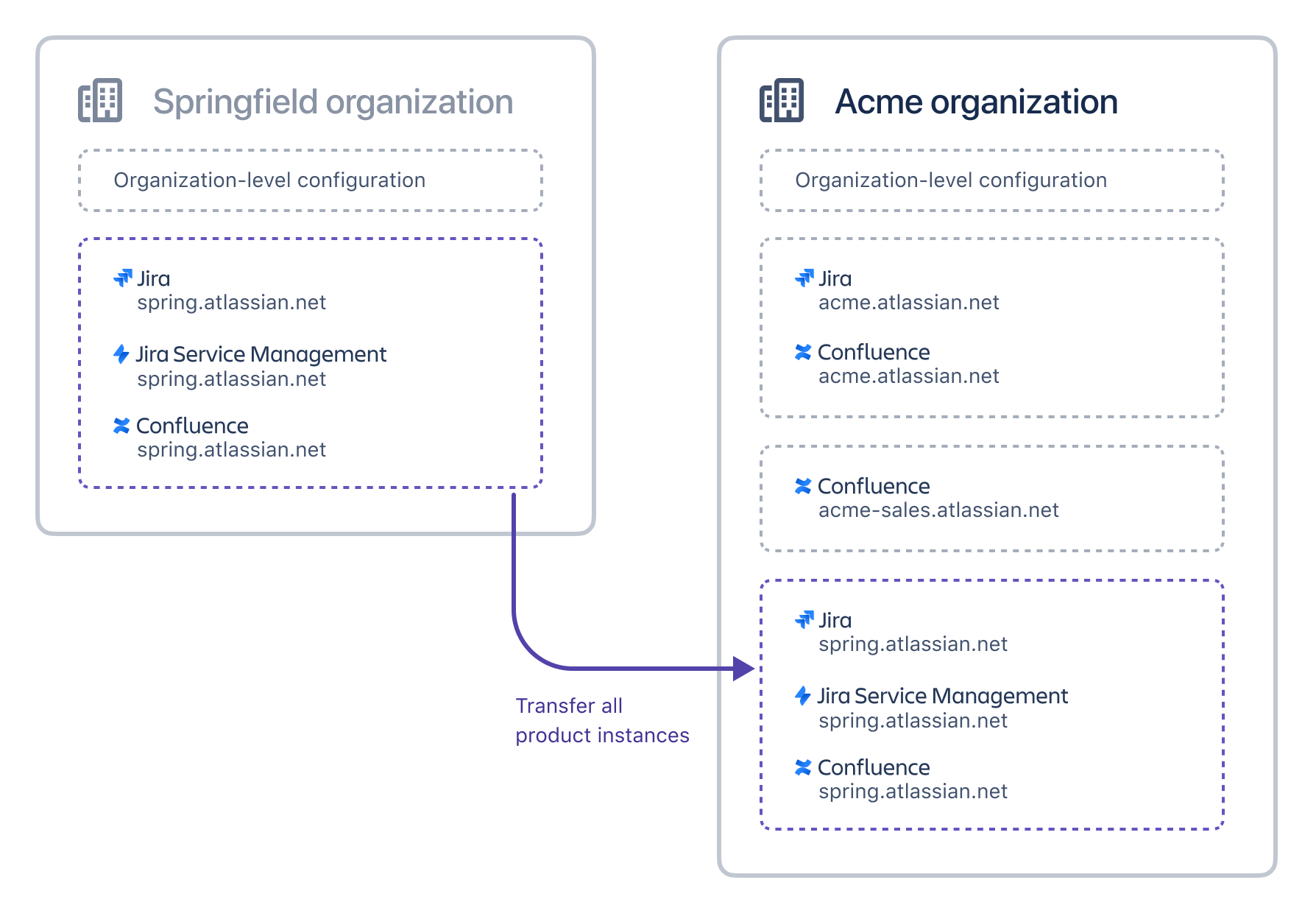
There are a number of reasons you may end up with multiple organizations, such as structural changes in your company, a merger or acquisition of another business, or product use growing organically in different teams. The way you sign up for a new product can also result in unwanted organizations. Learn how to add a new product to your organization
Whether you should maintain multiple organizations or consolidate them depends on:
if it’s technically possible for your particular organizations.
whether it makes business sense for your teams.
There’s no one-size-fits-all approach, and there are some technical limitations to be aware of.
Is it technically possible to merge my organizations?
There are two factors that influence whether you can merge your organizations:
Whether the organizations have multiple sites
Whether the organizations have the centralized user management
The following flowchart maps how these factors impact whether you can transfer products to another organization.

Does your organization have multiple sites?
To check if you have multiple sites:
Go to Atlassian Administration. Select your organization if you have more than one.
Select Products.
In the sidebar, check how many sites are listed under Sites and Products.
If there’s more than one site URL listed, you have multiple sites.
You won’t be able to merge organizations yourself if either the source or destination has multiple sites. If you have an Enterprise plan, your organization is considered to have multiple sites.
Whether you can merge organizations with multiple sites depends on the user management experience (see more about this below).
Do you have the centralized user management?
Once you’ve confirmed whether both the source and destination organizations have one or multiple sites, you’ll need to check whether you have the centralized user management.
To check if you have centralized user management:
Go to Atlassian Administration. Select your organization if you have more than one.
Select Directory.
In the sidebar, check whether Users and Groups are listed.
If Users and Groups ARE NOT listed in the sidebar you are using the original user management. If either the source or destination organization has multiple sites, you can transfer the product instances by yourself. If the organizations have only one site, you’ll also be able to transfer the site yourself. Learn how to transfer all products to another organization
If Users and Groups ARE listed in the sidebar for either the source or destination organization, you have centralized user management. In this case:
If either your source or destination organization has multiple sites, you won’t be able to transfer your organization.
If both your source and destination organizations only have one site, our support team may be able to turn off centralized user management so you can complete the transfer. Contact our support team to discuss your options.
Does your current organization have Atlassian Guard Premium?
Finally if your current organization has trialled or subscribed to Atlassian Guard Premium now or n the past you will not be able merge your organizations yourself. This is because there are some Atlassian Guard Premium configurations that can’t be transferred to another organization.
Our support team may be able to help you remove these configurations and transfer your products to another organization.
Does it make business sense?
Benefits of consolidating organizations
There are a number of reasons a single organization may work for you:
View and manage all users for all your verified domains in the same place.
View and access a list of all product instances from the same place.
See all of your bills across all products in one place.
Configure user provisioning for all your users so that all products have access to the same provisioned groups.
Achieve the right balance of governance and administrator autonomy by managing users under a single organization with separate product instances to accommodate the needs of different cohorts.
There may also be cost benefits if you plan to upgrade to an Enterprise plan.
Reasons you may need to keep organizations separate
When you merge organizations you’re essentially allowing one group of administrators to manage all product instances, and everything relating to the people who use them.
You might need to keep your organizations separate if:
You need to keep user cohorts and data completely separate and don’t want the same set of organization admins to be able to access and administer all product instances.
Your current setup is complex, and merging your organizations may involve significant effort or risk.
If you later decide you want to manage some product instances in a separate organization, it may not be straightforward to split your organizations. Our support team may be able to help you with this, but it may involve a cloud-to-cloud migration, or rely on exporting and importing data manually.
Can I move selected product instances or sites?
If you don’t want to consolidate your organizations into one, and just want to move some sites, or even some projects or spaces, our support team will be able to help you assess the effort involved and advise on the best approach.
You may be able to do this via a cloud-to-cloud migration. This is not always a straightforward process and does have several limitations. Prepare sites for a cloud-to-cloud migration
Was this helpful?