Test drive Rovo with your organization
Who can do this? Role: Organization admin Plan: Premium, Enterprise Atlassian Government Cloud: Not available |
Rovo now available in sandboxes
Rovo sandbox users are counted as Rovo billable users. Adding users to a sandbox site with Rovo increases your bill. Manage your bill for Rovo
If you’d like to test drive Rovo in an isolated environment, you can activate Rovo on a sandbox. This allows you to safely test Rovo with all or a subset of your data, and invite specific users to test Rovo out.
This feature is only available for users in the new billing experience.
To test drive Rovo, you’ll need to:
Activate Rovo for your organization
Create a sandbox site with Confluence, Jira or JSM (if you don’t already have one)
Activate Rovo on your sandbox site
(optional) Connect third-party products to Rovo
Activate Rovo for you organization
You can only activate Rovo per organization once.
To activate Rovo for your organization:
Go to admin.atlassian.com. Select your organization if you have more than one.
Select Settings > Rovo.
Select Start a 30-day free trial or Activate Rovo.
Once you agree to the relevant terms and policies, you’ll receive a confirmation that Rovo was added to your organization.
Once you’ve completed a trial, Rovo is billed on sandboxes the same as it is billed on a production site. Manage your bill for Rovo
Create a sandbox site
You need to have organization admin permissions to create a sandbox.
To get started:
Go to admin.atlassian.com. Select your organization if you have more than one.
Select Products > Sandbox.
Select Create sandbox:
Select the source production site. Your new sandbox site will be mapped to it.
Add a name. We’ll use it to create a sandbox URL, for example
dev-atlassian.com.Select a Confluence, Jira, or Jira Service Management instance from your production site. We’ll create a sandbox for it in your new site.
We’ll notify you through email and your Sandbox page when your sandbox is ready. If you refresh the page while we’re creating your sandbox, your sandbox will continue creation in the background.
If your sandbox is inactive for 28 days, then it will transition into the offline state. More about offline state of sandboxes
It could take up to 30 minutes to create your sandbox. If the sandbox isn’t ready after 30 minutes, contact support.
Activate Rovo on your sandbox site
To activate Rovo on your sandbox:
Go to admin.atlassian.com. Select your organization if you have more than one.
Select Products > Sandbox.
On the site row (not the product), select the More actions () and select Activate Rovo.
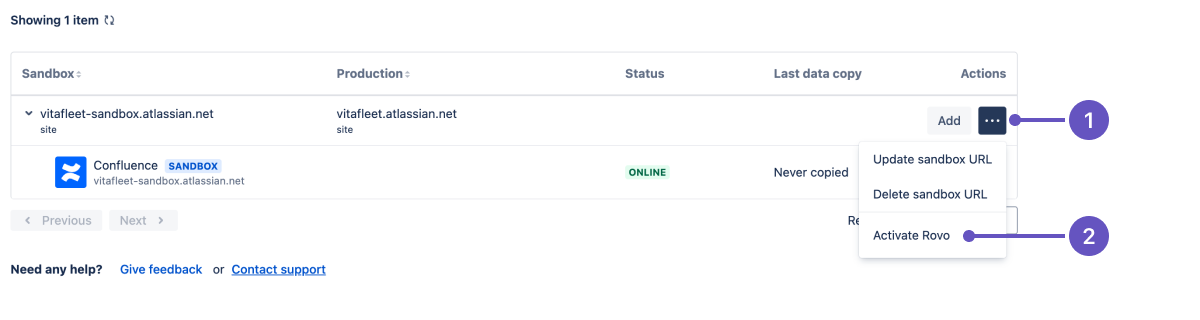
Having issues? This feature is only available for users in the new billing experience.
Connect third-party products to Rovo
To get the most out of test-driving Rovo, we recommend setting up Rovo connectors. To find out what connectors we support and how to set them up, see Manage Rovo connectors.
Deactivate Rovo on your sandbox site
If you’d like to deactivate Rovo on your sandbox:
Go to admin.atlassian.com. Select your organization if you have more than one.
Select Products > Sandbox.
On the site row (not the product), select the More actions button () and select Deactivate Rovo.
You can continue to use your sandbox site without Rovo.
Was this helpful?