What is an Atlassian organization?
Atlassian organizations work differently in the Atlassian Government environment. See how organizations work in the Atlassian Government environment
Which user management experience do you have?
Go to Atlassian Administration. Select your organization if you have more than one. You can identify which user management experience you have by checking where your Users page is located.
Centralized | Original |
|---|---|
In Atlassian Administration, Users is located in Directory.  | In Atlassian Administration, Users is located in the  |
Jump to the
Centralized user management content
Atlassian organizations bring together your company’s users and apps. As an organization admin, you manage the Atlassian accounts of your employees and the apps that belong to your organization.
Manage apps for an organization
When you create a new instance of an Atlassian cloud app, you can manage it from your organization. The apps that can be part of your organization include Jira apps (Jira and Jira Service Management), Confluence, Statuspage, Trello, Opsgenie, and Bitbucket.
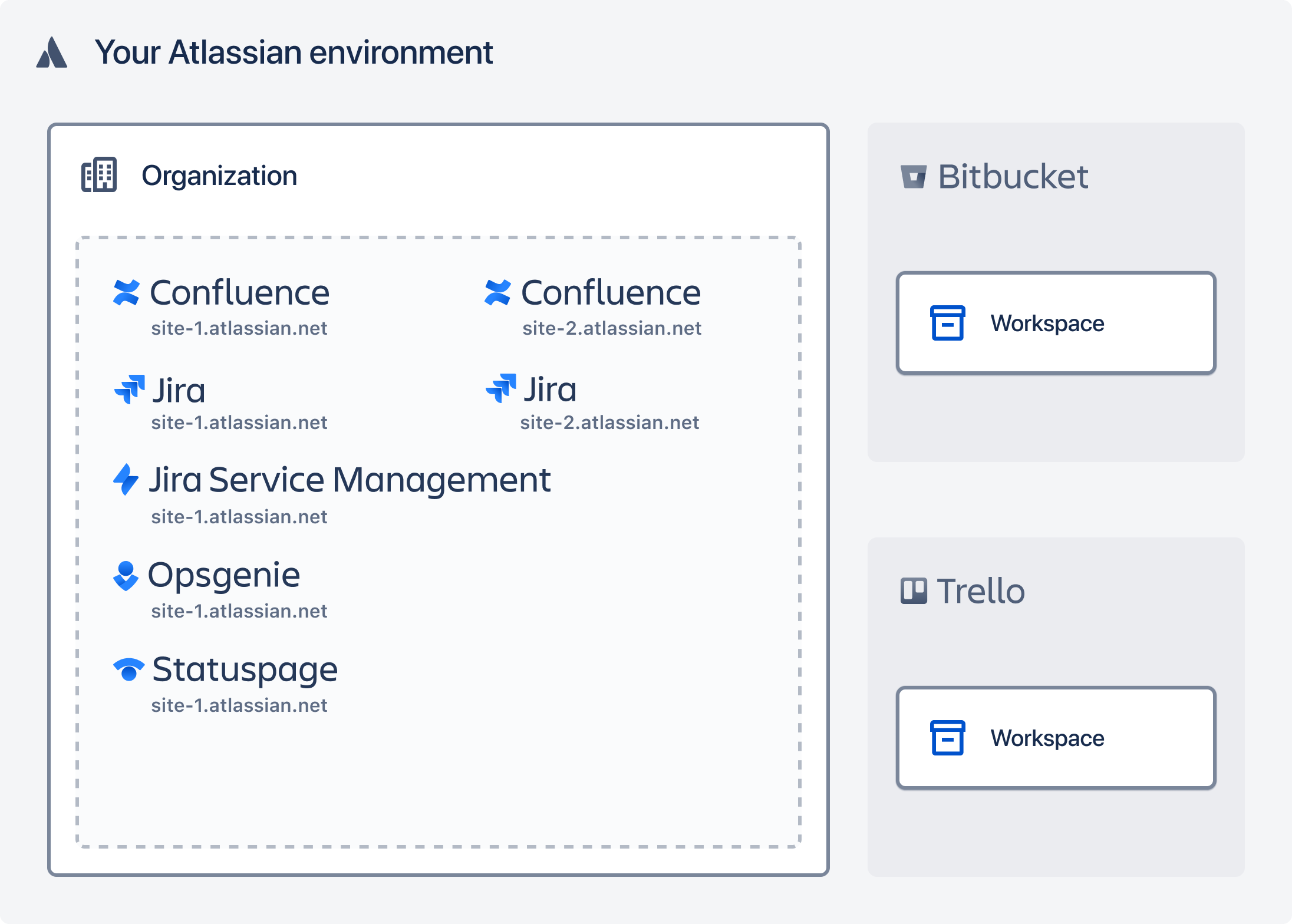
When you manage apps from this central location, you have access to all administration settings and billing details. With an Atlassian Guard Standard subscription, you can gain additional insight into activities across your organization with an audit log and charts about app usage and security adoption. Understand Atlassian Guard
Manage user accounts for an organization
Users aren’t tied to any one app, which means that they can get access to apps within or outside your organization.
Users aren’t tied to one organization either until you can claim ownership of their accounts. When you do, they become your organization’s managed accounts, but can still access apps outside your organization.
You have full control over managed accounts. You can update their email address and other details, deactivate or delete accounts, and enforce authentication policies for secure login. With an Atlassian Guard Standard subscription, we offer more advanced features, like syncing users from a directory outside your organization. When you sync users to your managed accounts, your settings impact how those accounts log into your apps, as shown in the illustration.
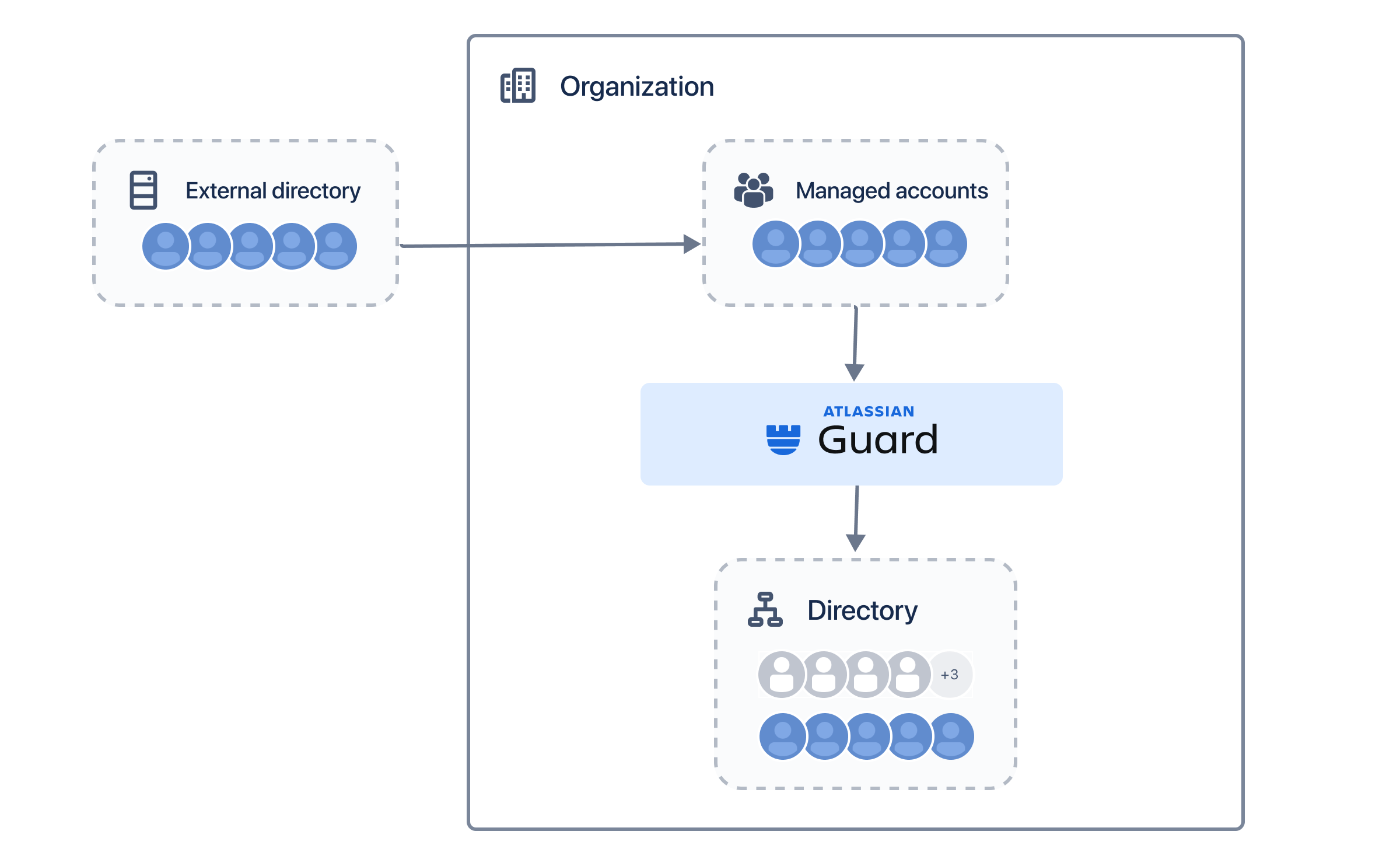
To start managing your employee's accounts, verify ownership of your company's domain. This allows you to claim accounts with that email domain. Learn more about verifying a domain for your organization.
The table includes a list of what's available for managed accounts within your organization.
User management activities | Requires a verified domain? | Also requires Atlassian Guard Standard? |
|---|---|---|
Grant app access | - | - |
Verify domains | - | - |
Update email address and name of managed accounts | ✅ | - |
Delete or deactivate managed accounts | ✅ | - |
Update password policy | ✅ | - |
Update idle session duration | ✅ | - |
Enforce two-step verification | ✅ | ✅ |
Require single sign-on | ✅ | ✅ |
Sync users from G Suite | ✅ | - |
Sync users from identity provider | ✅ | ✅ |
Original user management content
Atlassian organizations bring together your company’s users and apps. As an organization admin, you manage the Atlassian accounts of your employees and the apps that belong to your organization.
Manage apps for an organization
When you create a new instance of an Atlassian cloud app, you can manage it from your organization. Each instance of the app is associated with a site, which has its own site URL and administration. The apps that can be part of your organization include Jira apps (Jira and Jira Service Management), Confluence, Statuspage, Trello, and Opsgenie. Currently, Bitbucket can’t be associated with an organization.
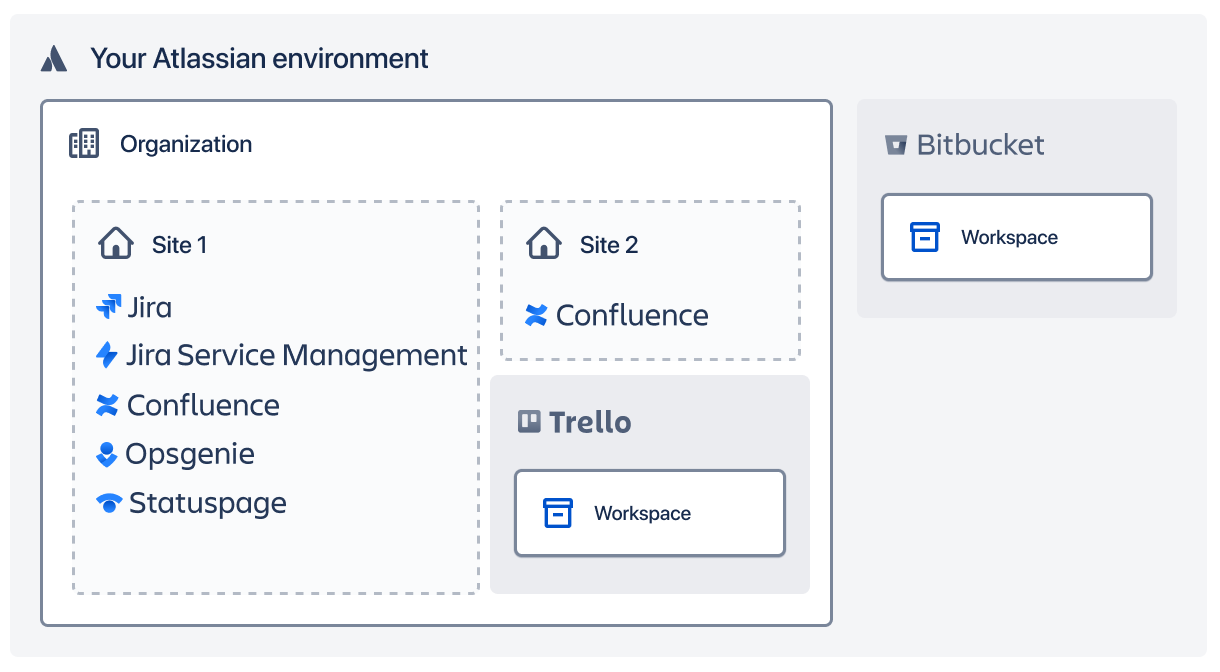
When you manage apps from this central location, you have access to all administration settings and billing details. With an Atlassian Guard Standard subscription, you can gain additional insight into activities across your organization with an audit log and charts about app usage and security adoption. Understand Atlassian Guard
Manage user accounts for an organization
Users aren’t tied to any one app, which means that they can get access to apps within or outside your organization.
Users aren’t tied to one organization either until you can claim ownership of their accounts. When you do, they become your organization’s managed accounts.
You have full control over managed accounts. You can update their email address and other details, deactivate or delete accounts, and enforce authentication policies for secure login. With an Atlassian Guard Standard subscription, we offer more advanced features, like syncing users from a directory outside your organization. When you sync users to your managed accounts, your settings impact how those accounts log into your sites and apps, as shown in the illustration.
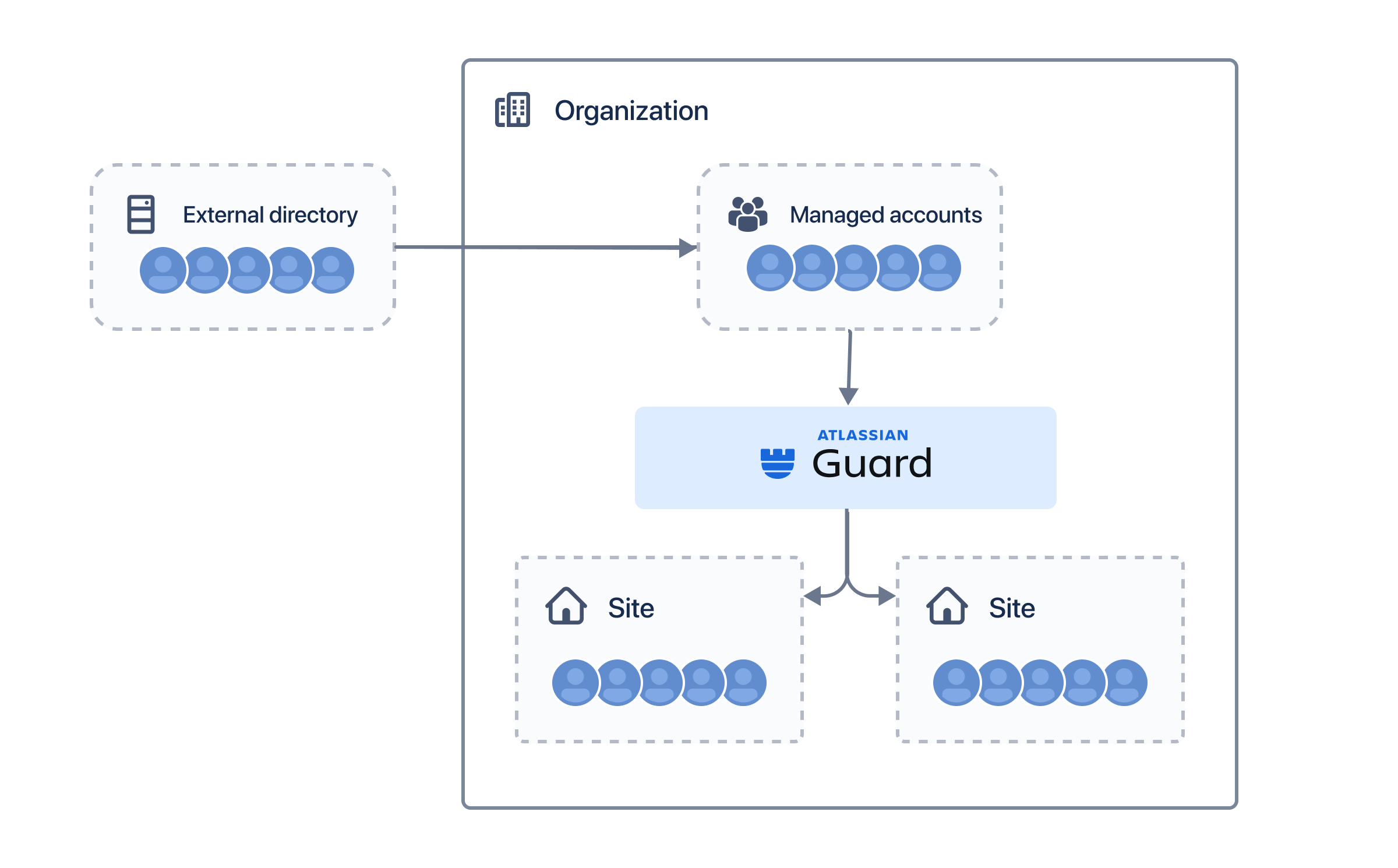
To start managing your employee's accounts, verify ownership of your company's domain. This allows you to claim accounts with that email domain. Learn more about verifying a domain for your organization.
The table includes a list of what's available for managed accounts within your organization.
User management activities | Requires a verified domain? | Also requires Atlassian Guard Standard? |
|---|---|---|
Grant app access | - | - |
Verify domains | - | - |
Update email address and name of managed accounts | ✅ | - |
Delete or deactivate managed accounts | ✅ | - |
Update password policy | ✅ | - |
Update idle session duration | ✅ | - |
Enforce two-step verification | ✅ | ✅ |
Require single sign-on | ✅ | ✅ |
Sync users from G Suite | ✅ | - |
Sync users from identity provider | ✅ | ✅ |
Was this helpful?