AI features in Jira Service Management
Standard プラン、Premium プラン、Enterprise プランのすべてのアプリで AI の利用が可能になり、自動的に有効化されるようになりました。組織管理者は、アトラシアンの管理の [アプリ] > [AI 設定] > [AI が有効なアプリ] で AI 設定を管理できます。
AI は Atlassian Government 組織や Confluence Cloud サンドボックス環境では利用できません。
AI features aren’t currently available in the Atlassian Government environment.
AI features in Jira Service Management can help you automate support interactions, streamline processes, and quickly summarize critical details, comments, and actions.
仮想エージェントでカスタマー サポートを自動化する
仮想エージェントは、生成 AI を使用することで、リンクされたナレッジ ベース スペースを検索し、その情報を要約してカスタマーの質問に回答し、フォローアップの質問に備えてコンテキストを記憶できます。情報の収集、適切なリクエスト タイプへのルーティング、アクションの実行が可能な、制御された双方向会話フローを通じてカスタマーを案内することもできます。仮想エージェントの詳細はこちらをご確認ください。
リクエスト タイプの提案
Describe the kind of work your team typically does, and let AI suggest the right request types for your space. Find out how to use AI to create request types.
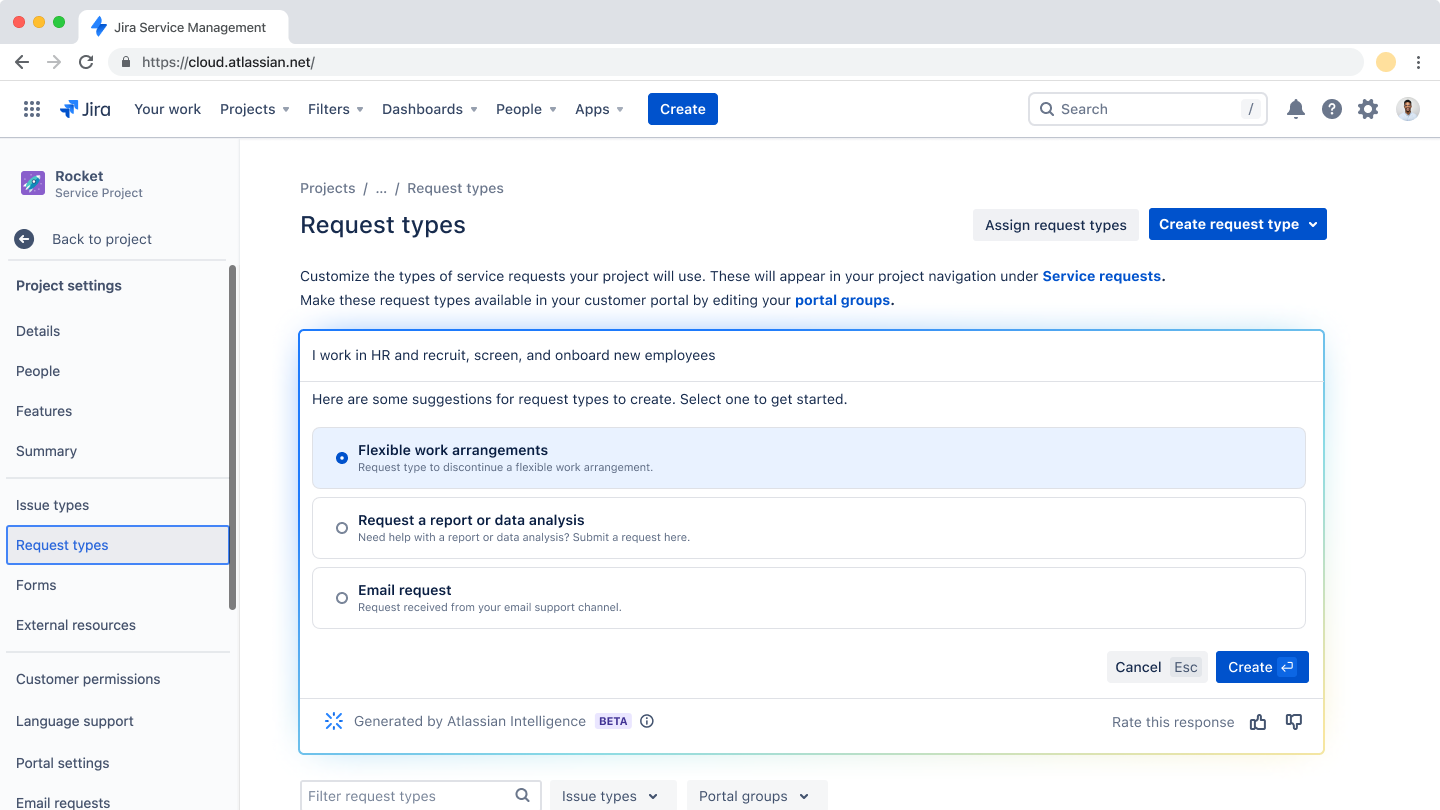
Triage work items
Save time when triaging work items in your queue by letting AI suggest new request types for multiple work items. Find out how to use AI to triage work items.
フィールドの提案を表示する
See what fields you should add or create when building your request forms. These suggestions include a selection of existing fields you can add right away, plus suggestions for custom fields you can choose to create. Find out how to use AI to suggest fields.
関連するアラートをグループ化する
Group related alerts and get insightful suggestions to help your team manage alerts and resolve work items more effectively. Alert grouping lessens 'alert fatigue' for your on-call agents. Rather than dealing with each alert separately, they can view a collective summary of similar alerts through an alert group. Find out how to use AI to group alerts.
関連するアラート グループを表示する
この機能を使用すると、アラート グループを簡単に見つけて使用できます。ほとんどのオンコール チームは、モバイル デバイス、Slack、その他のアプリでの通知を通じて個々のアラートページを表示しますが、この機能はアラート グループの情報と洞察をアラート詳細ページに直接埋め込みます。これにより、関連するすべてのアラート情報をすぐに入手できるようになり、アラート管理プロセスが合理化されます。関連するアラート グループの詳細を確認します。
インシデント事後レビューを作成する
Use AI to create post-incident reviews (PIRs). It automatically generates the incident summary for you, so your on-call teams can save time. Find out how to use AI to create PIRs.
アラートからインシデントを作成する
Use AI to generate a title, a description, and a priority for the incident you’re creating from alerts, to save time. Find out how to use AI to create incidents from alerts.
関連リソースを探す
When incidents occur, on-call teams and incident managers must quickly diagnose and resolve issues to minimize downtime. AI streamlines this process, helping teams find the right resources faster and save valuable time. Read more about finding related resources.
Slack でインシデント タイムラインを作成する
AIOps の重要な機能である Slack のインシデント タイムラインは、重要なインシデントが発生した瞬間を自動的に記録し、解決後の詳細なレビューに役立ち、チームの足並みを揃えるための一貫した記録を提供します。Slack でのインシデント タイムラインの作成に関する詳細は、こちらをご確認ください。
Slack でインシデントを要約する
インシデントの要約機能は、機械学習とジェネレーティブ AI を活用して、Slack の対応者に常に最新情報を伝えます。最新の動向の簡潔な概要が示されているので、対応者は長いチャット履歴をくまなく調べなくてもすぐにキャッチアップできます。Slack のインシデントのまとめの詳細をご確認ください。
Summarize work items
Quickly understand context without needing to read through long descriptions and numerous comment threads by using AI to summarize work items. Find out how to use AI to summarize a work item’s details.
自動化ルールを作成する
Use AI to generate rules by simply describing the rule you want to create. Find out how to use AI with Jira automation.
コンテンツの生成と変換
Draft new content – like work item descriptions and comments – with a simple prompt. Change tone, improve writing, and make technical information easier for other teams to understand.
カスタマー感情を表示する
Show customer sentiment on work items to quickly understand how customers are feeling. This information helps agents to prioritize work items and deliver a better experience. Find out how to use customer sentiment analysis.
作業項目を検索する
Find work items by searching with everyday language instead of complex JQL queries.
ナレッジベース記事のコンテンツを生成する
テキスト プロンプトで、ナレッジ ベース記事の新しいコンテンツの下書きを作成できます。トーンを変えたり、文章を改善したり、技術情報を他のチームが理解しやすくすることもできます。
Suggestions for work items
Show suggestions on work items to help your team gather context quickly and act on suggested actions. Powered by AI, this feature is available for service requests and incidents only. Find out more about suggestions.
この内容はお役に立ちましたか?