Use Rovo to generate SQL queries
AI is available and automatically activated for all products on Premium and Enterprise plans. Organization admins can manage AI preferences from Apps > AI settings > AI-enabled apps in Atlassian Administration.
AI isn’t available in the Atlassian Government environment.
Analytics offers a way for you to generate SQL queries with natural language prompts using Rovo.
You can use Rovo to:
help you understand and learn the schema of the Atlassian Data Lake
answer key questions and that can be used to build charts for use on Analytics dashboards
The quality, accuracy, and reliability of information generated by Rovo may vary. Learn why
To use Rovo in Analytics:
Select Create > Chart > Custom chart to open the chart editor.
In your query, select SQL to open the SQL editor and select Rovo in the lower-left corner. Note that this feature is only available for Atlassian Data Lake connections.
From here, you can enter your questions in natural language, select Go to submit your question, and Rovo will return a SQL query.
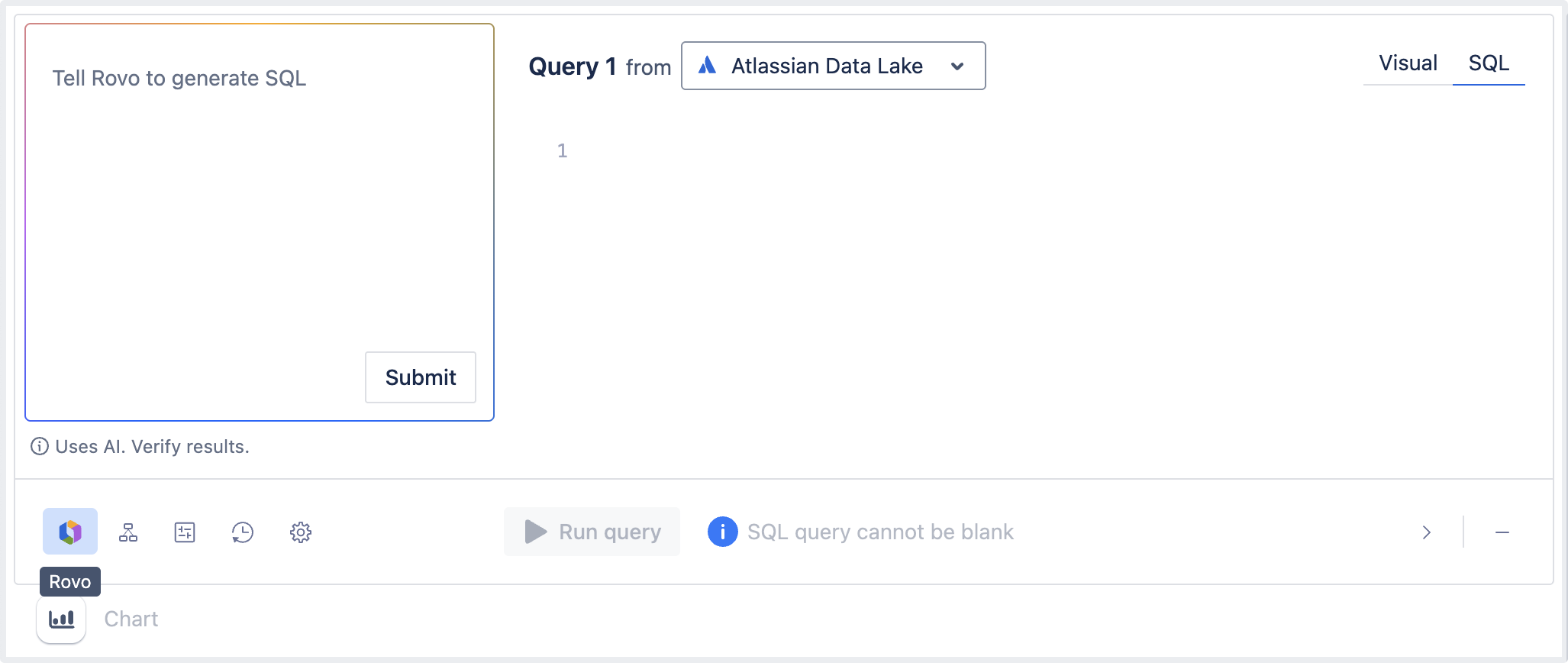
Was this helpful?
