Jira の使用を開始する
Jira を使用するのが初めての場合は、新たに管理者やユーザーになった方を対象としたガイドをご覧ください。
コンポーネントは企業管理対象プロジェクトでのみ利用できます。
コンポーネントを使用すると、管理者とチームが課題を分類できるため、課題を簡単に見つけて報告できます。プロジェクト管理者は、標準のコンポーネント フィールドを使用して、自分とチームが課題に追加できるコンポーネントを作成できます。
新しいコンポーネントを作成するには:
プロジェクトに移動し、[プロジェクト設定] を選択します
サイドバーで [コンポーネント] を選択し、[コンポーネントの作成] を選択します
コンポーネントに名前を付けます
オプションで、次の値を入力します
説明 - 他のユーザーがコンポーネントの用途を理解できるように、コンポーネントを説明します
コンポーネント リード - コンポーネントに関連する課題の責任者に指定されたユーザー
既定の担当者 - コンポーネントが追加された場合、自動的に課題に割り当てられるユーザー
保存を選択します 。
1 つ以上のコンポーネントを追加すると、プロジェクト ビューのナビゲーションに新しいコンポーネント項目が表示されます。そこで、管理者とチームは、既存のコンポーネントとそのコンポーネントが属する課題を確認できます。
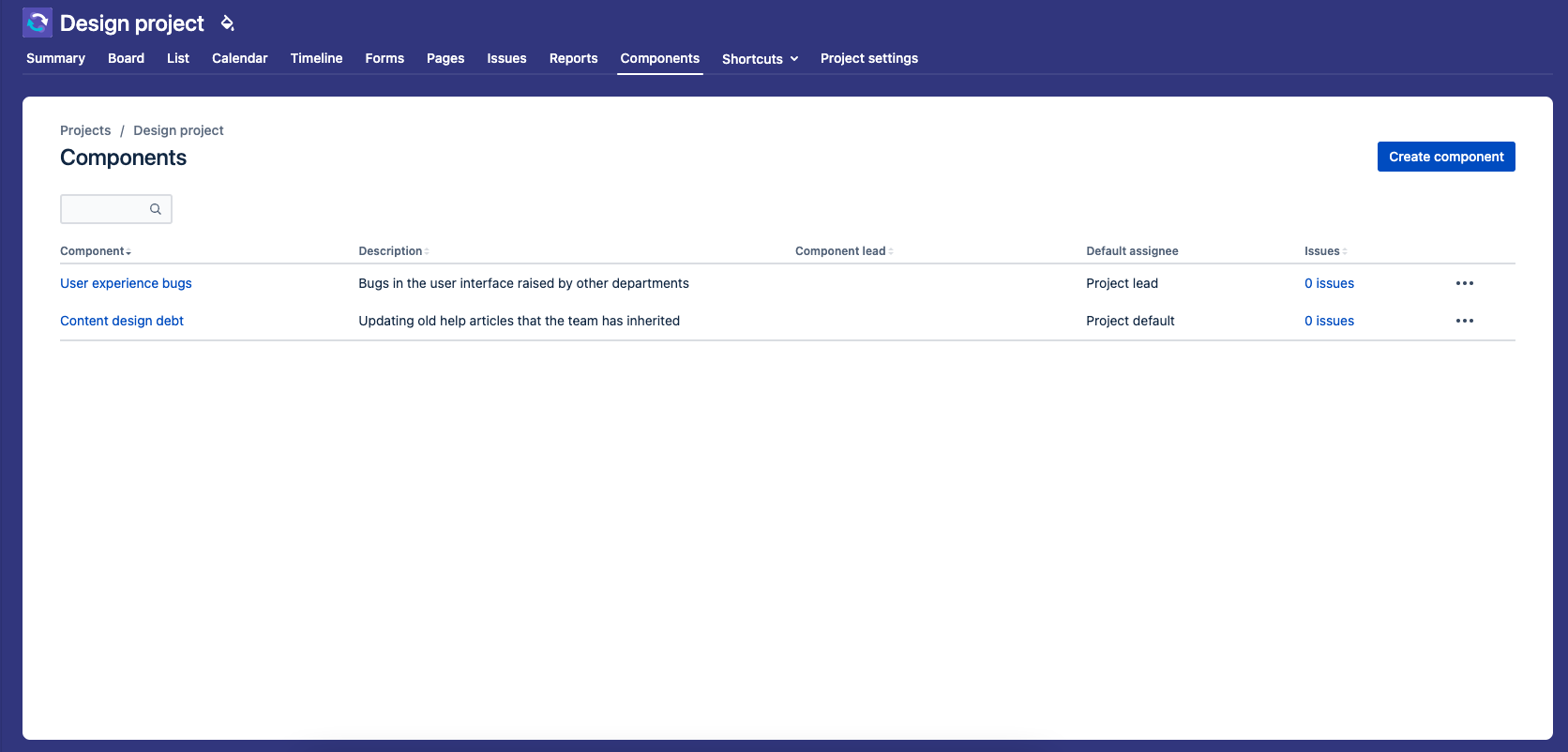
この内容はお役に立ちましたか?