How issue and request types differ in team-managed projects
In company-managed projects, each request type is associated with an issue type. These issue types can be shared across projects in your Jira site. Request type fields are based on their associated issue type’s fields.
To make more fields available to a request type, you need to edit the associated screen in your Jira settings. Editing this associated screen may impact other request types with the same screen. Learn more configuring request types in company-managed projects.
In team-managed projects, each project has its own request types that can’t be shared across projects. This means that each team-managed project has its own request types that are independent of other projects. Team-managed request type fields are dragged and dropped within a project without impacting request types in other projects (or going to Jira settings).
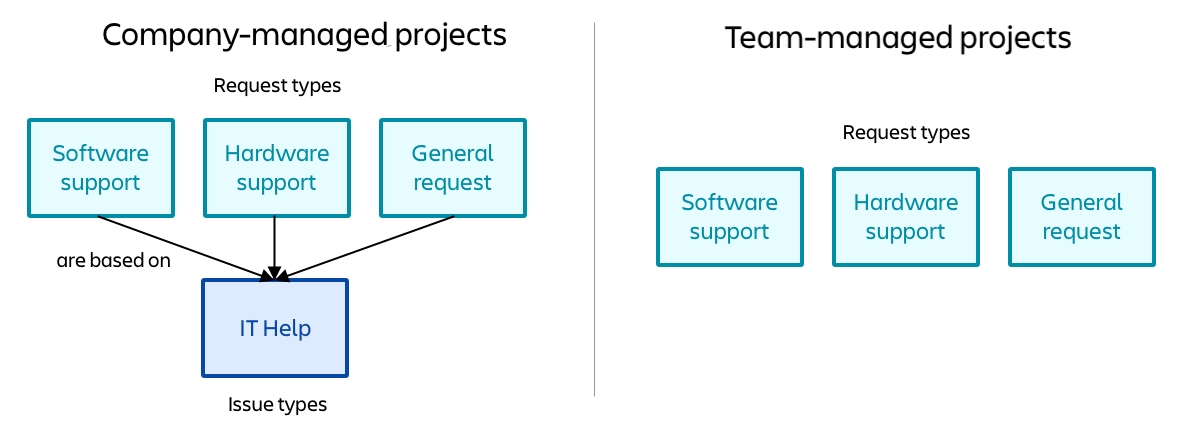
Was this helpful?