Get started with Jira
New to Jira? Check out our guides for new administrators and users.
Components are only available in company-managed projects.
Jira's Components page shows a summary of all components (if any have been created) in a project. You can search for components by text contained within the component's name or description.
To browse a project's components:
Select Projects and then a starred or recent project, or select View all projects and then a project.
Select Components from the project view navigation in your business project.
Select the name of a component to view all issues related to that component.
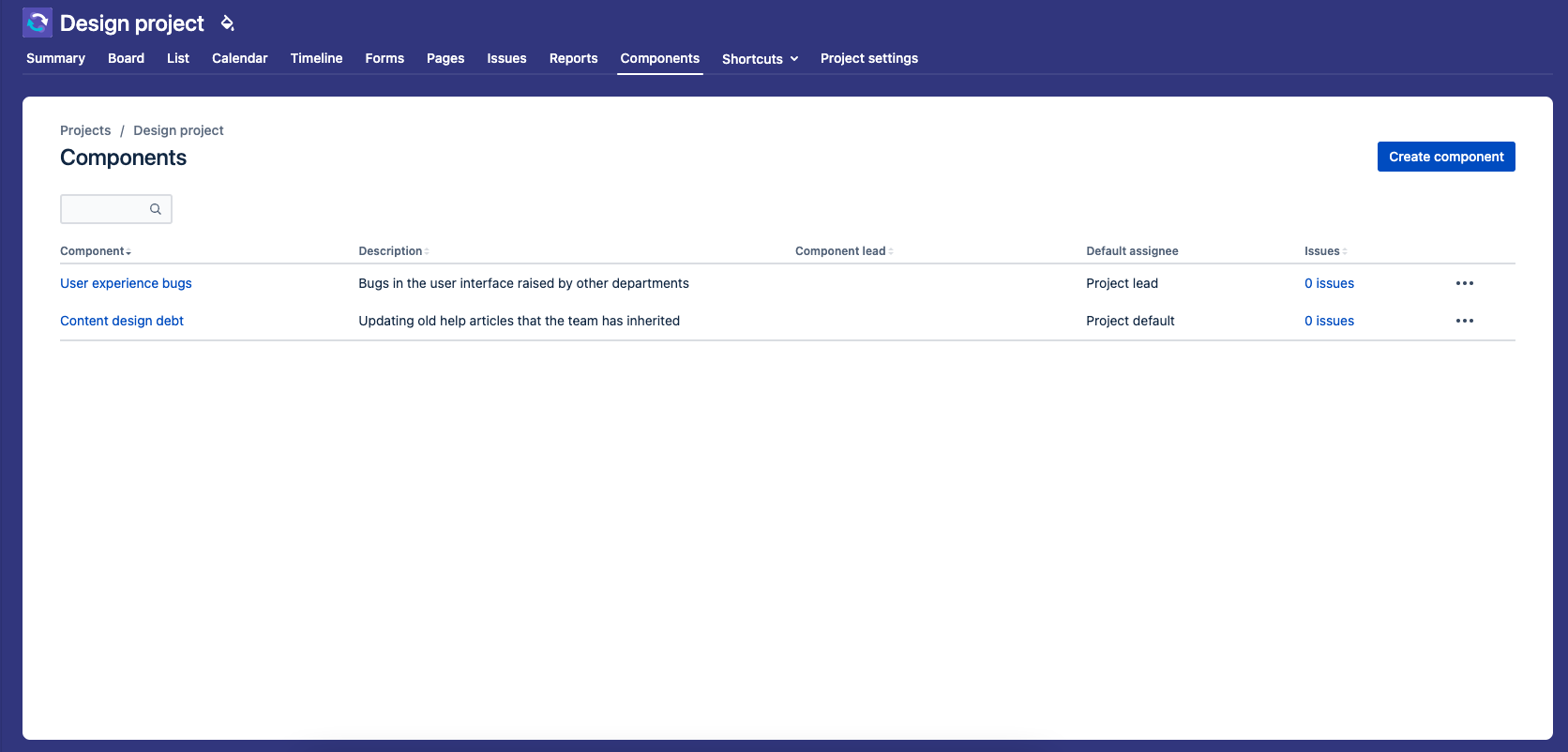
Was this helpful?