Get started with Jira
New to Jira? Check out our guides for new administrators and users.
You can tell the difference between team-managed and company-managed projects by looking at the bottom of your project sidebar.
Team-managed projects: In your project sidebar, just above the Give Feedback button it shows that you’re in a team-managed project.
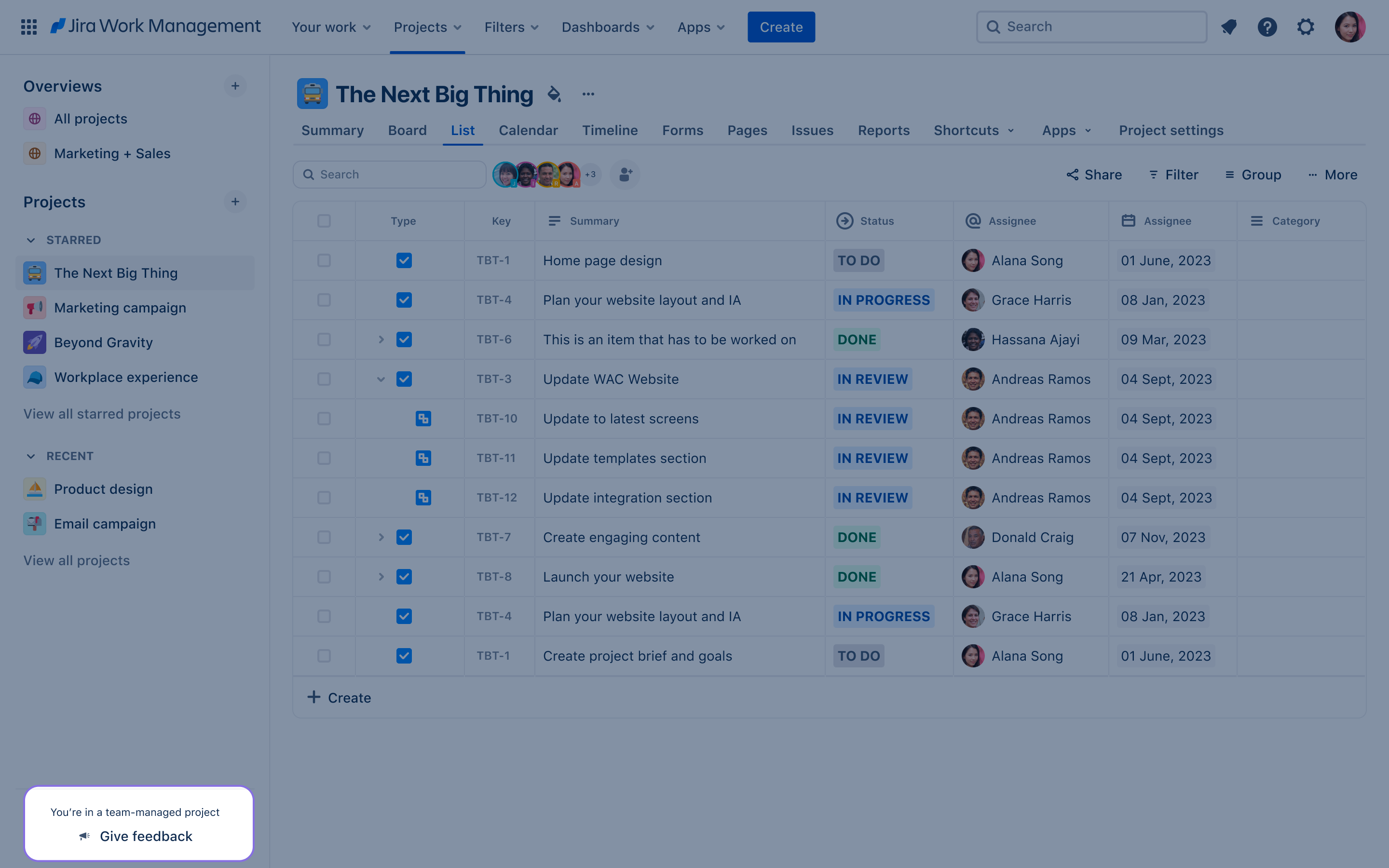
Company-managed projects: In your project sidebar, above the Give Feedback button it shows that you’re in a company-managed project.
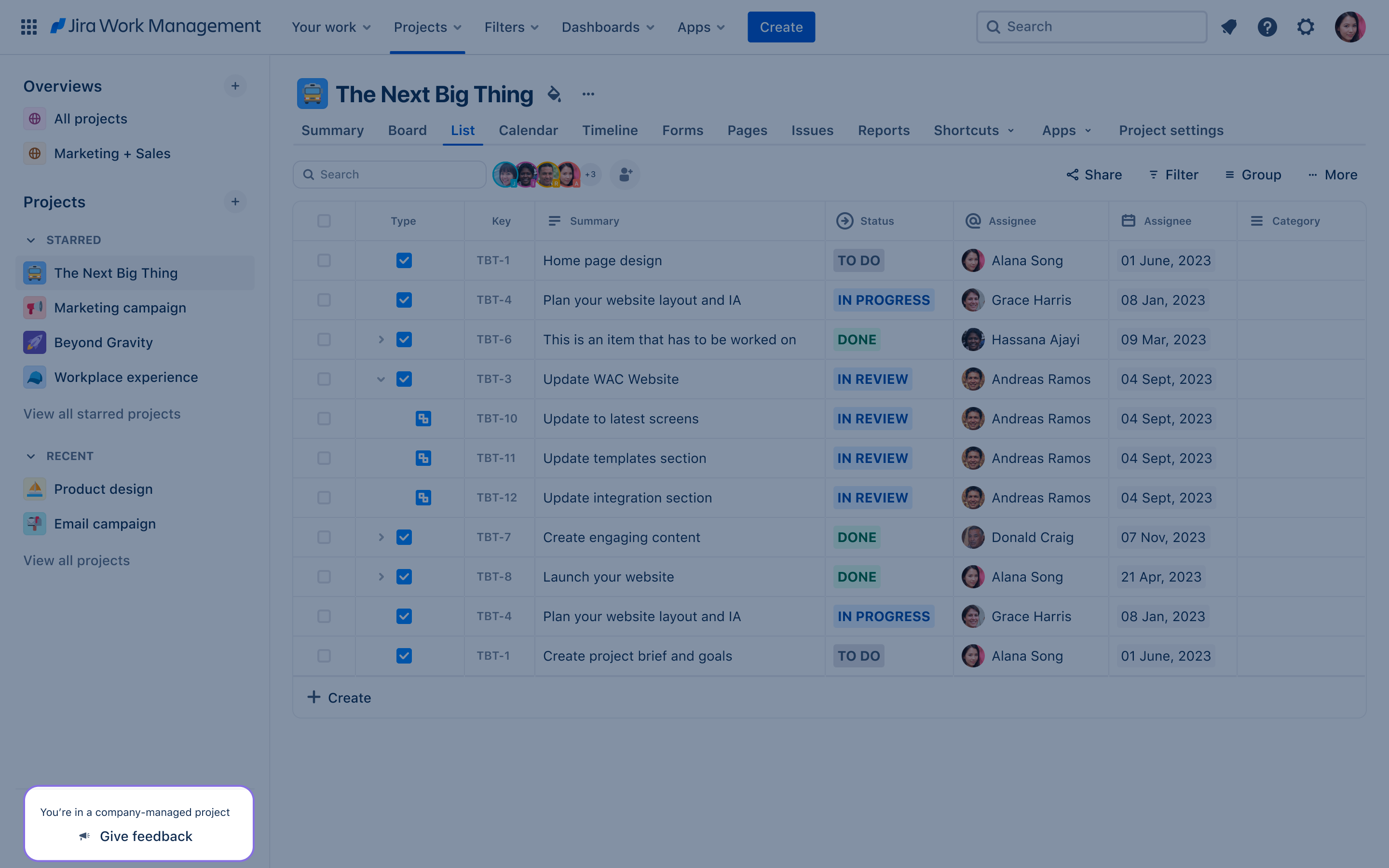
Was this helpful?