Enable and disable project pages
The project pages feature helps your team keep track of your documentation in Confluence Cloud. Set up a space in Confluence and connect it to your software project to give your team direct access to your project documentation, without having to go to Confluence.
Enable and disable project pages
Only project admins can enable and disable features on a project.
Navigate to your software project.
Next to the name of your project in the sidebar, select More actions (•••), then Project settings.
Select Features.
Select the toggle to enable the Project pages or Pages feature.
A new menu item, Project pages, will be added to the project menu.
To disable project pages, follow the same steps and select the toggle again to disable the feature.
Another way you can easily enable project pages to your project is by:
In your project navigation, select add to navigation (), then select Pages.
Select Add to navigation.
Set up project pages for your software project
Step 1: Sign up for Confluence
To start creating documentation for your project, you'll need to sign up for Confluence Cloud. You can sign up for a trial from your software project:
Navigate to your software project.
In the project navigation, select Pages.
Select one of the templates if you want help getting started, or select Blank page to create a page from scratch. Whichever option you select, you'll be taken to Confluence to set up your Confluence Cloud trial and create your page.
Step 2: Create a Confluence space, or connect to an existing space
Confluence spaces are like Jira projects — they are used by your team to store information. But while Jira projects store work items, Confluence spaces store pages.
Create a new Confluence space for your team
When you sign up to Confluence via project pages, you will have to select a space to join or create a new space. If you want to create a new Confluence space via Jira, you’ll need to:
Navigate to your software project.
In the project navigation, select Project pages.
Select Connect to Confluence.
Select Create a new space to create a new space that will be automatically connected to your software project.
Connect your team's existing Confluence space to your Jira project
To connect an existing Confluence space from project pages in Jira, you’ll need to:
Navigate to your software project.
In the project navigation, select Project pages.
Select Connect to Confluence.
Select a space from the dropdown menu.
Select Connect and your space will be connected to your software project.
To view, add, and/or remove a Confluence space and Jira project relationship, you must have Browse projects, Create work items, and Edit work items permissions for that Jira project.
Create a page
Navigate to your software project.
In the project navigation, select Project pages.
Select one of the templates if you want help getting started, or select Blank page to create a page from scratch. Whichever option you select, you'll be taken to Confluence to create your page.
Navigate pages and templates
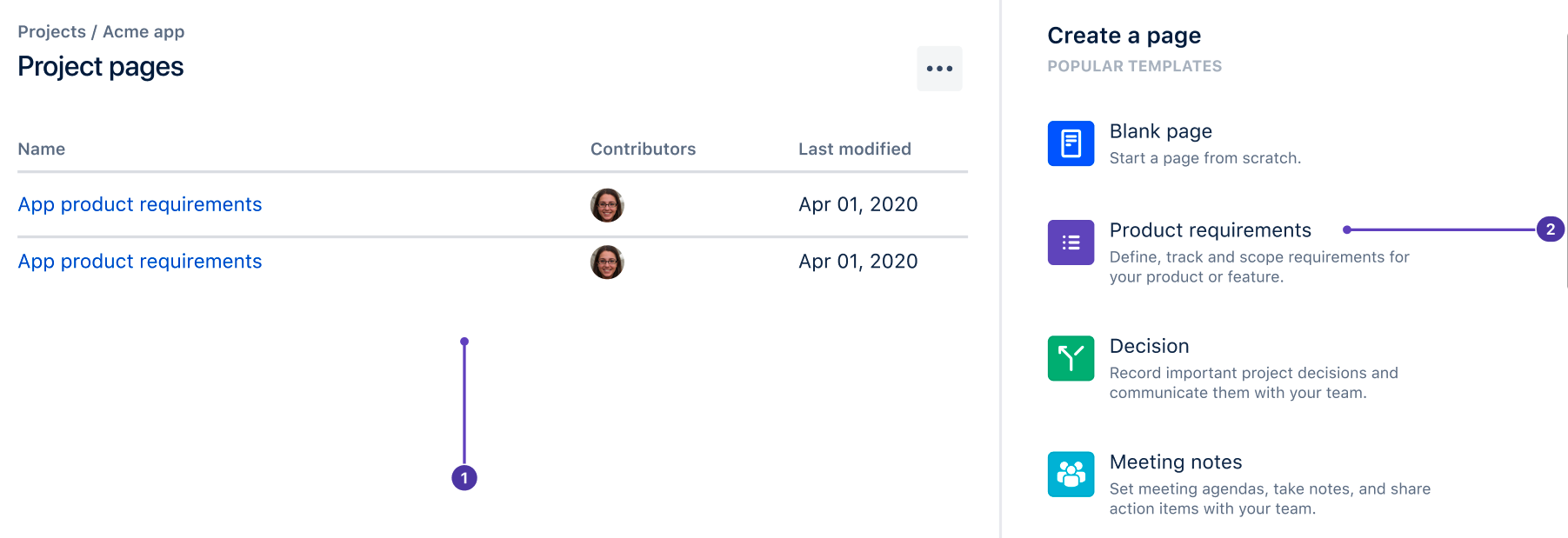
Project pages list: The pages you create in your team's Confluence space will be listed here for easy access.
Templates: Create a new Confluence page with pre-filled content to help you create documentation for your project.
Connect to a different Confluence space or page
Jira projects can only be connected to one space or page at a time. When you connect a space or page, all its child pages will be visible in project pages. If a page is restricted in Confluence, the same permission settings apply in project pages.
To change which space is connected to your Jira project:
Navigate to your software project.
In the project navigation, select Project pages.
Select the Connect to different space or page icon (represented by two arrows in the top right).
Select an existing space or page from the dropdown menu. You can also create a new space and connect to it by selecting Create new space.
Select Connect and your selected space or page will be connected to your software project.
Understanding how users get access to Confluence via project pages
Once you have project pages set up, Jira users will be able to see the Project pages item in the project navigation. If a user selects Project pages and they don’t have access to the connected Confluence space, they’ll see a prompt to use project pages.
If the user is on an approved domain, they can select the “Join Confluence” button to start using project pages right away. Users that join Confluence this way will get default product access.
If the user isn’t on an approved domain, they’ll have to request access. They won’t be able to use project pages or Confluence until they’re approved by a site admin.
If a page is restricted in Confluence, the same permission settings apply to project pages.
Learn more about specifying how users get access.
Was this helpful?