Cloud 移行を計画する
Atlassian Server または Data Center 製品の移行準備に役立つドキュメント。
ユーザーとグループは Atlassian Cloud で一元管理されています。つまり、同じ名前が付いた複数グループのメンバーは、移行時にその名前が付いた 1 つのグループのメンバーになります。移行前の Jira と Confluence でこうしたグループのメンバーが異なると、問題が発生する可能性があります。
例を見てみましょう。Acme には、Jira と Confluence でメンバーが異なる team-leads という名前のグループがあります。移行後、これらの人々はすべて同じ team-leads グループのメンバーになり、最初に移行されたグループからの製品アクセス権を持ちます。グループがクラウドに存在する場合、そのユーザーは移行されますが、グループ自体は移行されません。
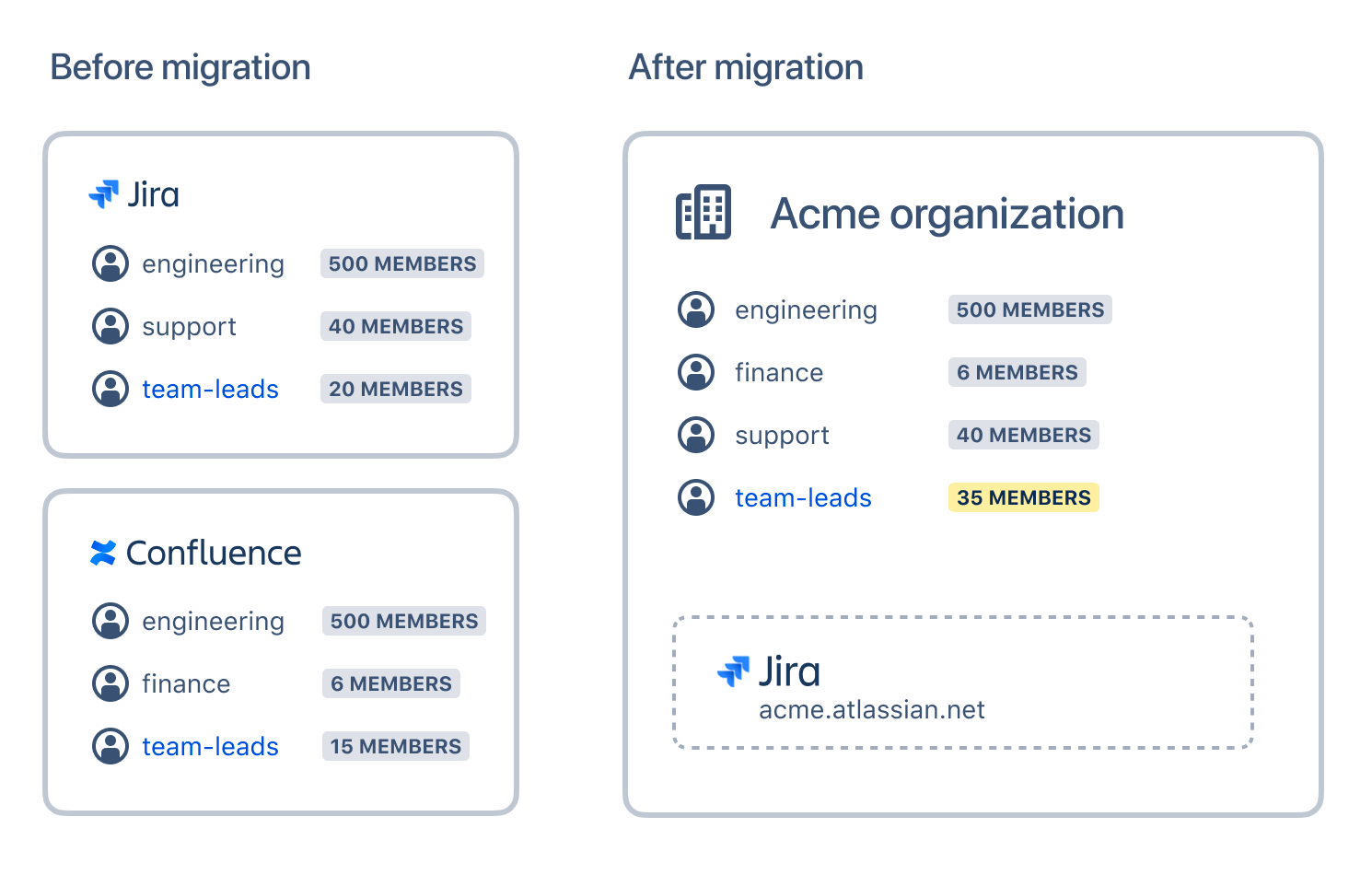
この場合、予想以上に多くのユーザーに製品アクセス権を付与している可能性があるため、ユーザーが表示したり実行したりできることや、請求書にも影響を与える可能性があります。
移行する前に、グループ名の重複を解決する必要があります。これを行う方法はいくつかありますが、以下に例を示します。
サーバー グループの名前を変更する (データベースを変更することによってのみ可能)
クラウド グループの名前を変更する
新しいグループを作成してユーザーを移動する
準備ができたら、移行したユーザーに十分なクラウド ライセンスがあるかどうかをチェックします。十分なライセンスがあるかどうかをチェックする方法をご確認ください。
この内容はお役に立ちましたか?