Enable and disable Jira automation rules
You can view the status of an automation rule to identify if the rule is currently active or not. If a rule is inactive, it will not execute until it is enabled. The status of a rule can be seen on its details screen.
Enable - The rule is currently active.
Disable - The rule is not currently in use.
Draft - The rule has unpublished changes.
When you first create a rule, it is enabled by default.
Disable a rule
There are two ways to disable a rule:
Navigate to the rules list, and select the toggle in the Enabled column of the table.
Navigate to the rule details, and select the toggle in the top-left corner
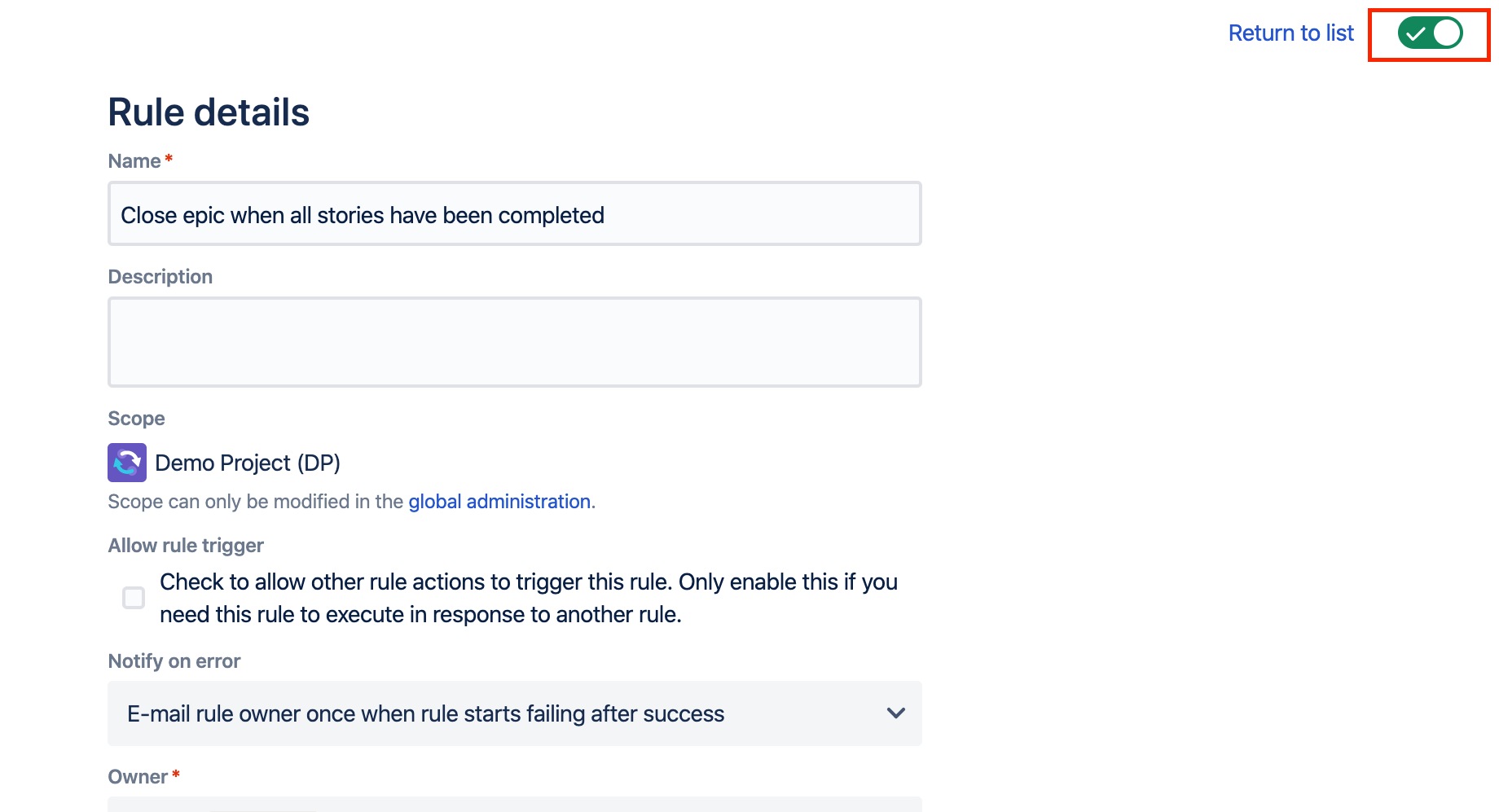
Scheduled rules that reach a Failure status for 10 consecutive executions will disable automatically.
Once your rule is enabled, you can track its activity using the audit log.
Was this helpful?