What are the different types of admin roles?
Which user management experience do you have?
Go to Atlassian Administration. Select your organization if you have more than one. Then select Directory. If the Users and Groups lists are found here, then you are using the centralized user management. Learn more about the centralized user management
Centralized | Original |
As an organization admin, Users is found under Directory tab. 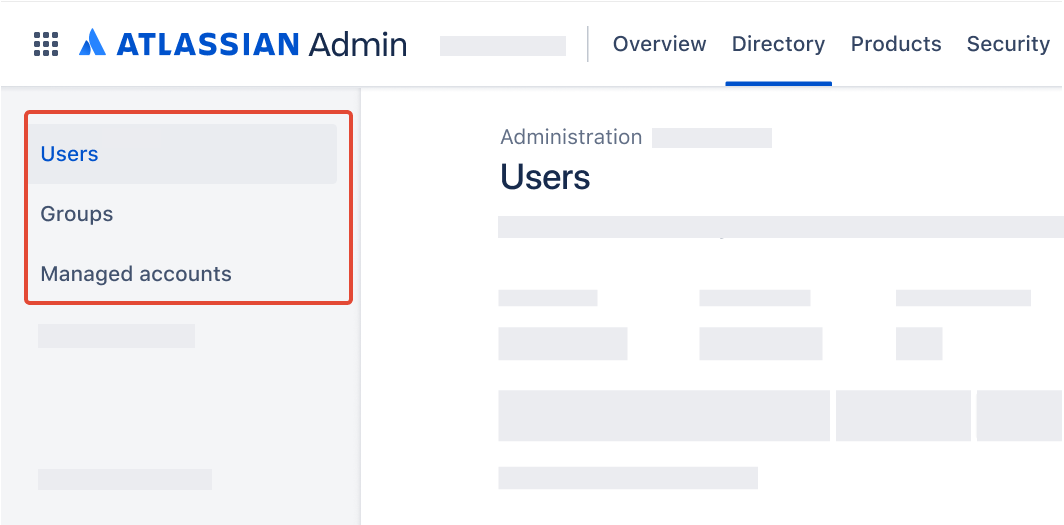 | As a site administrator or organization admin, Users is found under Product site. 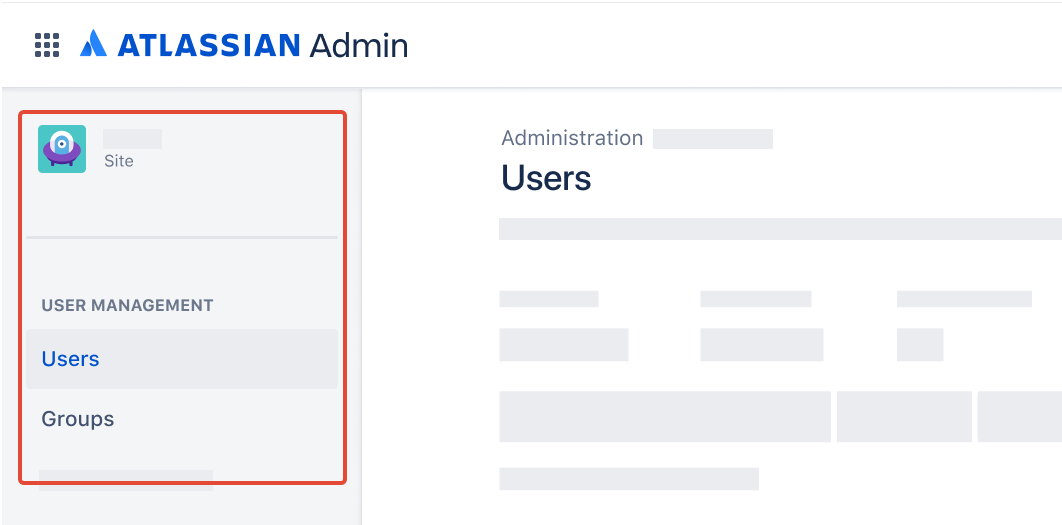 |
Jump to the
Centralized user management content
There are several types of admins within Atlassian Administration (admin.atlassian.com). Admin roles allow organizations to delegate different responsibilities among many admins instead of relying on just one person. What you can access and configure is determined by the type of admin you are. It’s possible to have multiple admin roles at the same time.
The admin roles you can have and assign to other members within your organization depend on whether you are using the original user management experience or the centralized user management experience.
This page only outlines admin roles granted through Atlassian Administration. If you want to know more about other admins, read the documentation for:
Admin roles
Organization admin
When you create an organization, you automatically become an organization admin. Other organization admins can assign you the organization admin role.
An organization admin is the highest level of admin and can complete any administrative task in Atlassian Administration. They are the only admins with access to the organization’s settings and are responsible for managing users and groups within their organization. The role allows limited access to manage billing.
We recommend you always have more than one organization admin in case one account is lost or compromised. Only organization admins can add or manage other organization admins.
Site admin
The site admin role in the centralized user management contains different permissions to the site admin role in the original user management.
Site admins can't manage product access for the sites they administer. To allow them to manage product access, you can combine the user access admin role for products in the site with the site admin role.
Site admins can be assigned administrative tasks over one or many sites in an organization. Only organization admins can assign or revoke the site admin role to or from users.
Site admins can access Atlassian Administration and complete tasks related to the specific site they are administering. This includes adding new products to the site and managing apps installed on the site. The role allows limited access to manage billing.
User access admin
The user access admin role is only available if you have the centralized user management.
Unlike an organization admin, a user access admin has limited access to Atlassian Administration. Their main task is to manage user access to the product they administer. For example, an organization might have a user access admin that manages product access for Confluence, and another user access admin managing product access for Jira products.
A user access admin is assigned to one or more products, but can’t log in or use those products. This means user access admins won’t count as billable users for the product they administer, unless they’re granted an additional role that gives access to that product.
Product admin
A product admin can manage administration settings for a specific product. They don’t have access to Atlassian Administration. With the exception of Jira family, product admins can access the content within the product they administer. It’s possible to be a product admin for one or more Atlassian products.
What features are available to each admin role in Atlassian Administration?
Features available with an admin role are marked with a ✅
Features available with an admin role for their assigned site/product are marked with a 🔸
Features unavailable with an admin role are marked with a ❌
Not all features are available to the organization admin role. Organization admins can assign themselves the relevant role to access all of the following features.
Manage users
| Organization admin | Site admin | User access admin | Product admin |
|---|---|---|---|---|
View users in organization | ✅ | ✅ | ✅ | ❌ |
Configure user access settings | ✅ | ❌ | 🔸 Note: this is an upcoming feature and not available yet. | ❌ |
Update managed accounts | ✅ | ❌ | ❌ | ❌ |
Manage portal-only accounts | ✅ | ❌ | ❌ | ❌ |
Make another user an organization admin | ✅ | ❌ | ❌ | ❌ |
Make another user a site admin | ✅ | ❌ | ❌ | ❌ |
Make another user a user access admin | ✅ | ❌ | ❌ | ❌ |
Make another user a product admin | ✅ | ❌ | 🔸 Exception: For the Jira product family, only an organization admin can make another user a product admin. | ❌ |
Make another user a project and space admin | ❌ | ❌ | ❌ | ✅ |
Manage groups
| Organization admin | Site admin | User access admin | Product admin |
|---|---|---|---|---|
Create or modify a group | ✅ | ❌ | ✅ Note: User access admins can’t manage groups that give access to products they don’t administer. | ❌ |
Add or remove users from a group | ✅ | ❌ | ✅ Note: User access admins can’t manage groups that give access to products they don’t administer. | ❌ |
Configure default groups for products | ✅ | ❌ | ❌ | ❌ |
Manage products and apps
| Organization admin | Site admin | User access admin | Product admin |
|---|---|---|---|---|
Access to products | ❌ | ❌ | ❌ | ❌ Exception: Confluence product admins are automatically given access to product content |
Approve or deny a request to access products | ✅ | 🔸 Only for their assigned site | ❌ | ❌ |
Add or remove users from products | ✅ | ❌ | 🔸 | ❌ |
Configure product settings | ❌ | ❌ | ❌ | ✅ |
Add new products to an organization | ✅ | 🔸 Only for their assigned site | ❌ | ❌ |
Add apps to products | ✅ Note: This also requires the product admin role for that product | 🔸 Only for their assigned site | ❌ | ❌ |
Manage Connect apps | ✅ | 🔸 Only for their assigned site | ❌ | ❌ |
Manage security
| Organization admin | Site admin | User access admin | Product admin |
|---|---|---|---|---|
Set up and manage user provisioning | ✅ | ❌ | ❌ | ❌ |
Set up and manage SAML and SSO | ✅ | ❌ | ❌ | ❌ |
Manage passwords | ✅ | ❌ | ❌ | ❌ |
Set up and manage two-step verification | ✅ | ❌ | ❌ | ❌ |
View organization audit log | ✅ | ❌ | ❌ | ❌ |
Track storage | ✅ | 🔸 Only for their assigned site | ❌ | ❌ |
Update security settings | ✅ | ❌ | ❌ | ❌ |
Update API keys | ✅ | ❌ | ❌ | ❌ |
Manage billing
We’re rolling out an improved billing experience. The features that your administration roles can manage are different depending on which billing experience you have. To understand what billing tasks organization, site, and user access admins can do, see Understand billing administration.
Original user management content
There are several types of admins within Atlassian Administration (admin.atlassian.com). Admin roles allow organizations to delegate different responsibilities among many admins instead of relying on just one person. What you can access and configure is determined by the type of admin you are. It’s possible to have multiple admin roles at the same time.
The admin roles you can have and assign to other members within your organization depend on whether you are using the original user management experience or the centralized user management experience.
This page only outlines admin roles granted through Atlassian Administration. If you want to know more about other admins, read the documentation for:
Admin roles
Organization admin
When you create an organization, you automatically become an organization admin. Other organization admins can assign you the organization admin role.
An organization admin is the highest level of admin and can complete any administrative task in Atlassian Administration. They are the only admins with access to the organization’s settings and are responsible for managing users and groups within their organization. The role allows limited access to manage billing.
We recommend you always have more than one organization admin in case one account is lost or compromised. Only organization admins can add or manage other organization admins.
Site admin
This only applies to the site admin role for the original user management. See site admin for the centralized user management if you have the centralized experience.
A site admin manages the users, groups, and administration settings of the site they’ve been assigned to (as well as any products that sit within this site). Site admins have access to any content within their assigned site. The role allows limited access to manage billing.
Trusted user
We’re removing the trusted user role
From March 27, 2025, you’ll no longer be able to assign the trusted user role to any user. Existing trusted users will lose the ability to invite users to Jira or Confluence from the Teams menu. They also won’t be able to add products to the site they were a trusted user in. They’ll still be product admins for products in that site.
The trusted user role is only available if you have the original user management.
Trusted users have access to all products for their assigned site. They can invite users to this site’s product from the Teams menu in Jira products or Confluence. Trusted users don’t have access to Atlassian Administration but they can access the administration areas for their site’s products.
Product admin
A product admin can manage administration settings for a specific product. They don’t have access to Atlassian Administration. With the exception of Jira family, product admins can access the content within the product they administer. It’s possible to be a product admin for one or more Atlassian products.
What features are available to each admin role in Atlassian Administration?
Features available with an admin role are marked with a ✅
Features available with an admin role for their assigned site/product are marked with a 🔸
Features unavailable with an admin role are marked with a ❌
Not all features are available to the organization admin role. Organization admins can assign themselves the relevant role to access all of the following features.
Manage users
| Organization admin | Site admin | Trusted user | Product admin |
View users in organization | ✅ | 🔸 | ❌ | ❌ |
Configure user access settings | ✅ | ❌ | ❌ | ❌ |
Update managed accounts | ✅ | ❌ | ❌ | ❌ |
Manage portal-only accounts | ✅ | 🔸 | ❌ | ❌ |
Make another user an organization admin | ✅ | ❌ | ❌ | ❌ |
Make another user a product admin | ✅ | 🔸 | ❌ | ❌ |
Make another user a site admin | ✅ | 🔸 | ❌ | ❌ |
Make another user a trusted user | ✅ | 🔸 | ❌ | ❌ |
Make another user a project and space admin | ❌ | ❌ | ✅ | ✅ |
Manage groups
| Organization admin | Site admin | Trusted user | Product admin |
|---|---|---|---|---|
Create or modify a group | ✅ | 🔸 | ❌ | ❌ |
Add or remove users from a group | ✅ | 🔸 | ❌ | ❌ |
Configure default groups for products | ✅ | 🔸 | ❌ | ❌ |
Manage products and apps
| Organization admin | Site admin | Trusted user | Product admin |
|---|---|---|---|---|
Access to products | ❌ | 🔸 | 🔸 | ❌ Exception: Confluence product admins are automatically given access to product content |
Approve or deny a request to access a product | ✅ | 🔸 | ❌ | ❌ |
Add or remove users from a product | ✅ | 🔸 | 🔸 | ❌ |
Configure product settings | ❌ | ❌ | ❌ | ✅ |
Add new products to an organization | ✅ | 🔸 | ❌ | ❌ |
Add apps to products | ✅ Note: This also requires the product admin role for that product | ✅ Note: This also requires the product admin role for that product | ❌ | ❌ |
Manage Connect apps | ✅ | 🔸 | ❌ | ❌ |
Manage security
| Organization admin | Site admin | Trusted user | Product admin |
|---|---|---|---|---|
Set up and manage user provisioning | ✅ | ❌ | ❌ | ❌ |
Set up and manage SAML and SSO | ✅ | ❌ | ❌ | ❌ |
Manage passwords | ✅ | ❌ | ❌ | ❌ |
Set up and manage two-step verification | ✅ | ❌ | ❌ | ❌ |
View organization audit log | ✅ | ❌ | ❌ | ❌ |
Track storage | ✅ | ❌ | ❌ | ❌ |
Update security settings | ✅ | ❌ | ❌ | ❌ |
Update API keys | ✅ | ❌ | ❌ | ❌ |
Manage billing
We’re rolling out an improved billing experience. The features that your administration roles can manage are different depending on which billing experience you have. To understand what billing tasks organization and site admins can do, see Understand billing administration.
Was this helpful?