Switch from a monthly to an annual subscription
We offer monthly and annual subscriptions for all Standard and Premium plans.
However, Free plans are only available for monthly subscriptions. To switch from a monthly Free plan to an annual subscription, you have the option to upgrade to either the Standard or Premium annual plan.
To learn more about managing your product plan, see Manage your bill for Standard and Premium.
With an annual subscription, your product will be valid for 12 months from the date of purchase. You also have an option to automatically renew your annual subscriptions.
We’re rolling out an improved billing experience to make it easier to manage your cloud subscriptions. This means your subscriptions could be managed on either the original or the improved experience.
In the original billing experience, the first option on the left is Overview.
In the improved billing experience, the first option on the left is Subscriptions.
Learn more about the differences
Original experience | Improved experience |
|---|---|
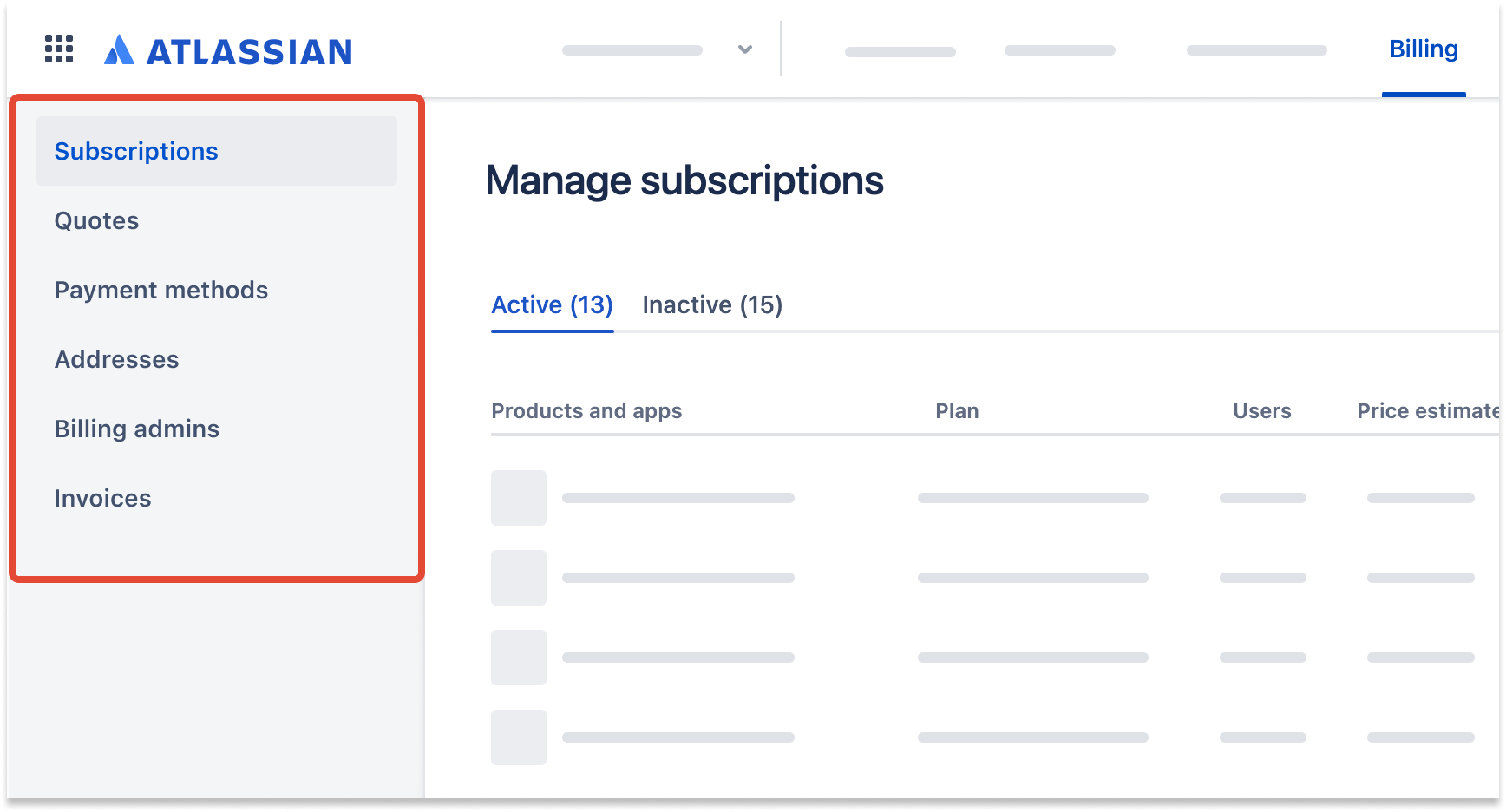 |
Improved billing experience
Who can do this?
|
Switch from monthly to annual
To switch from monthly to annual:
Go to admin.atlassian.com/billing. Select your billing account if you have more than one.
Find the subscription that you want to switch to an annual billing cycle and select Manage.
On the Subscription details page, select Change plan.
Choose the Annual billing option, select the Standard or Premium plan, and then review and confirm your billing. See supported payment methods on the improved billing system.
While switching Jira family of products and apps to annual, you may not be able to change the product plan and user tier in certain cases. You can contact us to request this change.
Original billing experience
Who can do this
|
Switch from monthly to annual
If you want to switch from annual to monthly, contact us to request the change.
To switch from monthly to annual:
Go to admin.atlassian.com. Select your organization if you have more than one.
From Subscriptions and billing, select Manage subscriptions.
Under Payment options, select Choose annual payment.
Review your billing details to complete payment or save a quote for later. See supported payment methods on the improved billing system.
Your annual payment will start from the last day of your current billing cycle and you’ll pay a prorated price for the remainder of your billing period.
Was this helpful?