組織の Atlassian アカウントを管理する
従業員の Atlassian アカウントを制御できます。
利用しているユーザー管理エクスペリエンスを確認する
確認するには、admin.atlassian.com で所属組織にアクセスし、[ディレクトリ] タブを選択します。ここに [ユーザー] と [グループ] の各リストがある場合は、一元化されたユーザー管理を利用しています。一元化されたユーザー管理の詳細
こうした変更内容は、以下のサポート ドキュメントに記載されます。
オリジナル | 集中型 |
サイト管理者または組織管理者として、[ユーザー] は [Product site (製品サイト)] の下で確認できます。 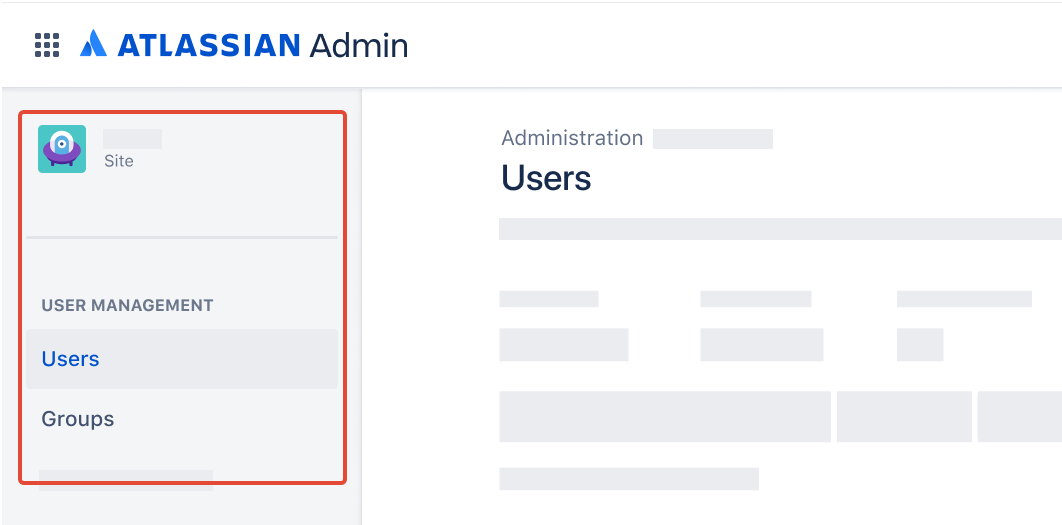 | 組織管理者として、[ユーザー] は [ディレクトリ] タブで確認できます。 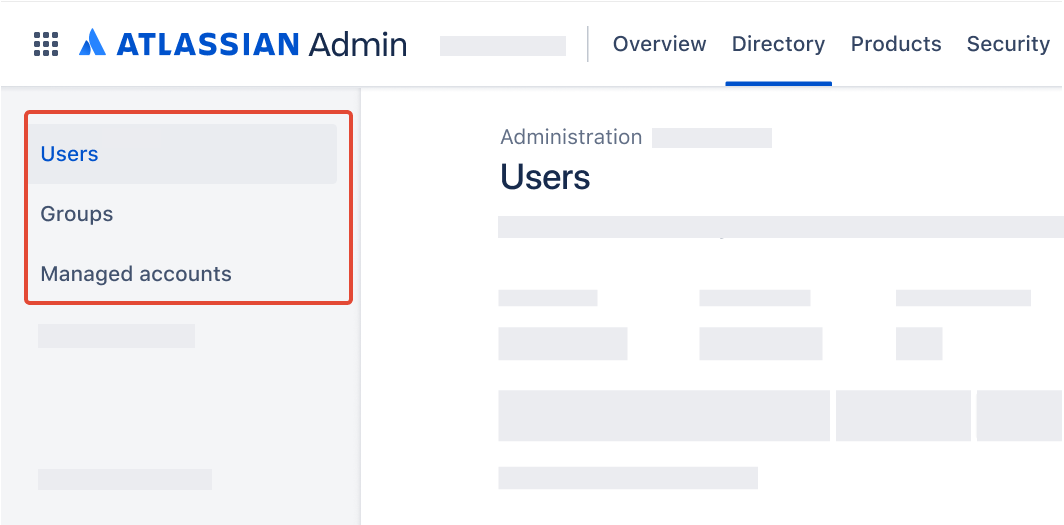 |
ユーザーをクラウド製品に招待したり、製品アクセス ロールを割り当てたりすると、そのユーザーは自動的に既定のグループに割り当てられます。既定のグループとは、製品へのアクセスを管理するメイン グループです。各製品には 1 つ以上の既定グループが必要です。1 つの製品に対して、複数のグループを既定のグループとして設定できます。
初めて組織を作成する際、製品アクセスを管理するために必要なすべての既定グループが割り当てられます。たとえば、Acme 組織の Jira への基本的なアクセスを管理する既定のグループ (メンバーにユーザー ロールを割り当てるグループ) は、Jira-users-acme.com という名前になります。このユーザー ロールは、製品にログインするために必要な基本的な権限のみを提供します。製品内の管理エリアから、特定ユーザーの権限 (たとえば、Jira プロジェクトの作成権限や Confluence スペースの閲覧権限) をさらに制限または拡張できます。
製品の既定グループを確認するには、次の手順を実行します。
これらのステップは、ご利用のユーザー管理エクスペリエンスによって異なります。
- 集中型のユーザー管理
admin.atlassian.com に移動します。複数の組織がある場合は、組織を選択します。
[製品] を選択します。
既定のグループを確認したい製品の [製品を管理] を選択します。
[既定のグループ] 列にチェック アイコンのあるグループが、その製品の既定のグループです。
- オリジナルのユーザー管理
admin.atlassian.com に移動します。複数の組織がある場合は、組織を選択します。
[製品] を選択します。
既定のグループを確認したい製品の横にある 3 つのドットのアイコンを選択してから、[製品を表示] を選択します。
[既定のアクセス グループ] ステータス ラベルがあるグループがその製品の既定のグループです。
既定のグループに変更を加える方法は以下のとおりです。
既定のグループに変更を加えるには、まず少なくとも 1 つの他のグループを既定として指定する必要があります。これは、製品へのアクセスを許可するためにグループを使用しているためです。ユーザーにロールを割り当てるたびに、そのロールを付与する既定のグループ (複数の場合あり) に自動的にメンバーとして追加されます。
グループを既定として指定する方法は以下のとおりです。
これらのステップは、ご利用のユーザー管理エクスペリエンスによって異なります。
- 集中型のユーザー管理
まだグループがない場合は、まず新しいグループを作成します。
[製品を管理] 画面から、既定のグループに設定するグループの横にある 3 つのドット アイコンを選択します。
[既定のグループ設定を更新] を選択します。
[なし] 以外のロールを選択して、そのグループをその製品ロールを割り当てる既定のグループに設定します。
[アップデート] を選択して確定します。
- オリジナルのユーザー管理
まだグループがない場合は、まず新しいグループを作成します。
[製品を管理] 画面から、既定のグループとして指定するグループの横にある 3 つのドットのアイコンを選択します。
[これをグループの既定にする] を選択します。
ページを更新すると、[既定のアクセス グループ] ステータス ラベルが表示されます。
これで、必要に応じて既存の既定のグループを変更または削除できます。
既定のグループを解除する方法は以下のとおりです。
これらのステップは、ご利用のユーザー管理エクスペリエンスによって異なります。
- 集中型のユーザー管理
[製品を管理] 画面から、既定のグループを解除するグループの横にある 3 つのドットのアイコンを選択します。
[既定のグループ設定を更新] を選択します。
「なし」を選択します。
[アップデート] を選択して確定します。
- オリジナルのユーザー管理
[製品を表示] 画面から、既定のグループを解除するグループの横にある 3 つのドットのアイコンを選択します。
[これをグループの既定にしない] を選択します。
ページを更新すると、[既定のアクセス グループ] ステータス ラベルが表示されなくなります。
既定のグループを解除しても、グループやグループ メンバーの製品アクセスには影響しません。
組織やサイトを作成した時期に応じて、既定グループに差異が生じる場合があります。
既定のグループは変更できるため、次の表のグループは組織によって異なる場合があります。
たとえば、組織管理者が、最初に組織をセットアップしたときに作成された既定のグループ jira-users-atlassian.com を削除し、新たに作成して既定のアクセス グループに設定したグループ jsw-users-atlassian.com にすべてのユーザーを移動した可能性があります。
対象製品 | デフォルト グループ | デフォルト権限 |
|---|---|---|
組織全体のグループ | org-admins (組織によってはこのグループが site-admins と呼ばれる場合もあります) | すべてのサイトと組織を管理するユーザーが含まれます。次の初期設定の権限を使用できます。
これらの権限を持つユーザーは、ドキュメントとサポートの目的に関する組織管理者とみなされます。 |
<product-name>-user-access-admin-<sitename> | メンバーに「ユーザーアクセス管理者」のロールを割り当てます。これにより、自分が管理する製品へのアクセスをユーザーに許可できます。各製品には独自のグループがあるので、複数のユーザーアクセス管理者グループが存在する場合があります。 このグループは製品へのアクセス権を付与しません。また、このグループのメンバーは請求対象に含まれません (ユーザーが別の課金対象ロールを持っている場合を除く)。 | |
Jira | jira-users-<site-name> | <site-name> にある Jira へのアクセス権が付与されます。 すべてのメンバーに「ユーザー」プロジェクト ロールが割り当てられます。これによって、メンバーはすべてのプロジェクト課題 (セキュリティ レベルで保護されている場合を除く) を表示して、新しい課題を実行できます。 |
Jira Software | jira-software-users-<site-name> | <site-name> にある Jira Software 製品に対するアクセス権が付与されます。 すべてのメンバーに「ユーザー」プロジェクト ロールが割り当てられます。これによって、メンバーはすべてのプロジェクト課題 (セキュリティ レベルで保護されている場合を除く) を表示して、新しい課題を作成できます。 |
Jira Service Management | jira-servicemanagement-users-<sitename> | Jira Service Management ライセンスの割り当てを管理します。 このグループのメンバーは Jira Service Management ライセンスに加算されます。 |
jira-servicemanagement-customers-<sitename> | このグループのメンバーは、ヘルプセンターにアクセスしたり、ヘルプリクエストを送信したり、<site name> の記事を表示したりできます。 メンバーがエージェントとして Jira Service Management にアクセスすることはできません。このグループのメンバーは、請求の対象にはなりません (そのユーザーが別の課金対象ロールを持っている場合を除く)。 | |
Jira Work Management | jira-workmgmt-users-<sitename> | <site-name> にある Jira Work Management 製品に対するアクセスが付与されます。 すべてのメンバーに「ユーザー」プロジェクト ロールが割り当てられます。これによって、メンバーはすべてのプロジェクト課題 (セキュリティ レベルで保護されている場合を除く) を表示して、新しい課題を実行できます。 |
Jira 管理者向け | jira-admins-<sitename> | このグループに付与されるデフォルトの権限は、ご利用の製品によって異なります。たとえば、Jira 製品のみを使用している場合、グループ権限には Jira 製品権限のみが含まれます。 Jira 製品の場合:
|
Confluence | confluence-users-<sitename> | プロジェクトの Confluence コンテンツの作成と表示、パーソナル スペースとグローバル スペースの作成が可能なグローバル権限が割り当てられます。 |
confluence-admins-<sitename> | このグループには「Confluence 管理者」グローバル権限が付与されます。 Confluence 管理者には 'confluence-users' のデフォルト権限が付与されます。 「administrators」グループのユーザーは Jira ファミリーの製品に対するアクセス権を持つため、Jira ファミリー ライセンスが必要です。Jira ファミリー ライセンスが不要なユーザーが「administrators」グループにいる場合は、Jira ファミリー ライセンスが不要な管理者のために「confluence-admins」などの名前で新しくグループを作成できます。 | |
confluence-guests-<sitename> | <site name> の Confluence ページを表示するアクセス権を付与します。 すべてのメンバーに「ゲスト」ロールが割り当てられます。これにより、ユーザーは一度に 1 つのスペースに制限付きでアクセスできます (管理者によって割り当てられます)。Confluence でゲストが閲覧/実行できることについてはこちらをご確認ください。 | |
Opsgenie | opsgenie-users-<sitename> | Opsgenie 製品へのアクセス権限で、Opsgenie アラートとスケジュールの作成および編集権限が含まれる場合があります。 |
Statuspage
| statuspage-users-<sitename> | Statuspage 製品にアクセスして任意のページを表示する権限。 |
statuspage-admins-<sitename> | Statuspage 製品にアクセスしてページに対するユーザー アクセスを管理する権限。 | |
Trello | trello-users-<enterprise_name> | Trello 製品にアクセスし、既定のワークスペースを表示する権限。 |
trello-admins-<enterprise_name> | Trello 製品にアクセスし、ワークスペースへのユーザー アクセスを管理する権限。 | |
Bitbucket | bitbucket-users-<enterprise_name> | Bitbucket 製品にアクセスし、既定のワークスペースを表示する権限。 |
bitbucket-admins-<enterprise_name> | Bitbucket 製品にアクセスし、ワークスペースへのユーザー アクセスを管理する権限。 | |
bitbucket-user-access-admins<enterprise_name> | Bitbucket 製品のユーザーを表示し、ユーザー アクセス設定を行う権限。 | |
Guard Detect | guard-detect-users-<sitename> | このグループは現在使用されておらず、 Guard Detect を使用するための権限は付与されていません。 |
guard-detect-admins-<sitename> | Guard Detect を使用するための権限には、ユーザー アクティビティとコンテンツ スキャンのアラート、およびそれらのアラートに関連するアクターのプロファイル情報を表示する機能が含まれます。 注: グループ名にはサイト名が含まれていますが、Guard Detect は、Guard Detect が接続されているサイト内の製品だけでなく、アトラシアンの管理とインスタンス内のすべての対象製品に対してアラートを生成します。 |
対象製品 | デフォルト グループ | デフォルト権限 |
|---|---|---|
サイト全体グループ | users | 2014 年 2 月より前に作成されたインスタンスの場合、これが新しいユーザーが追加されるデフォルト グループでした。2014 年 2 月以降に作成されたインスタンスでは、すべての新しいユーザーは、"user" グループではなく、アクセスする製品の "[製品名]-user" グループに追加されます。 このグループに付与される既定の権限は、サービスで保有している製品によって異なります (例: Jira 製品のみを利用している場合、グループ権限には Jira 製品の権限のみが含まれます)。 Jira 製品の場合:
Confluence の場合
|
jira-developers | Jira 製品の場合:
通常、課題に取り組むユーザーをこのグループに追加します。ユーザー ページからユーザーをこのグループに追加することができます。 2014 年 2 月より前に作成された Jira インスタンスでは、このグループは「開発者」という名前を持ちます。 | |
| administrators | このグループに付与される既定の権限は、保有している製品によって異なります (例: Jira 製品のみを利用している場合、グループ権限には Jira 製品の権限のみが含まれます)。 Jira 製品の場合:
Confluence の場合
「管理者」グループのユーザーは Jira 製品に対するアクセス権を持つため、Jira ライセンスが必要となります。Jira ライセンスが不要なユーザーが「管理者」グループにいる場合は、Jira ライセンスが不要な管理者のために「confluence-admins」などの名前で新しくグループを作成できます。 |
trusted-users-<id> | このグループのユーザーには信頼済みロールが割り当てられています。
このグループはサイトの [グループ] ページには表示されません。[ユーザーを招待] または [ユーザーの詳細] の各ページにある [ロール] セレクターでユーザーのロールを設定すると、ユーザーがこのグループに追加されます。このグループは Jira と Confluence の各グローバル権限で確認できます。 | |
site-admins | site-admins はサイトを管理するユーザーです。次の機能は、現在 site-admins のみが利用できます。
この権限を持つユーザーは、ドキュメント作成とサポートの権限を持つサイト管理者とみなされ、サイト内のすべての製品へのアクセス権を持ちます。 | |
Jira 製品 | jira-users | "Jira ユーザー" および "一括変更" グローバル権限
"Users" プロジェクト ロールのメンバー。すべてのプロジェクト課題の参照 (セキュリティ レベルで保護されている場合を除く) と、新しい課題の作成が可能。 |
jira-administrators | 「administrators」グループに割り当てられているものと同じ既定権限で、Jira ファミリー製品でのみ有効です。
| |
Jira Software | jira-software-users | "Users" プロジェクト ロールのメンバー。すべてのプロジェクト課題の参照 (セキュリティ レベルで保護されている場合を除く) と、新しい課題の作成が可能。 |
Jira Service Management | service-desk-agents | Jira Service Management はこのグループを使用して、ライセンス割り当てを管理します。このグループのユーザーは Jira Service Management ライセンスに計上されます。
|
Confluence | confluence-users | プロジェクトの Confluence コンテンツの作成と参照、パーソナルとグローバルの各スペースの作成が可能な権限 |
Opsgenie | opsgenie-users | Opsgenie 製品へのアクセス権限で、Opsgenie アラートとスケジュールの作成および編集権限が含まれる場合があります。 |
Trello | trello-users-<enterprise_name> | Trello 製品にアクセスし、既定のワークスペースを表示する権限。 |
| trello-users-<enterprise_name> | Trello 製品にアクセスし、ワークスペースへのユーザー アクセスを管理する権限。 Trello Enterprise 名の詳細をご確認ください。 |
Statuspage | statuspage-users | Statuspage 製品にアクセスして任意のページを表示する権限。 |
statuspage-adminstrators | Statuspage 製品にアクセスしてページに対するユーザー アクセスを管理する権限。 |
アトラシアン サポート スタッフが使用する既定グループ system-administrators があります。このグループの編集や、このグループへのユーザーの追加は実行できません。
このグループの「sysadmin」ユーザーは、サイトにログインしてサポートを提供し、特定のシステム メンテナンス作業を実行できます。このユーザーには完全な製品アクセスが自動で付与されますが、所属グループにかかわらず、ライセンス制限には計上されません。
このアカウントはアトラシアンのみが使用します。サポート リクエストを起票していない場合に、このユーザーによるログインが通知される場合があります。これは、特定のタイプのシステム メンテナンスがこのアカウントを使用してシステムの自動パフォーマンス タスクを起動するためです。
この内容はお役に立ちましたか?