組織の Atlassian アカウントを管理する
従業員の Atlassian アカウントを制御できます。
利用しているユーザー管理エクスペリエンスを確認する
確認するには、admin.atlassian.com で所属組織にアクセスし、[ディレクトリ] タブを選択します。ここに [ユーザー] と [グループ] の各リストがある場合は、一元化されたユーザー管理を利用しています。一元化されたユーザー管理の詳細
オリジナル | 集中型 |
サイト管理者または組織管理者として、[ユーザー] は [Product site (製品サイト)] の下で確認できます。 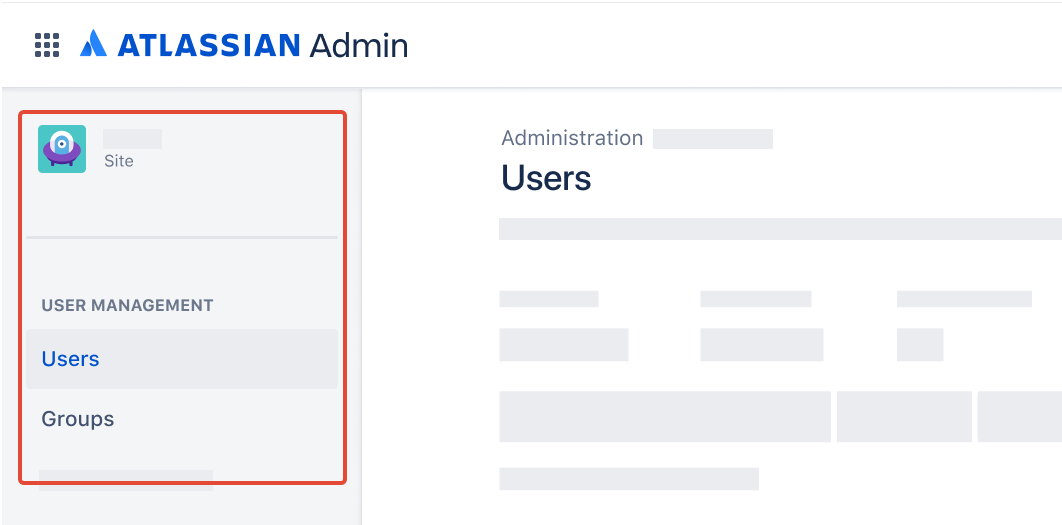 | 組織管理者として、[ユーザー] は [ディレクトリ] タブで確認できます。 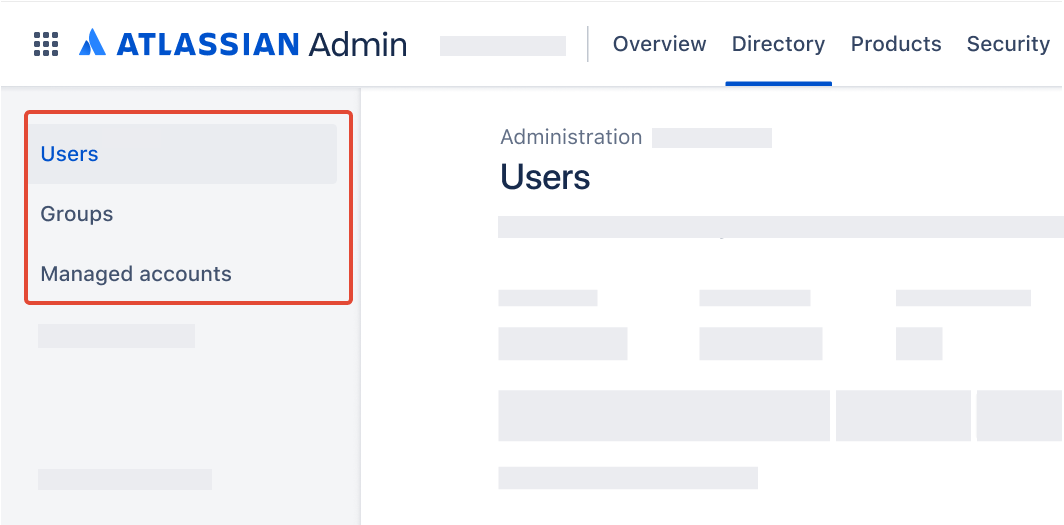 |
参考情報
組織管理者は、別のユーザーとしてログインして製品の権限が適切に設定されているかどうかを確認したり、製品の他の設定タスクを完了したりすることができます。これは、新しいユーザーのセット アップに特に便利ですが、既存のユーザー アカウントのトラブルシューティングに使用することもできます。
別のユーザーとしてログインしても、そのユーザーの Atlassian アカウントのプロファイルは更新できません。彼らのアカウントが管理対象アカウントであった場合は、組織の管理者のみが彼らのプロファイルを更新できます。
この機能は、次の目的には使用できません。
自分と同じ、またはそれ以上のロールを持つユーザーとしてのログイン (つまり、組織管理者の場合、別の組織管理者としてログインすることはできません)
組織内の製品にアクセスしたことがない招待ユーザーとしてのログイン
製品にアクセスするための自身のユーザー アカウントへのログイン
Jira Service Management ポータル専用顧客アカウントへのログイン
admin.atlassian.com に移動します。複数の組織がある場合は、組織を選択します。
[ディレクトリ] > [ユーザー] の順に選択します。
ユーザーを見つけて、自分のアバターを選択するか、[詳細を表示] を選択します。
確認する製品で、 > [ユーザーとしてログイン] の順に選択します。
![名前、写真、場所、製品、プロダクト ロールを含むユーザー プロファイル。[ユーザーとしてログイン] ボタンのある 3 点メニュー](http://images.ctfassets.net/zsv3d0ugroxu/5VONg5bVEEJtxNc70fSqz6/6950dcac2a306332bb051ae8007ce3aa/Group_3.png)
別のユーザーとしてログインしている間は、どのユーザーとしてログインしているかを知らせるメッセージが表示されます。[切り替え] を選択すると、自分のユーザー アカウントの使用が再開されます。
別のユーザーとしてログインすると、そのユーザーに対する表示内容を確認できます。これには、ログイン中のサイトでそのユーザーに制限されているコンテンツが含まれます。そのユーザーにメールが送信されて、そのユーザーとしてログインしたことをお知らせします。
サイト管理者は、別のユーザーとしてログインしてプロファイルをセットアップしたり、権限が適切に設定されているかどうかを確認したり、他の設定タスクを完了したりすることができます。これは、新しいユーザーのセット アップに特に便利ですが、既存のユーザー アカウントのトラブルシューティングに使用することもできます。
別のユーザーとしてログインしても、そのユーザーの Atlassian アカウントのプロファイルは更新できません。彼らのアカウントが管理対象アカウントであった場合は、組織の管理者のみが彼らのプロファイルを更新できます。
この機能は、次の目的には使用できません。
自分と同じ、またはそれ以上のロールを持つユーザーとしてのログイン (つまり、サイト管理者の場合、別のサイト管理者としてログインすることはできません)
サイトにアクセスしたことがない招待済みユーザーとしてのログイン
製品にアクセスするための自身のユーザー アカウントへのログイン
Jira Service Management ポータル専用顧客アカウントへのログイン
admin.atlassian.com で、ご使用のサイトの [管理] に移動します。複数のサイトの管理者や組織管理者であった場合、サイトの名前および URL を選択することで対象のサイトの管理領域を開くことができます。
[ユーザー] ページで、ユーザーを一覧から選択します。
ページ上部の [ユーザーとしてログイン] を選択します。
別のユーザーとしてログインしている間は、どのユーザーとしてログインしているかを知らせるメッセージが表示されます。[切り替え] を選択すると、自分のユーザー アカウントの使用が再開されます。
別のユーザーとしてログインすると、そのユーザーに対する表示内容を確認できます。これには、ログイン中のサイトでそのユーザーに制限されているコンテンツが含まれます。そのユーザーにメールが送信されて、そのユーザーとしてログインしたことをお知らせします。
この内容はお役に立ちましたか?