組織の Atlassian アカウントを管理する
従業員の Atlassian アカウントを制御できます。
利用しているユーザー管理エクスペリエンスを確認する
確認するには、admin.atlassian.com で所属組織にアクセスし、[ディレクトリ] タブを選択します。ここに [ユーザー] と [グループ] の各リストがある場合は、一元化されたユーザー管理を利用しています。一元化されたユーザー管理の詳細
オリジナル | 集中型 |
サイト管理者または組織管理者として、[ユーザー] は [Product site (製品サイト)] の下で確認できます。 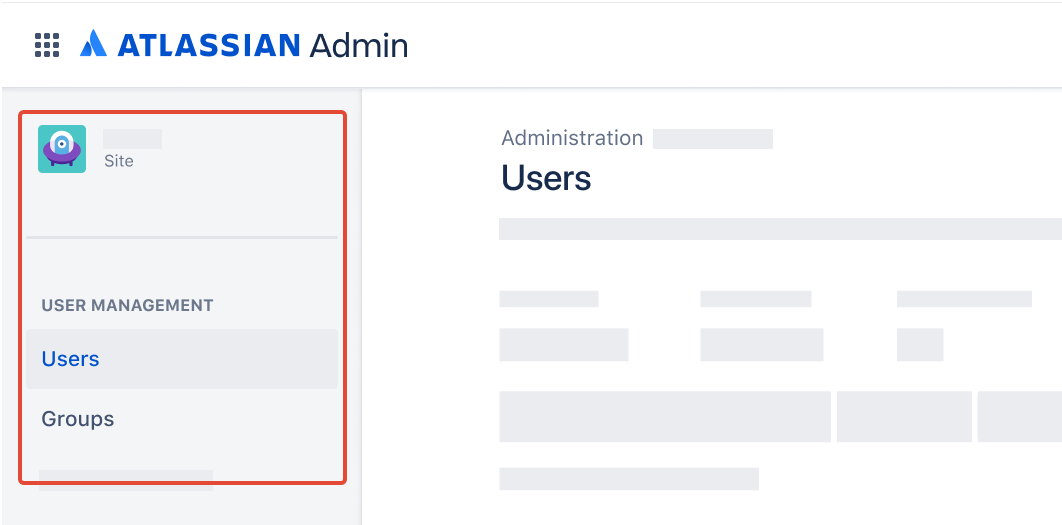 | 組織管理者として、[ユーザー] は [ディレクトリ] タブで確認できます。 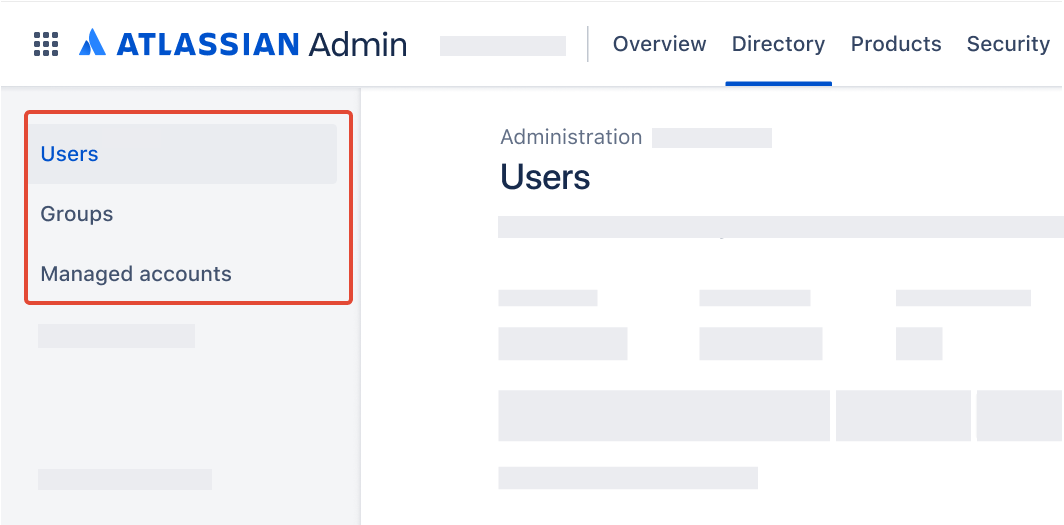 |
参考情報
組織内の複数のユーザーが同じ権限や制限を必要とする場合は、admin.atlassian.com でユーザーに製品アクセス権を付与するグループを作成できます。
組織管理者はグループを作成できます。ユーザー アクセス管理者もグループを作成できますが、自身が管理する製品へのアクセス権を付与するグループに限られます。
グループを使用して製品アクセス権を管理する方法についてご確認ください。
Jira Service Management ポータルのみの顧客 (例: サポート サービス プロジェクト リクエストを送信するユーザー) はグループに追加できません。ポータルのみの顧客管理に関する詳細をご確認ください。
操作できるユーザー
|
新しいグループを作成するには、次の手順に従います。
admin.atlassian.com に移動します。複数の組織がある場合は、組織を選択します。
[ディレクトリ] > [グループ] の順に選択します。
[グループを作成] を選択します。
名前やメンバーなど、グループの詳細を入力します。
[作成] を選択します。
グループ詳細画面にリダイレクトされます。グループに製品アクセスを付与するには、次の手順に従います。
[製品を追加] を選択します。
[製品ロール] ドロップダウンから製品ロールを選択します。
追加 を選択します 。
組織内の複数のユーザーが同じ権限や制限を必要とする場合は、admin.atlassian.com でユーザーに製品アクセス権を付与するグループを作成できます。
組織管理者はグループを作成できます。サイト管理者もグループを作成できますが、自身が管理するサイト内のグループに限られます。
グループを使用して製品アクセス権を管理する方法についてご確認ください。
Jira Service Management ポータルのみの顧客 (例: サポート サービス プロジェクト リクエストを送信するユーザー) はグループに追加できません。ポータルのみの顧客管理に関する詳細をご確認ください。
操作できるユーザー
|
新しいグループを作成するには、次の手順に従います。
admin.atlassian.com に移動します。複数の組織がある場合は、組織を選択します。
サイトの名前と URL を選択して、そのサイトの [管理者] を開き、[グループ] を選択します。
[グループを作成] を選択します。
名前やメンバーなど、グループの詳細を入力します。
[作成] を選択します。
グループ詳細画面にリダイレクトされます。グループに製品アクセスを付与するには、次の手順に従います。
[製品を追加] を選択します。
[製品ロール] ドロップダウンから製品ロールを選択します。
追加 を選択します 。
この内容はお役に立ちましたか?