組織の Atlassian アカウントを管理する
従業員の Atlassian アカウントを制御できます。
利用しているユーザー管理エクスペリエンスを確認する
確認するには、admin.atlassian.com で所属組織にアクセスし、[ディレクトリ] タブを選択します。ここに [ユーザー] と [グループ] の各リストがある場合は、一元化されたユーザー管理を利用しています。一元化されたユーザー管理の詳細
オリジナル | 集中型 |
サイト管理者または組織管理者として、[ユーザー] は [Product site (製品サイト)] の下で確認できます。 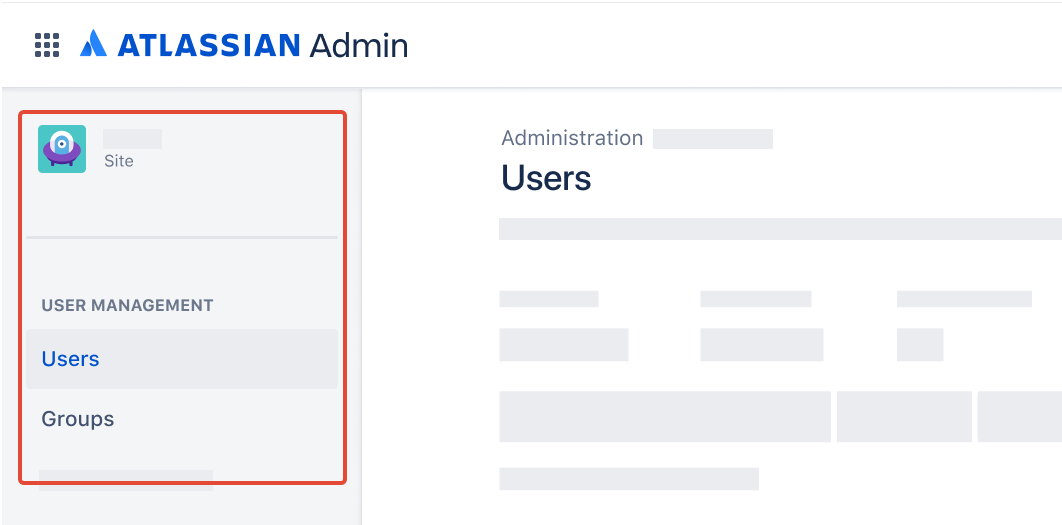 | 組織管理者として、[ユーザー] は [ディレクトリ] タブで確認できます。 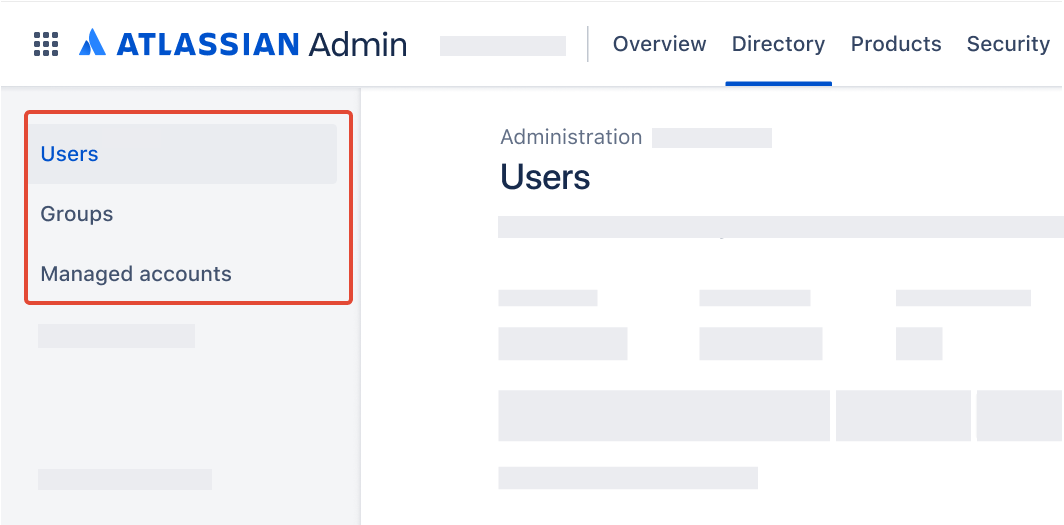 |
参考情報
組織管理者は、組織管理者ロールを含むすべての管理者ロールを他のユーザーから削除できます。
操作できるユーザー
|
ユーザーから組織管理者ロールを削除するには、次の手順を実行します。
admin.atlassian.com に移動します。複数の組織がある場合は、組織を選択します。
[ディレクトリ] > [ユーザー] の順に選択します。
ユーザーを見つけて [詳細を表示] を選択します。検索フィルターを使用して、組織管理者でフィルタリングできます。
3 点アイコン (⋯) を選択し、[組織のロールをアップデート] を選択します。
[組織のロールを削除] を選択し、[ロールを削除] を選択して確定します。
組織管理者が 1 人しかおらず、そのアカウントにログインできない場合 (たとえば、その組織管理者が退職した場合)、請求管理者または技術担当者はサポート チームに連絡する必要があります。組織管理者ロールを割り当てるアカウントのメール アドレスを必ず含めるようにしてください。
操作できるユーザー
|
ユーザーからユーザー アクセス管理者ロールを削除するには、次の手順を実行します。
admin.atlassian.com に移動します。複数の組織がある場合は、組織を選択します。
[ディレクトリ] > [ユーザー] の順に選択します。
ユーザーを見つけて、そのユーザーのアバターまたは [詳細を表示] を選択します。検索フィルターを使用して、ユーザー アクセス管理者でフィルタリングできます。
ユーザー アクセス管理者を削除する製品の [製品ロール] ドロップダウンで、[ユーザー アクセス管理者] の選択を解除します。
組織管理者は、製品管理者ロールを削除できます。ユーザー アクセス管理者もこれを行うことができますが、削除できるのは割り当てられた製品内の製品管理者ロールのみです。製品管理者ロールを削除するには、「ユーザーの製品アクセスを削除する」を参照してください。
組織管理者は、組織管理者権限やサイト管理者ロールなど、すべての管理者権限を他のユーザーから削除できます。サイト管理者は、サイト管理者ロールを削除できますが、組織管理者権限は削除できません。
操作できるユーザー
|
ユーザーから組織管理者ロールを削除するには、次の手順に従います。
admin.atlassian.com に移動します。複数の組織がある場合は、組織を選択します。
[設定] > [管理者] の順に選択します。
管理者リストでユーザーの名前を見つけて、[削除] を選択します。
ダイアログ ボックスで [削除] を選択して確定します。
組織管理者が 1 人しかおらず、そのアカウントにログインできない場合 (たとえば、その組織管理者が退職した場合)、請求管理者または技術担当者はサポート チームに連絡する必要があります。組織管理者ロールを割り当てるアカウントのメール アドレスを必ず含めるようにしてください。
操作できるユーザー
|
ユーザーからサイト管理者ロールを削除するには、次の手順に従います。
admin.atlassian.com に移動します。複数のサイトのサイト管理者または組織管理者である場合は、まずサイト名または組織を選択します。
[ユーザー] をクリックします。サイトが 1 つだけの場合は、ユーザー リストが表示されます。
このユーザー リストから、サイト管理者ロールを削除するユーザーを見つけて選択します。検索フィルターを使用して、サイト管理者でフィルタリングできます。
ユーザーの詳細画面の [ロール] で、[サイト管理者] を選択します。
必要に応じて、ロールを [基本] または [信頼済み] に変更します。
ユーザーが組織管理者でもある場合は、組織管理者ロールを削除してからサイト管理者ロールを削除する必要があります。
組織管理者は、製品管理者ロールを削除できます。サイト管理者もこれを行うことができますが、削除できるのは割り当てられたサイト内の製品管理者ロールのみです。製品管理者ロールを削除するには、「ユーザーの製品アクセスを削除する」を参照してください。
この内容はお役に立ちましたか?