Manage subscriptions and bills for Atlassian cloud products
Get a high-level overview of billing and subscription management for Atlassian cloud products.
Atlassian Guard Standard (formerly known as Atlassian Access) provides centralized control of user security across all your Atlassian cloud products. Understand Atlassian Guard
When you unsubscribe from Atlassian Guard Standard:
There is no effect on your Atlassian cloud product subscriptions, which continue as previously. For information about cancelling your product subscriptions, see Cancel your site subscription.
There are likely to be changes to how your users log in to the Atlassian cloud products they use. See below for details.
If you resubscribe in the future, the price may be different from what you are paying today.
We’re rolling out an improved billing experience to make it easier to manage your cloud subscriptions. This means your subscriptions could be managed on either the original or the improved experience.
In the original billing experience, the first option on the left is Overview.
In the improved billing experience, the first option on the left is Subscriptions.
Learn more about the differences
Original experience | Improved experience |
|---|---|
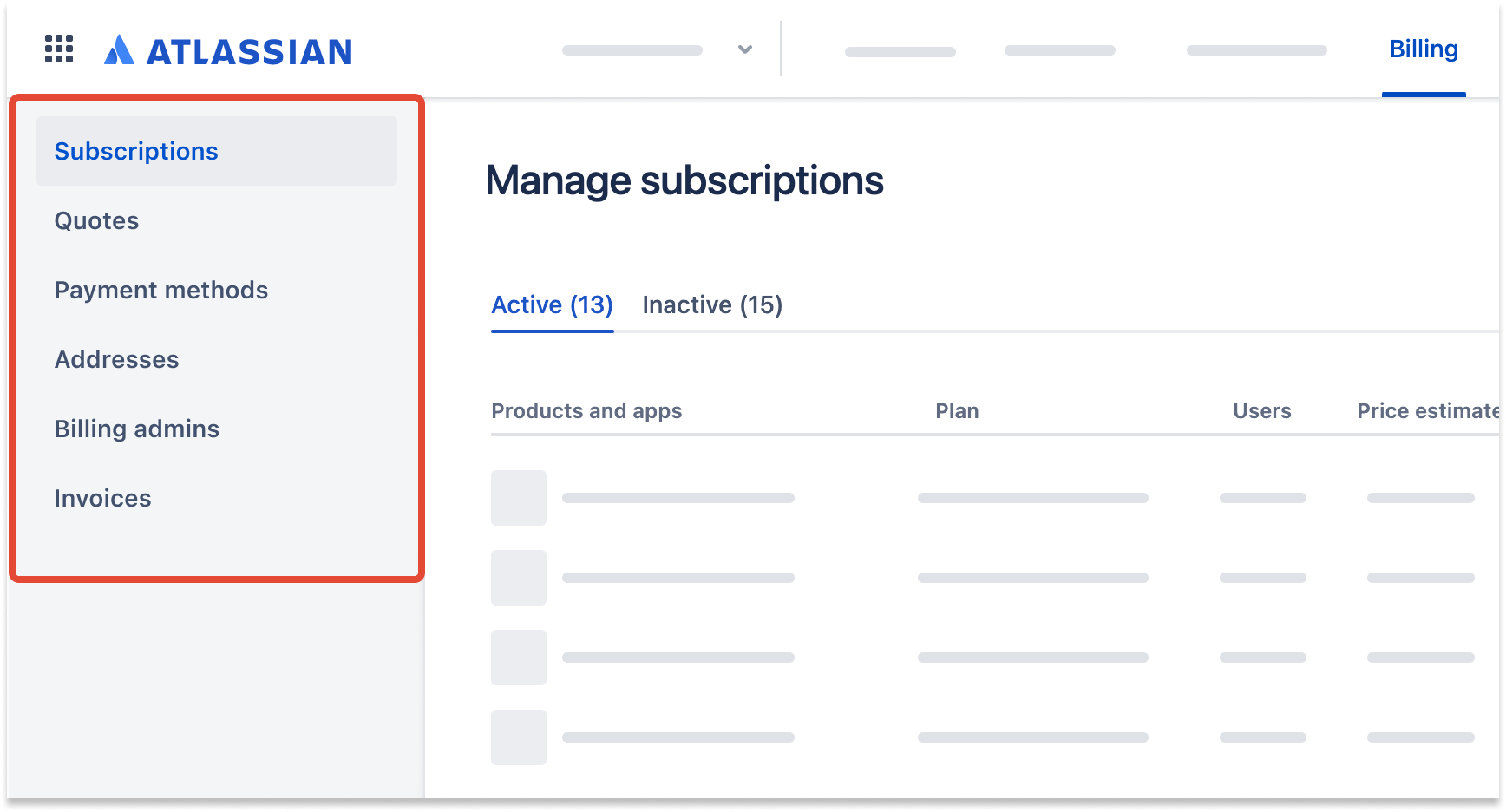 |
To cancel Atlassian Guard:
Go to admin.atlassian.com and select Billing.
Find Atlassian Guard from the list and select Manage.
Select more actions > Cancel subscription, then review and confirm your cancellation.
Once your subscription is canceled, it will appear in the Inactive tab of the Subscriptions page.
When you cancel your subscription, it’s deactivated for 60 days after the end your current subscription period. See What happens when you cancel a subscription
As an organization admin, you can unsubscribe from an Atlassian Guard Standard trial or paid subscription as follows:
Go to admin.atlassian.com. Select your organization if you have more than one.
Select Billing > Atlassian Guard Standard > Manage Subscriptions.
From the Atlassian Guard Standard card, choose Unsubscribe from the drop down.
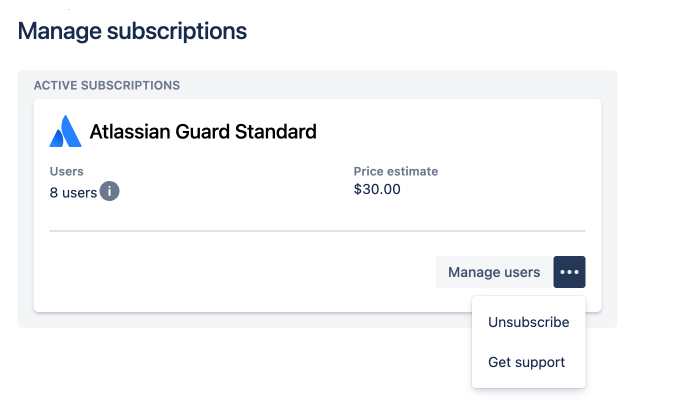
3. From the screen that appears, confirm you want to unsubscribe by entering UNSUBSCRIBE in the text box.
Your users will immediately see the following changes if you unsubscribe from Atlassian Guard Standard:
If you have SAML single sign-on configured when you unsubscribe from Atlassian Guard Standard, your users will no longer be able to use SAML single sign-on when they log in:
Users who had an Atlassian account prior to when they were required to log in with SAML single sign-on will simply revert to using their Atlassian account password to log in.
Users who have only ever used SAML single sign-on to log in will need to set an Atlassian account password. They are not told that they need to set a password when trying to log in. However, after a failed login attempt, an alert will prompt them to consider resetting their password if experiencing login issues.
Note that users do not get an email to tell them that your organization has stopped using SAML single sign-on.
Read more about SAML single sign-on with Atlassian Guard Standard.
If you have two-step verification configured when you unsubscribe from Atlassian Guard Standard:
Two-step verification remains enabled for your managed users, but those users will be able to disable two-step verification (should they wish to) by going to their Atlassian account settings at id.atlassian.com.
Any new accounts added to your organization will not be required to enable two-step verification.
Read more about enforced two-step verification with Atlassian Guard Standard.
When you unsubscribe from Atlassian Guard Standard, we’ll make changes to your authentication policy settings and members. If you have multiple policies you will lose all of them except for one policy.
If you have a nonbillable policy, you’ll keep it. If you don’t have a nonbillable policy, you’ll keep your default policy.
When you have a nonbillable policy and unsubscribe from Atlassian Guard Standard, here’s what happens:
We delete all other policies and their settings
We keep your password and idle session settings and you can edit them
We move all members from the policies we delete to your nonbillable policy
You keep your nonbillable policy and it becomes your default policy.
When you have a default policy and unsubscribe from Atlassian Guard Standard, here’s what happens:
We delete all other policies and their settings
We keep your password and idle session settings and you can edit them
We move all members to your default policy
We remove single sign-on and 2-step verification settings
You keep your default policy.
Read more about Authentication policies with Atlassian Guard Standard.
Was this helpful?